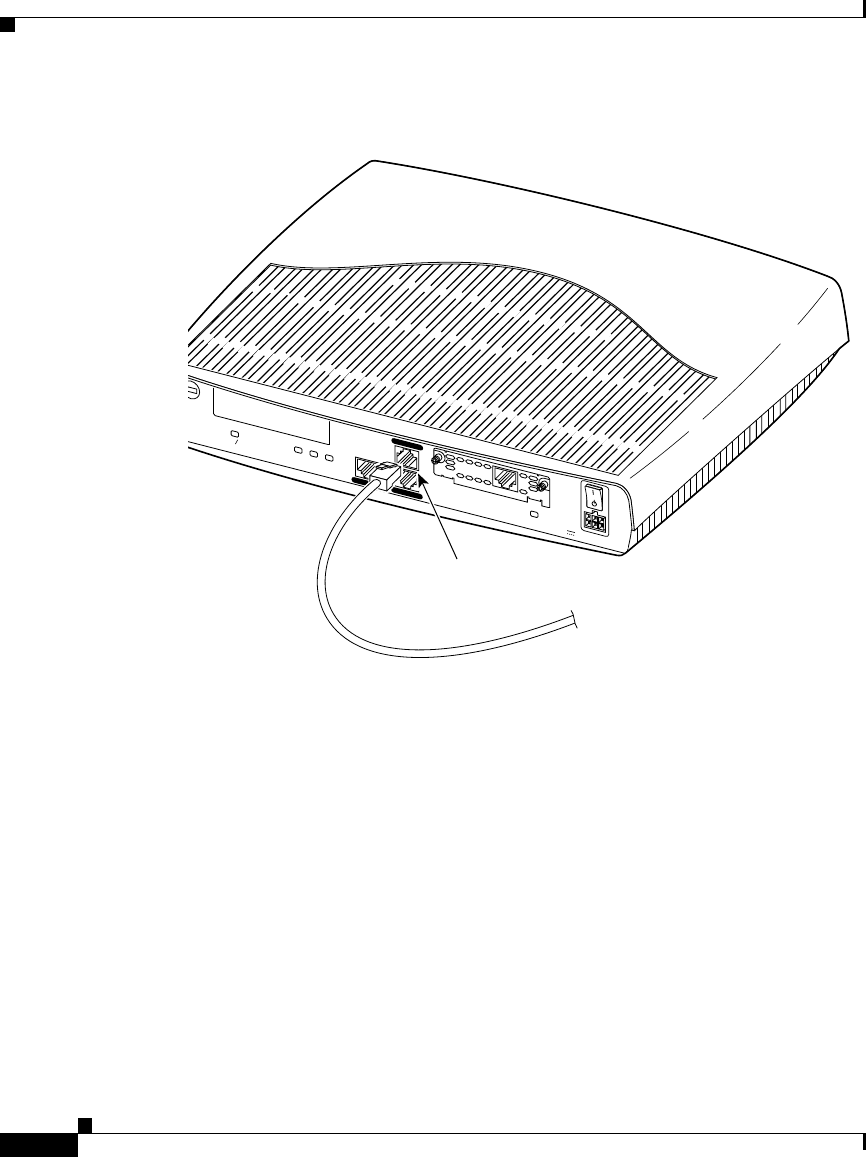
Chapter 2 Installing the Cisco 1700 Router
2-12
Cisco 1700 Router Hardware Installation Guide
78-5405-03
Figure 2-5 Connecting the Console Cable to the Router
Connecting a Modem
When a modem is connected to the auxiliary port, a remote user can dial into the
router and configure it. You can use the blue console cable that came in the
accessory kit or (if you are using the blue cable with the console port) you can use
any crossover RJ-45-to-RJ-45 cable.
Take the following steps to connect a modem to the router:
Step 1 Connect one end of the cable to the black AUX port on
the router rear panel.
Step 2 Connect the gray adapter labeled MODEM to the other
end of the cable.
Step 3 Connect the DB-25 end of the adapter to the modem.
FDX
LNK
100
WIC0OK
WIC1OK
CONSOLE
10/100 ETH
AUX
o
1720
12160
S
E
E
M
A
N
U
A
L
B
E
F
O
R
E
IN
S
T
A
L
L
A
T
IO
N
D
S
U
56
K
CD
AL
LP
RD
TD
Console port
u
e console cable
To PC or terminal
+5, +12, -12 V
D
C


















