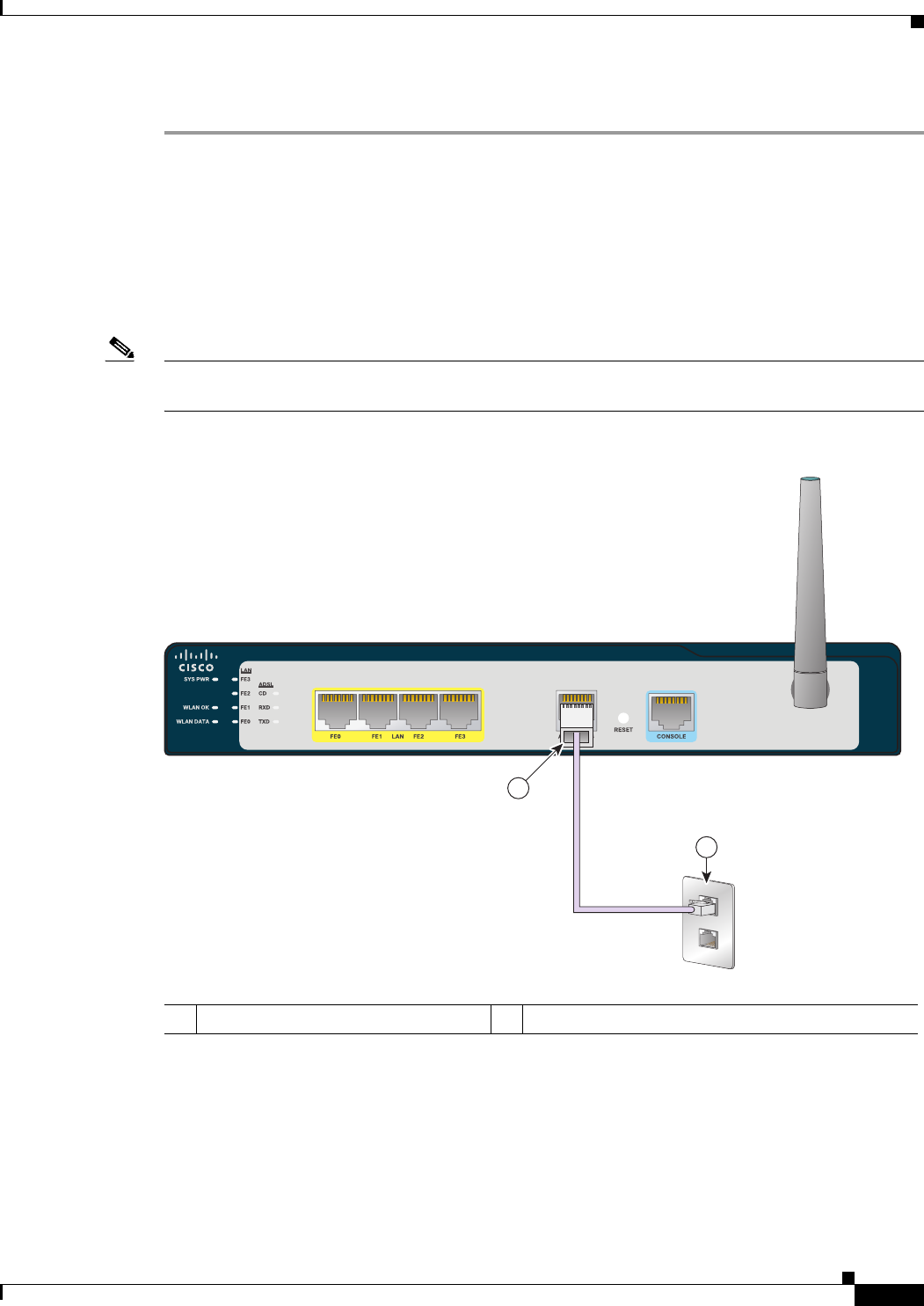
4-9
Cisco Secure Router 520 Series Hardware Installation Guide
OL-12892-01
Chapter 4 Router Installation
Connecting an ADSL Line—ADSLoPOTS Port
Step 3 Turn on the broadband modem.
Connecting an ADSL Line—ADSLoPOTS Port
This section applies only to the Cisco Secure Router 520 ADSL-over-POTS router.
Figure 4-7 shows the asymmetric digital subscriber line over plain old telephone service (ADSLoPOTS)
port on the router connected to an ADSL line.
Note The DSL line must have been provisioned by your service provider and correctly configured so that the
ADSL CD LED shows the status. If the ADSL CD LED is not on, contact the DSL service provider.
Figure 4-7 Connecting the ADSLoPOTS Port to an ADSL Line
Cisco Secure Router 500 Series
231444
2
1
1 ADSLoPOTS port on the router 2 End of ADSL cable connects to the wall jack


















