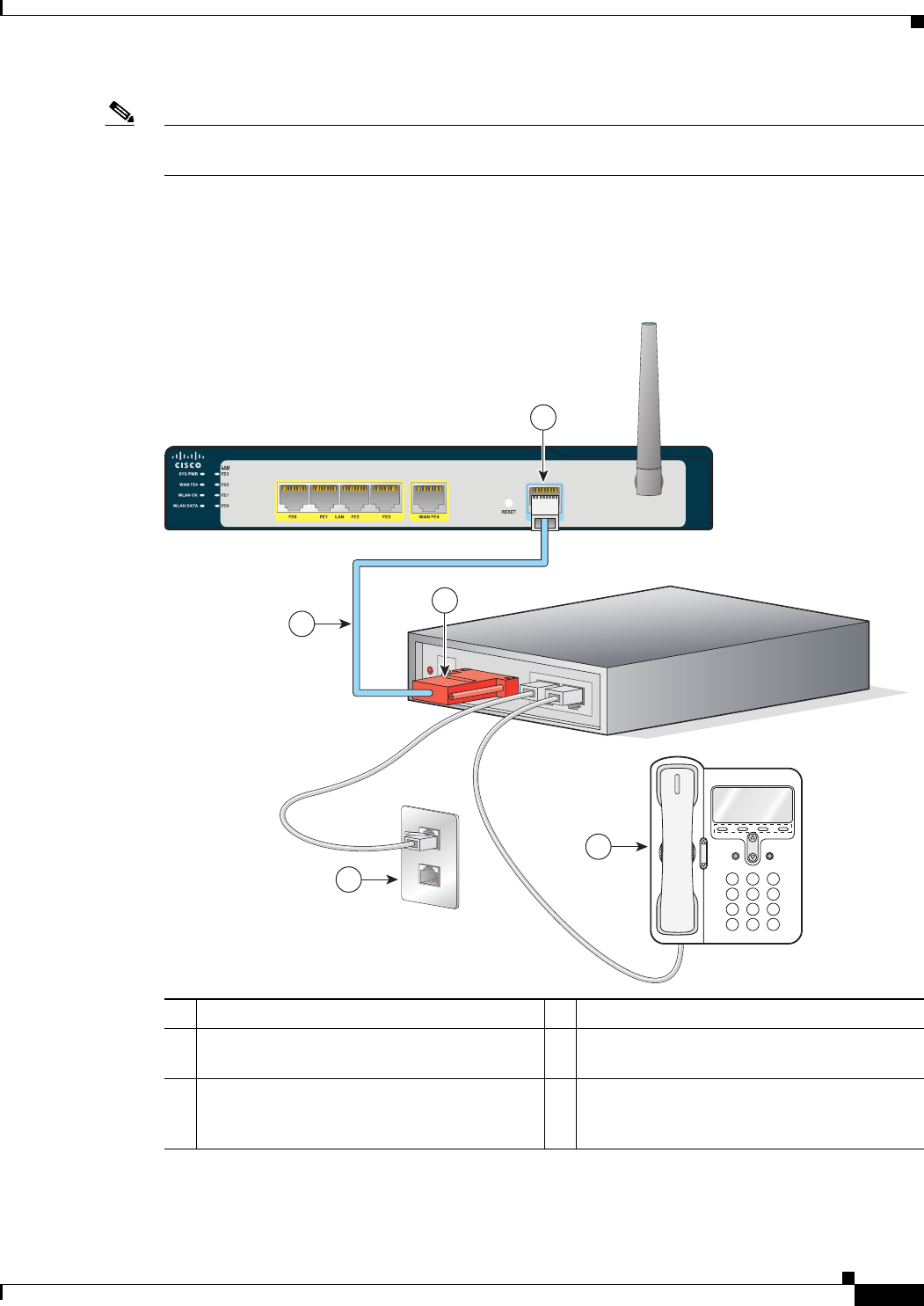
4-15
Cisco Secure Router 520 Series Hardware Installation Guide
OL-12892-01
Chapter 4 Router Installation
Connecting an Asynchronous Modem to the Console Port
Note To connect an asynchronous modem to the console port, you must have an optional router modem cable.
Contact your router vendor to order this cable.
Figure 4-11 shows an asynchronous modem connected to the console port on the router. Although the
figure shows a Cisco Secure Router 520 Ethernet-to-Ethernet router, this procedure applies to all Cisco
Secure Router 520 Series routers.
Figure 4-11 Connecting an Asynchronous Modem to the Console Port
Cisco Secure Router 500 Series
231467
12
ABC
3
DEF
45
JKLGHI
6
MNO
78
TUVPQRS
9
WXYZ
*
0
OPER
#
4
2
5
1
3
1 Router console port 2 RJ-45—to—DB-25 router modem cable
3 Available port on an asynchronous modem 4 Wall jack connected by an RJ-11 telephone
cable to a port on an asynchronous modem
5 Telephone connected by an RJ-11 telephone
cable to a port on an asynchronous modem
(optional)


















