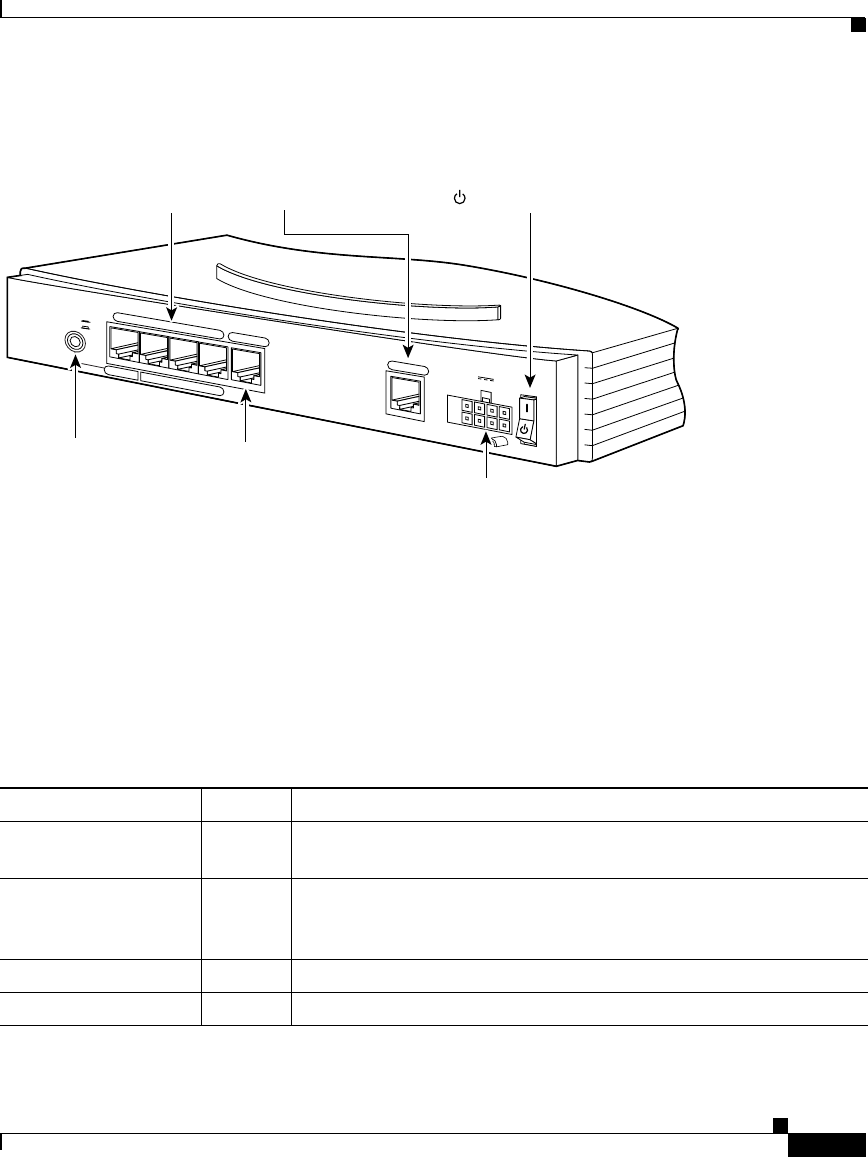
1-5
Cisco 828 Router and SOHO 78 Router Hardware Installation Guide
78-12837-02
Chapter 1 Product Overview
Router Overview
Figure 1-4 SOHO 78 Back Panel
LEDs
Table 1-2 summarizes the functions of the LEDs on the Cisco 828 and SOHO 78
routers.
56632
+5 VDC
ETHERNET 10 BASE T
CONSOLE
G.SHDSL
4
3
2
1
TO
HUB
TO PC
Model Cisco SOHO 78
TO HUB/TO PC
button
(for Ethernet 4 port)
Determines cable
type for Ethernet
device connection.
Ethernet ports
Connect Ethernet
network device.
Console port
Connect PC or
terminal.
G.SHDSL port
Connect to external
wall jack.
Locking power
connector
Connect power
supply.
Power switch
l = On.
= Standby or no power output.
Table 1-2 Functions of LEDs on the Cisco 828 and SOHO 78 Routers
LED Color Function
OK LED Green On when power is supplied to the router and when the router
completes the self-test procedure and begins operating.
G.SHDSL CD Green On when the G.SHDSL device is physically connected. Blinks
when the connection has a problem. See the “Troubleshooting”
chapter.
G.SHDSL RXD Green Blinks when the G.SHDSL port receives data.
G.SHDSL TXD Green Blinks when the G.SHDSL port sends data.


















