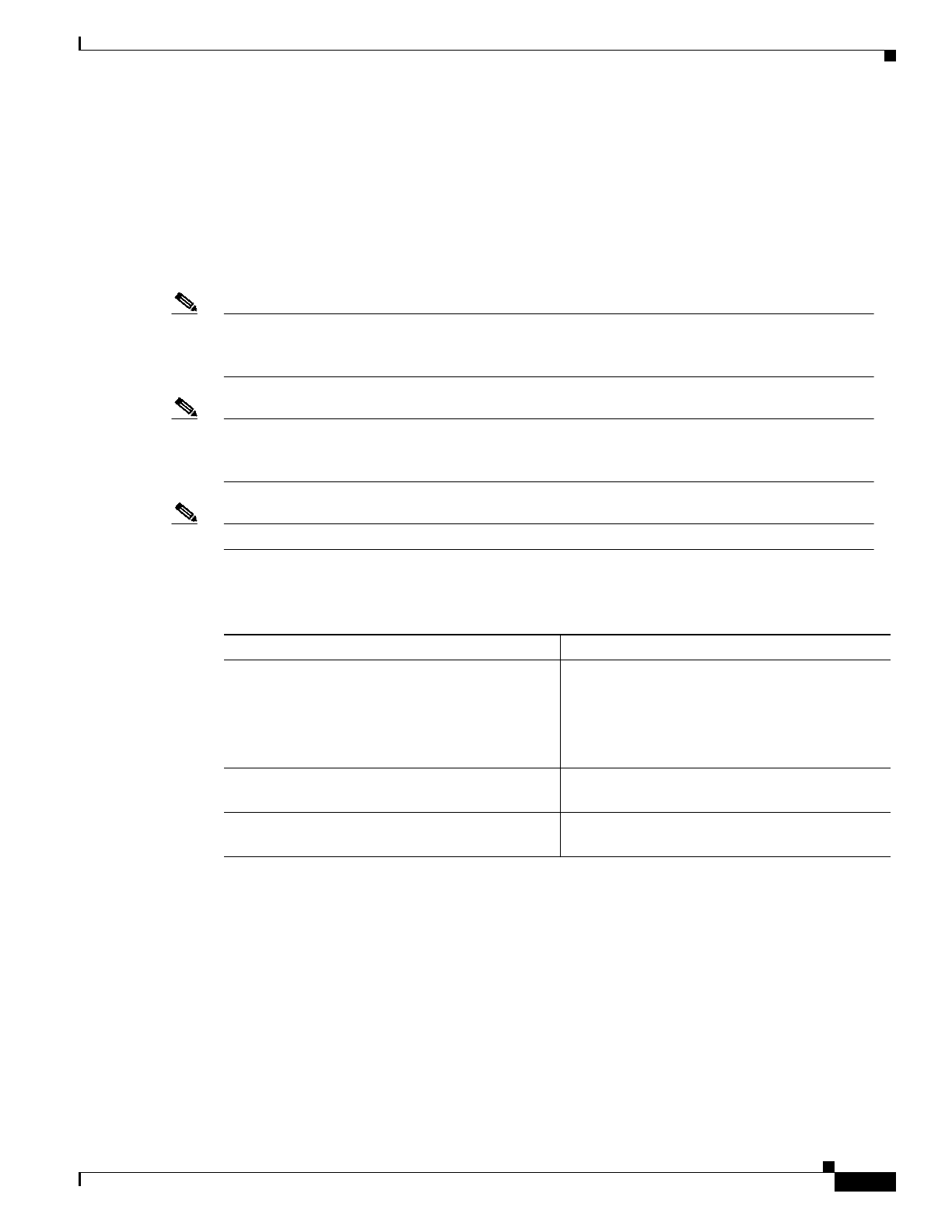
24-11
ATM and Layer 3 Switch Router Software Configuration Guide
OL-1911-05
Chapter 24 Configuring ATM Router Module Interfaces
Configuring LECs on ATM Router Module Interfaces (Catalyst 8540 MSR)
Configuring LECs on ATM Router Module Interfaces
(Catalyst 8540 MSR)
The procedures for configuring LANE clients (LECs) on the ATM router module are the same as for the
configuration of LECs on the route processor, with one exception: To specify an ATM router module
interface, rather than the route processor interface, use the interface atm card/subcard/port command.
On the route processor, you would use the interface atm 0 command.
Note To route traffic between an emulated LAN and a Fast Ethernet (FE) or Gigabit Ethernet (GE)
interface, you must configure the LEC on an ATM router module interface rather than a route
processor interface.
Note An ATM router module interface can be configured for either LECs or RFC 1483 PVCs, not both.
For both features to operate on the same ATM router module, configure LECs on one interface and
RFC 1483 PVCs on the other.
Note LANE clients are not supported on the Catalyst 8540 MSR enhanced ATM router module.
To configure a LEC on an ATM router module interface, use the following commands, beginning in
global configuration mode:
Command Purpose
Step 1
Switch(config)# interface atm
card/subcard/port.subinterface# multipoint
Switch(config-subif)#
Creates the ATM router module
point-to-multipoint subinterface and enters
subinterface mode.
Note The ATM router module only supports
point-to-multipoint subinterfaces.
Step 2
Switch(config-subif)# ip address ip-address mask Provides a protocol address and subnet mask for
the client on this subinterface.
Step 3
Switch(config-subif)# lane client ethernet
elan-name
Enables a LANE client for an emulated LAN.


















