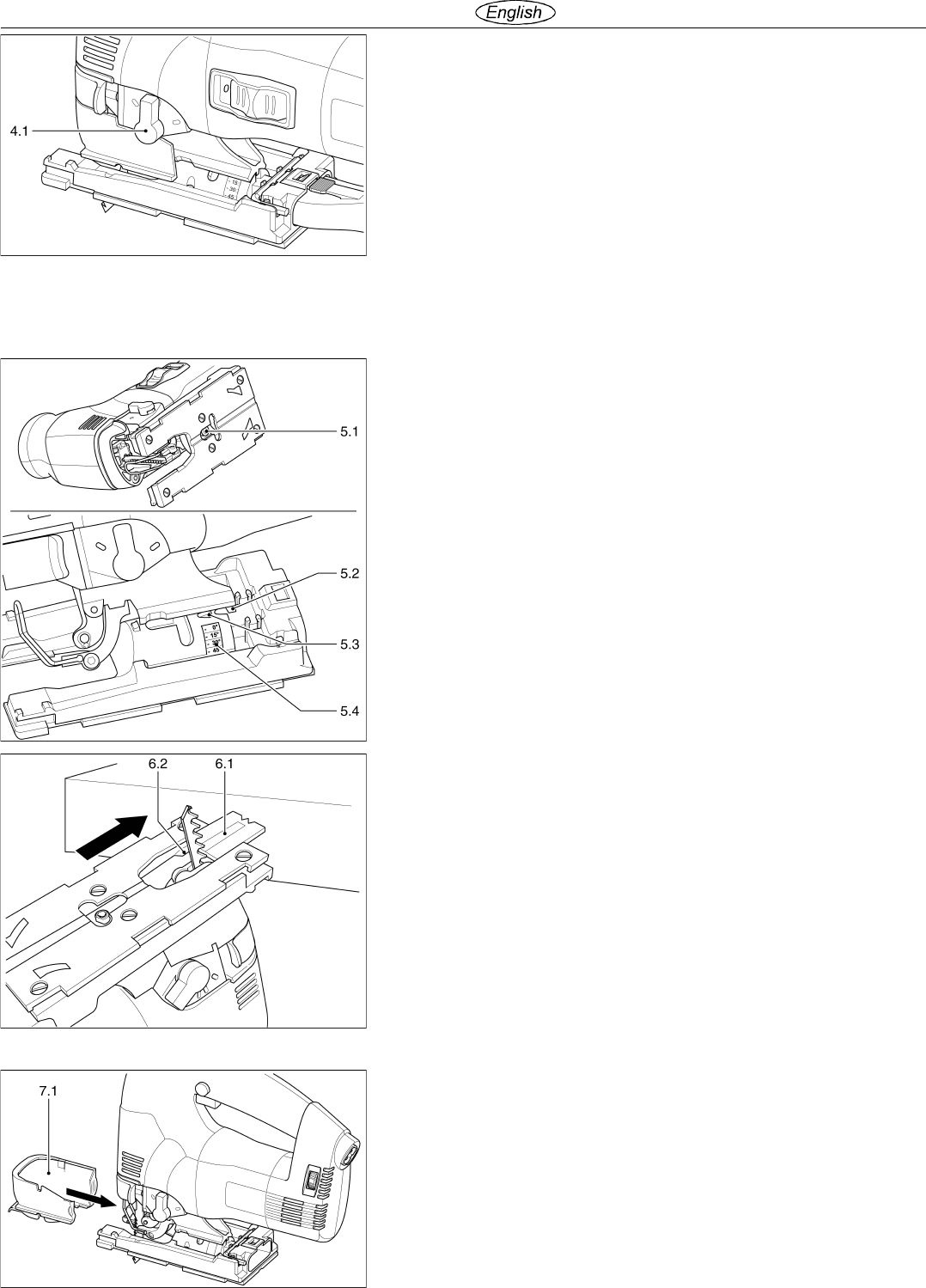
10
Adjusting the base runner
The base runner can be swiveled to both sides by up to 45°
for bevel cuts:
- Turn off and unplug tool.
- Remove chip guard and splinterguard.
- Release locking screw (5.1) with Allen key.
- Push base runner approx. 5 mm (just under 1/4) forwards.
- Set desired inclination according to the scale (5.4).
- Tighten locking screw (5.1).
The base runner can be moved back for sawing close to edges.
- Turn off and unplug tool.
- Remove chip guard and splinterguard.
- Release locking screw (5.1) with Allen key.
- Push base runner to rear position so that the centering pin
(5.2) fits in the opening (5.3).
- Tighten locking screw (5.1).
Pendulum stroke
In order to cut different materials with an optimum feed
movement, these pendulum jigsaws have an adjustable
pendulum stroke. Select the desired setting with the pendulum
stroke switch (4.1):
Setting 0 = pendulum stroke off
Setting 3 = maximum pendulum stroke
Recommended pendulum stroke settings:
Hard and soft wood: 1-3
Wood core plywood, plywood: 1-2
Chipboard, wood fiberboard: 1-3
Plastics: 1-2
Ceramic: 0
Aluminum, NF metals: 0-2
Steel: 0-1
Fitting the splinterguard
The splinterguard allows cuts with splinter-free edges, even
on the exit side of the sawblade.
- With the tool switched off and unplugged, fit the splinterguard
(6.1) on the guide (6.2) up to the sawblade.
- Switch the jigsaw on and with the tool running, use the tool
to push the splinterguard in and cut on a level surface until
the splinterguard is flush with the front edge of the base
runner.
Note: The splinterguard must lie close to the sawblade on
both sides to ensure reliable operation. Thus, a new
splinterguard should be fitted every time the sawblade is
changed to ensure splinter-free cuts.
Fitting the chip guard
The chip guard prevents chips from flying off and improves
the efficiency of the chip extractor.
- Turn off and unplug tool.
- Insert the chip guard (7.1) between the base runner and
chuck lever, and push back with slight pressure until it catches
in place.


















