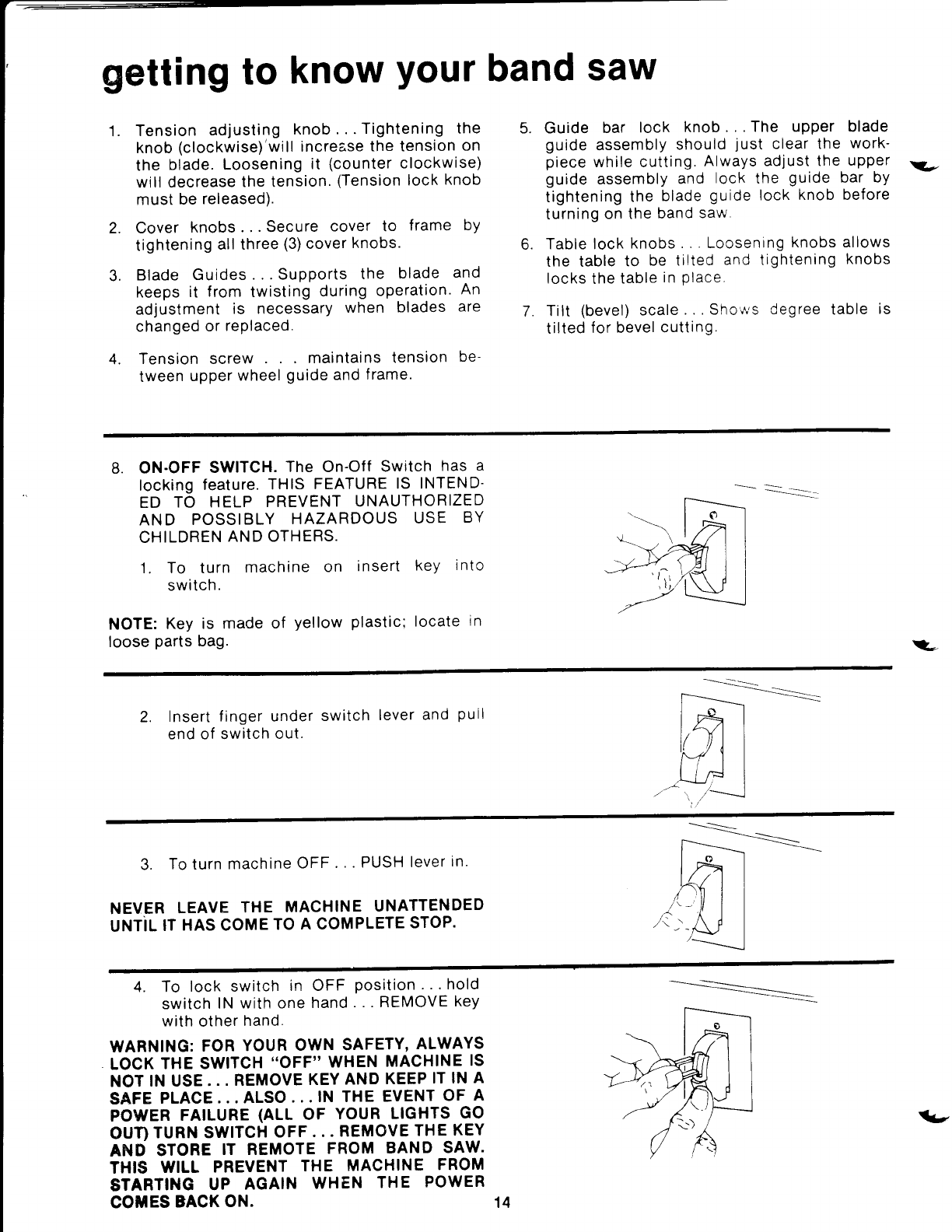
getting
to
know
Your
band
saw
Tension
adjusting
knob
. . .
Tightening the
knob
(clockwise) will increase
the tension
on
the
blade.
Loosening
it
(counter
clockwise)
will
decrease
the tension.
(Tension
lock
knob
must
be
released).
Cover
knobs
. .
.
Secure
cover to
frame
by
tightening
all three
(3)
cover
knobs.
Blade
Guides
. . . Supports
the
blade
and
keeps
it
from
twisting
during
operation.
An
adjustment
is necessary
when
blades
are
changed
or
replaced.
Tension screw
maintains
tension
be-
tween
upper
wheel
guide
and
f rame.
5. Guide
bar
lock
knob
. . . The
upper blade
guide
assembly
should
just
clear the
work-
piece
while cutting.
Always
adjust the
upper
guide
assembly
and
lock
the
guide
bar
by
tightening
the
blade
guide
lock
knob before
turning
on the
band
saw
6.
Table lock
knobs
. .
.
Loosening
knobs allows
the table
to
be tilted
and
tightening
knobs
locks
the
table
in
Place,
7.
Tilt
(bevel)
scale...
Shows
degree
table
is
tilted
for bevel
cutting.
'1.
2.
4.
B. ON-OFF
SWITCH.
The On-Off
Switch
has
a
locking
feature.
THIS
FEATURE
lS INTEND-
ED
TO
HELP
PREVENT
UNAUTHORIZED
AND
POSSIBLY
HAZARDOUS
USE
BY
CHILDREN
AND OTHERS.
1. To turn
machine
on
insert
key
into
switch.
NOTE:
Key
is made
of
yellow
plastic;
locate
in
loose
parts
bag.
_
--
2.
Insert
end of
f
inger
under
switch
lever
and
Puil
switch out.
3.
To
turn
machine
OFF
.
. . PUSH
lever
in.
NEVER
LEAVE
THE
MACHINE
UNATTENDED
UNT|L
IT
HAS COME
TO
A COMPLETE
STOP.
4. To
lock switch
in OFF
position . . . hold
switch
lN
with one
hand
. . . REMOVE
key
with
other
hand.
WARNING:
FOR
YOUR
OWN
SAFETY,
ALWAYS
LOCK
THE SWITCH
"OFF''
WHEN
MACHINE
IS
NOT
IN USE..
. REMOVE
KEY
AND
KEEP
IT IN
A
SAFE
PLACE.
. . ALSO
. . .
IN THE
EVENT
OF
A
POWER
FAILURE
(ALL
OF
YOUR
LIGHTS
GO
OUT)
TURN
SWITCH
OFF
. .
. REMOVE
THE
KEY
AND
STORE
IT REMOTE
FROM
BAND
SAW.
THIS
IYILL
PREVENT
THE
MACHINE
FROM
ITARTING
UP
AGAIN
WHEN
THE
POWER
cotEs
BAGK
oN.
14
trt


















