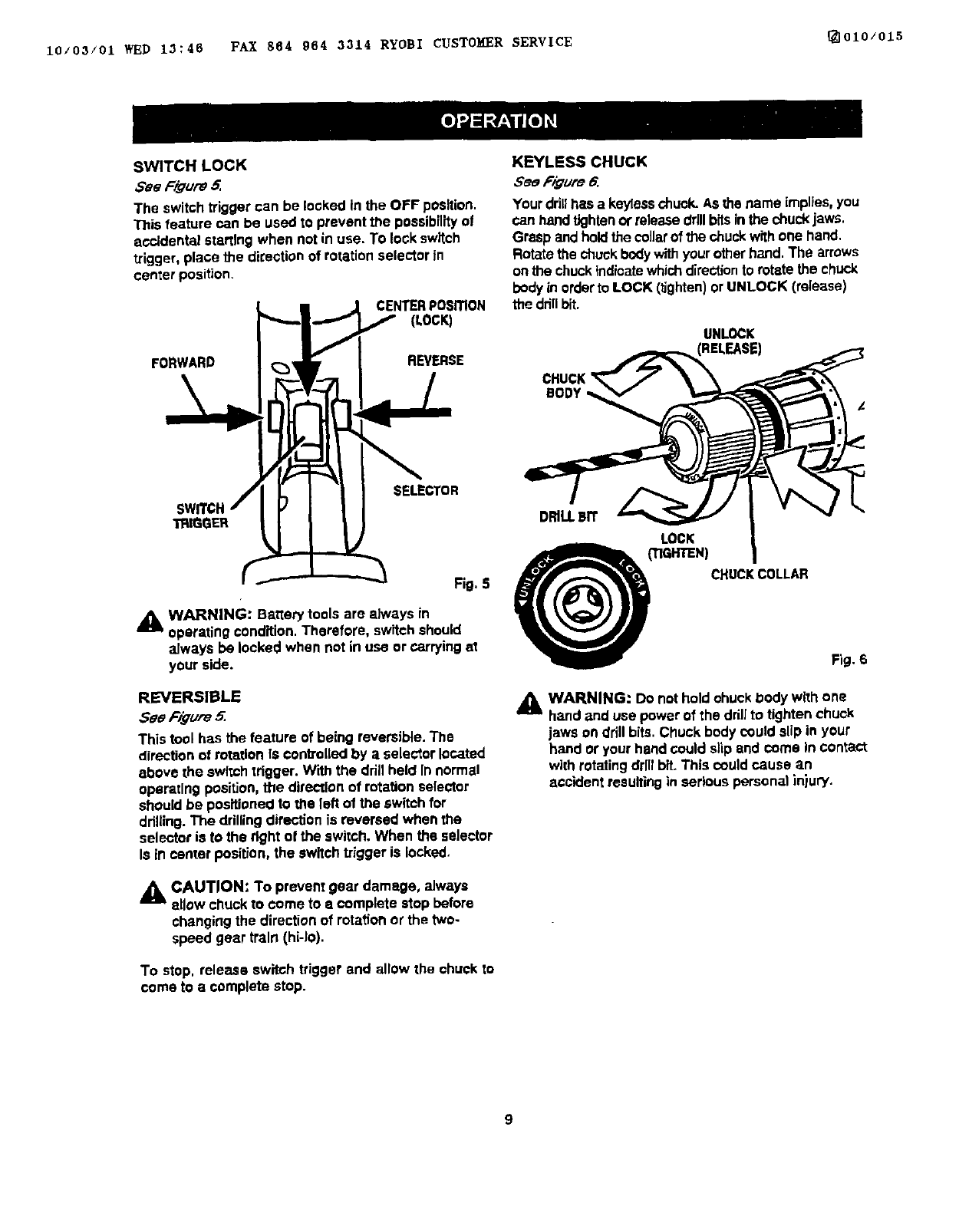
10/03/01 WED 13:46 FAX 884 084 3314 RYOBI CUST0_ER SERVICE _010/015
SWITCH LOCK
See Figure 5..
The switchtriggercan be lockedIn the OFF position.
This feature can be used to preventthe poasibNityof
accidental sta_lng when notin use. To lockswitch
trigger,place the directionof rotation selector in
center position.
CENTERPOSITION
(LOCK)
FORWARD REVERSE
KEYLESS CHUCK
See Figure 6.
Yourdrillhas a keylasschuck.ASthe name implies,you
can handtightenor releasedrillbitsinthe chuckjaws.
Graspand holdthecollarof the chuckwithone hand.
Rotatethe chuckbodywithyour otherhand.The arrows
onthe chuckindicatewhichdirectiontorotatethe chuck.
bodyin ordertoLOCK (tighten)or UNLOCK (release)
the drillbit.
UNLOCK
(RELEASE)
SWffCH
TRIGGER
SELECTOR
A
Fig. 5
WARNING: Bs=eP/tools are always in
operating condition.Therefore, switchshould
always be locked when not in use or carryingat
your side.
REVERSIBLE
See Figure 5.
This tool has the feature of being reversible.The
directionof rotationIs controlledby a selector located
above the switchtrigger. Withthe drill held In normal
operating position,the direction ofrotation selector
should be positionedto the left ot the switchfor
drilling.The drillingdirection is reversed when the
selector is to the right ofthe switch, When the selector
Is In center position,the switch trigger is locked,
changingthe directionof rotation or the two-
speed gear train (hi-lo).
To stop. release switch trigger and allow the chuck to
come to a complete stop.
DRILLBIT
LOCK
(TIGHTEN)CHUCKCOLLAR
Fig, 6
A WARNING:handand use powerof the drill to tightenchuckDO
not
hold chuck
body
with one
jaws on drillbits.Chuck bodycould slip in your
hand or yourhand couldslip and come In contact
with rotatingdrillbit.This could cause an
accident resultingin serious personalin}ury.
















