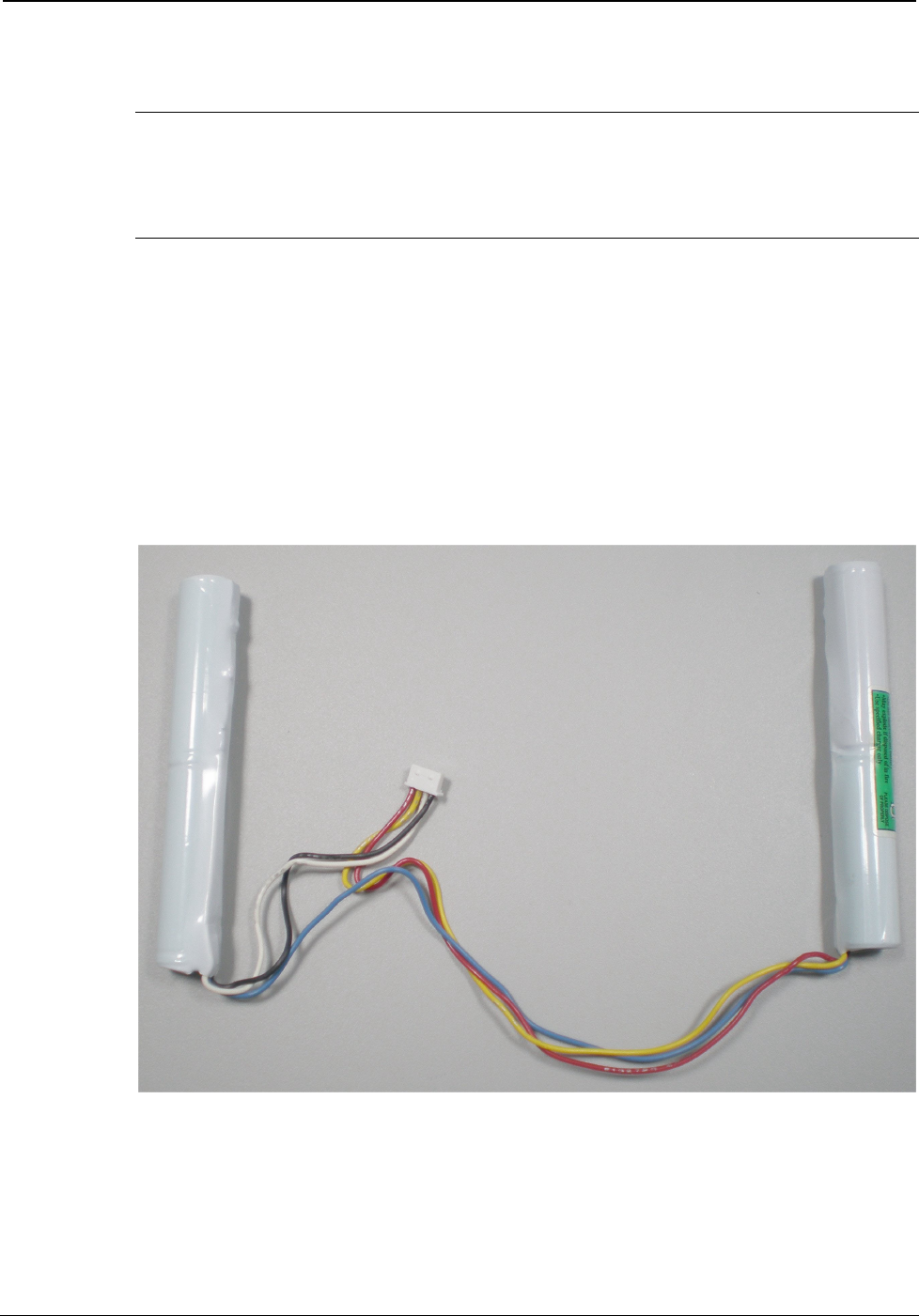
Battery Pack for TPS-6X Crestron TPS-6X-BTP
Installation
NOTE: The TPS-6X Wireless Touchpanel contains ESD (electrostatic
discharge) sensitive devices. To avoid damaging the unit, perform the
following procedure while wearing a grounding strap that is properly
grounded or on a grounded workstation.
After completing removal of the old TPS-6X-BTP from the TPS-6X
touchpanel (refer to “Removal” on page 4), perform the following
procedure to install the new TPS-6X-BTP. A #1 Phillips screwdriver is
required.
1. Orient the TPS-6X-BTP so the black and white wires are on the
left side bottom and the red and yellow wires are on the right side
bottom, as shown in the illustration below.
TPS-6X-BTP Orientation
2. Place the battery cells in their compartments on the left and right
sides of the TPS-6X assembly, ensuring the ridge that runs along
the length of each cell is facing inward, toward the center of the
assembly and the rounded side of each cell is facing outward.
8 • Battery Pack for TPS-6X: TPS-6X-BTP Installation Guide – DOC. 6740A


















