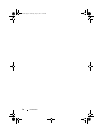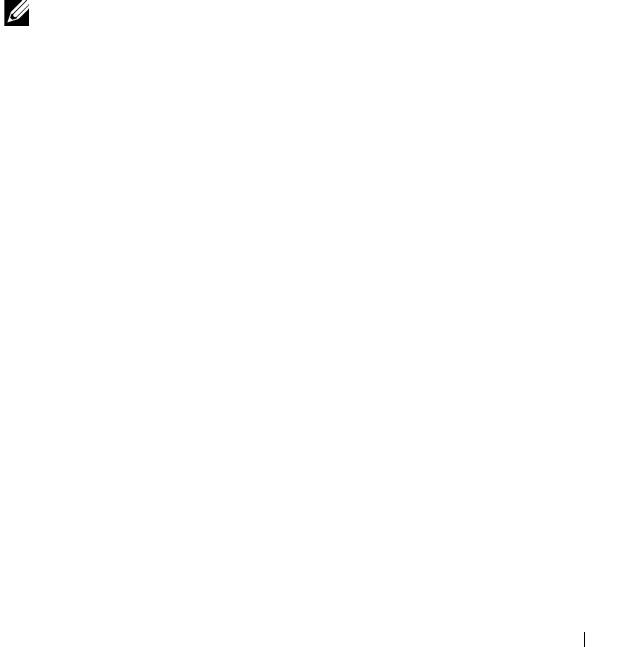
Introduction 7
1
Introduction
This guide provides information about deploying Dell PowerVault MD3200
and Dell PowerVault MD3220 storage arrays. The deployment process
includes:
• Hardware installation
• Modular Disk Storage Manager (MDSM) software installation
• Initial system configuration
Other information includes system requirements, storage array organization,
and utilities.
NOTE: For more information on product documentation, see
dell.com/support/manuals.
MDSM enables an administrator to configure and monitor storage arrays for
optimum usability. The version of MDSM included on the PowerVault MD
series resource media can be used to manage both the PowerVault MD3200
series and the earlier PowerVault MD series storage arrays. MDSM is
compatible with both Microsoft Windows and Linux operating systems.
System Requirements
Before installing and configuring the PowerVault MD3200 series hardware
and software, ensure that a supported operating system is installed and the
minimum system requirements are met. For more information, see the
Support Matrix at dell.com/support/manuals.
Management Station Requirements
A management station uses MDSM to configure and manage storage arrays
across the network. A management station must meet the following
minimum system requirements:
• Intel Pentium or an equivalent processor (1333 MHz or faster) with 512
MB RAM (1024 MB recommended).
• 1 GB disk space.
book.book Page 7 Thursday, July 18, 2013 5:56 PM