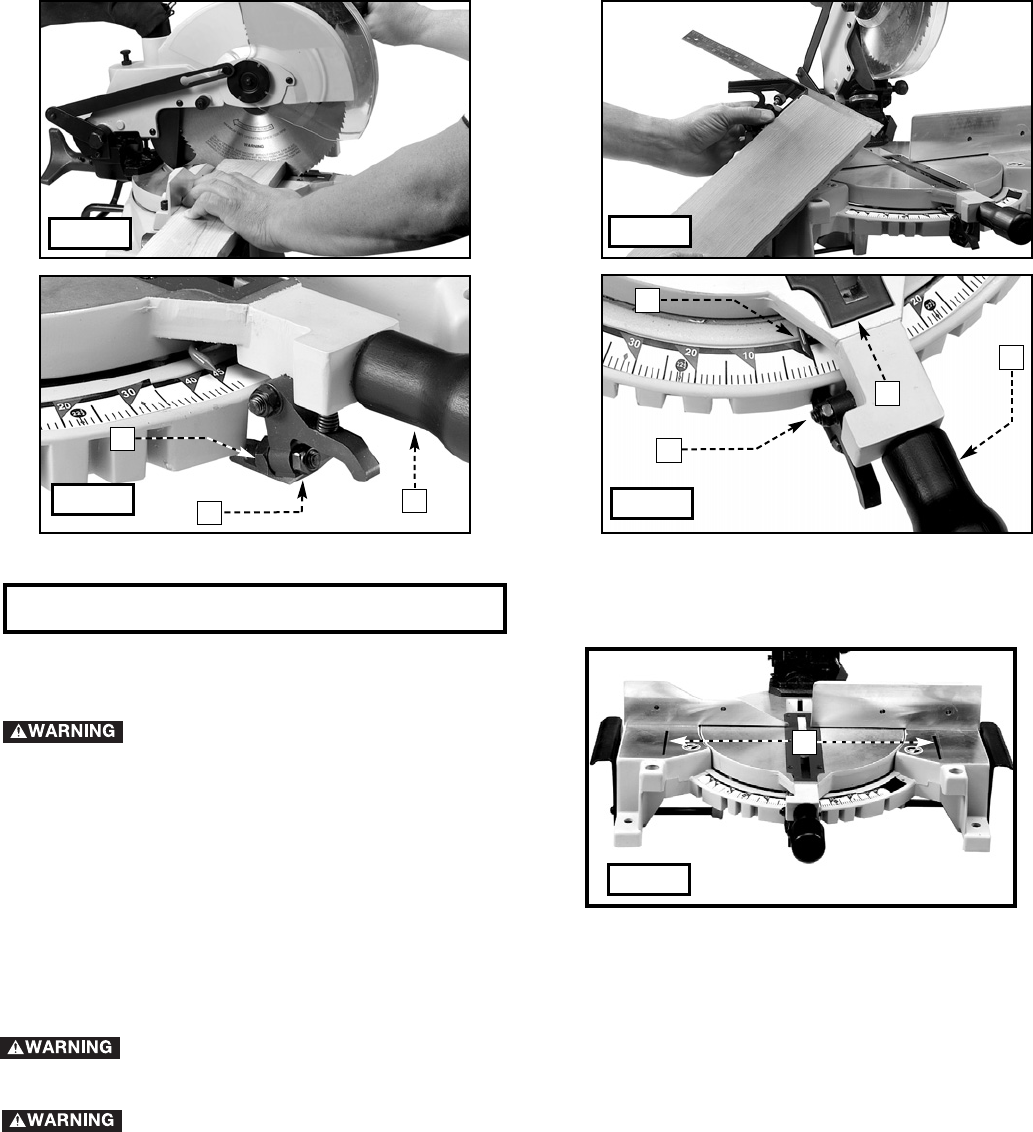
14
HAZARD ZONE
The area inside the two red lines (A)
Fig. 30 is designated as a “HAZARD
ZONE”. Never place your hands inside
this area while the machine is running.
HELPFUL HINTS
1. Before cutting, check to see that the cuttinghead and table are at the correct settings and are firmly locked in
place.
2. Place the workpiece on the table and hold or clamp it firmly against the fence with the work clamp (A) Fig. 12. This
clamp can be used on either the left or right side of the machine (See Fig. 13).
3. Cut at a slow, even cutting rate.
If the position or size of the workpiece causes your hand to be in the “Hazard Zone”, use the work
clamp to secure the workpiece. Never place your hands inside this area while the machine is
running..
Never attempt freehand cutting (wood that is not held or clamped firmly against the fence and table).
Fig. 30
A
NOTE: Check to see that the blade is 90 degrees to the fence.
2. Move the table to the 90 degree straight cut-off position. Make sure that the bottom of the index lever (C) Fig. 28
is engaged in the 0 degree positive stop. Tighten the lock handle (D) Fig. 28.
3. Clamp the workpiece and make a cut (Fig. 26).
4. Use a square to see if the piece of wood was cut at 90° (Fig. 27).
5. To adjust, loosen the lock handle (D) Fig. 28 one turn. Loosen the locknut (B) and turn eccentric nut (C) right or left.
Tighten the lock nut (B).
6. Make a test cut after each adjustment.
7. When the cut is 90°, loosen the set screw (E) Fig. 28 and adjust the pointer (D) to point to the “0” mark on the scale.
8. Adjustment of the 90 degree positive stop ensures the correct adjustment of the other positive stops.
Fig. 26
Fig. 27
Fig. 28
Fig. 29
D
B
C
D
E
B
A
MACHINE USE


















