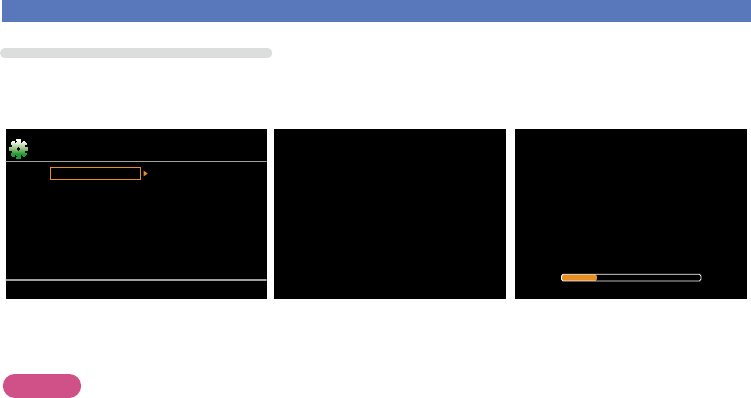
5
Important information
Examples of screen display
•Menu screen •Status display screen
When the input source is
switched.
When the volume is adjusted.
Audio Adjust
Information
Setup Wizard
System Setup
Input Setup
Surr.Parameter
Tone
AudysseySettings
Manual EQ
RESTORER
Audio Delay
Menu
SOURCE :BD
MODE
:STEREO
[Auto]
Master Volume -55.5dB
Status display: The operating status appears briefly on the screen
when the input source is switched or the volume is
changed.
NOTE
•If you operate the menu while playing back 3D video content or computer’s resolution (e.g. VGA), the
playback video is replaced by the menu screen. The playback video is not displayed behind the menu
screen.
•This unit does not show the status display while playing back 3D video content or computer’s resolution
(e.g. VGA).
•The menu screen and status display are displayed when this unit and a TV are connected by HDMI.
Furthermore, the menu screen and status display are not displayed when this unit and a TV are connected
by VIDEO and COMPONENT VIDEO.
Basic version
Advanced version
Information
Basic version


















