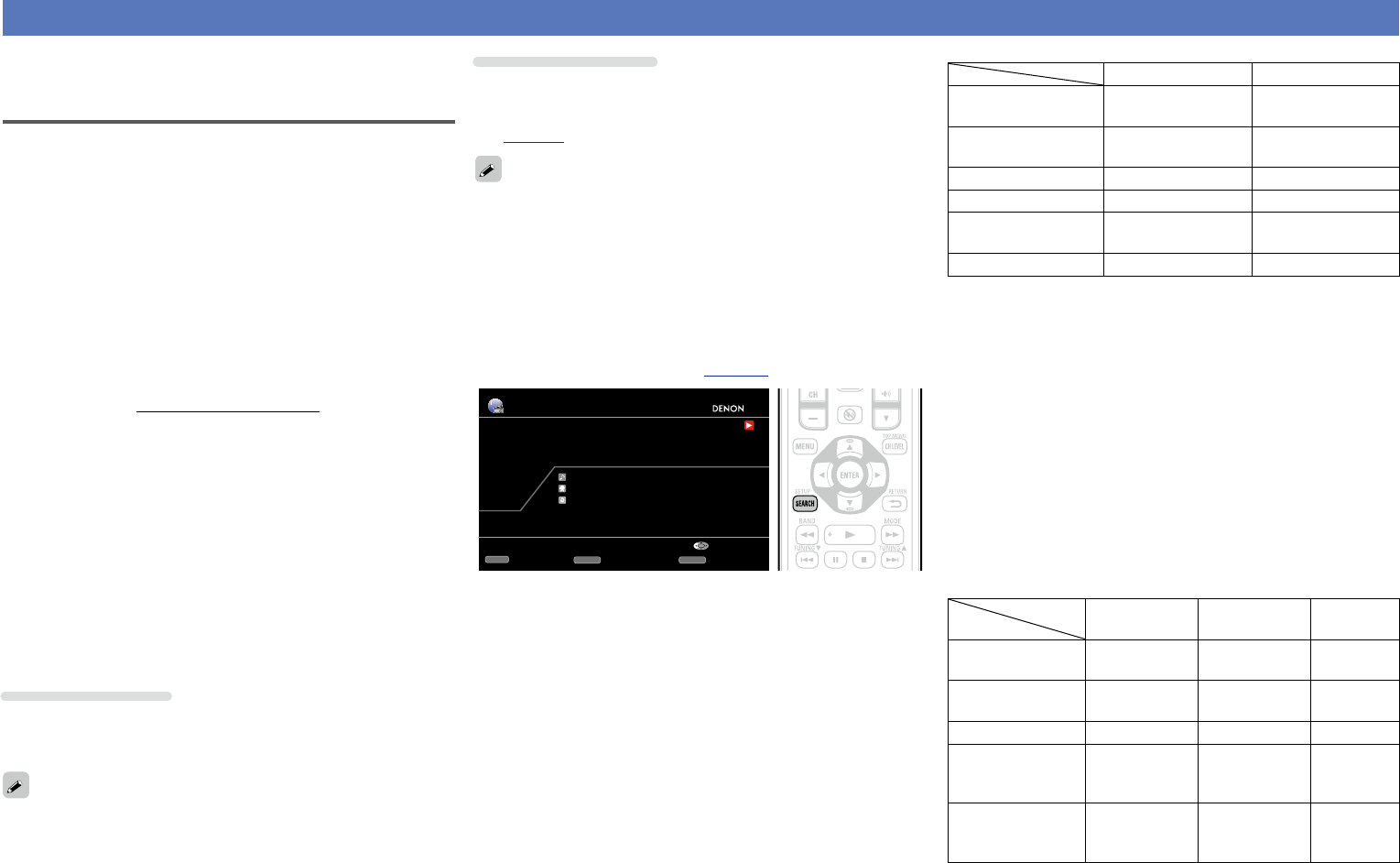
29
Playing a network audio
Follow this procedure to play Internet radio stations or music or still
picture (JPEG) files stored on a computer.
Important information
nAbout the internet radio function
•Internet radio refers to radio broadcasts distributed over the
Internet.
Internet radio stations from around the world can be received.
•This unit is equipped with the following Internet radio functions:
•Stations can be selected by genre and location.
•Up to 56 Internet radio stations can be preset.
•Internet radio stations in MP3 and WMA (Windows Media
Audio) format can be listened to.
•Your favorite radio stations can be registered by accessing an
exclusive DENON Internet radio URL from a Web browser on
a computer.
•The function is managed for individual users, so you must provide
your MAC or e-mail address.
Exclusive URL: http://www.radiodenon.com
•The radio station database service may be suspended without
notice.
•This unit’s Internet radio station list is created using a radio
station database service (vTuner). This database service provides
a list edited and created for this unit.
nMedia player
This function lets you play music files and playlists (m3u, wpl)
stored on a computer (media server) connected to this unit via a
network.
With this unit’s network audio playback function, connection to the
server is possible using one of the technologies below.
•Windows Media Player Network Sharing Service
•Windows Media DRM10
Album art function
When a WMA (Windows Media Audio), MP3 or MPEG-4 AAC file
includes album art data, the album art can be displayed while the
music files are playing.
If you use Ver.11 or later of Windows Media Player, the album art for
WMA files can be displayed.
Slide show function
You can play back image (JPEG) files that are stored in folders on a
media server and photographs on Flickr as a slideshow.
Also, you can set the time display that is shown during playback
(vpage104).
This unit plays back image (JPEG) files in the orientation in which they
are stored in the folder.
n Function that simultaneously plays back music and image
files from the network
You can playback music and image files at the same time by playing
back music files, and then playing back image files.
Also, when selecting music files after playing back image files,
press SEARCH when the music playback screen is displayed.
Music files and image files can be played back simultaneously. At
this time, set “Slide Show”(vpage104 ) in the menu to “ON”.
Internet Radio
04:01
100%
MEMORY
Memory
SEARCH
Picture View
Now Playing
MP3 32kbps
CH+/-
Preset
Title
Radio station
Select
Network contents that can be played back simultaneously are as
follows.
•Music files: Favorites, Internet Radio, Media Server, USB,
iPod Browse Mode (NET/USB)
•Image files: Media Server, USB, Flickr
GCompatible formatsH
Internet radio Media server
z1
WMA (Windows
Media Audio)
P P
MP3 (MPEG-1 Audio
Layer-3)
P P
WAV
P
MPEG-4 AAC
P
z2
FLAC (Free Lossless
Audio Codec)
P
JPEG
P
A server or server software compatible with distribution in the
corresponding formats is required to play music files via a network.
z1 Media server
•This unit is compatible with MP3 ID3-Tag (Ver. 2) standard.
•This unit can show the artwork that was embedded by using
MP3 ID3-Tag Ver. 2.3 or 2.4.
•This unit is compatible with WMA META tags.
•WAV format Quantization bit rate: 16 bits
•FLAC format Quantization bit rate: 16 or 24 bits
z2 Only files that are not protected by copyright can be played on
this unit.
Content downloaded from pay sites on the Internet are copyright
protected. Also, files encoded in WMA format when ripped from
a CD, etc. on a computer may be copyright protected, depending
on the computer’s settings.
GCompatible formatsH
Sampling
frequency
Bit rate Extension
WMA (Windows
Media Audio)
32/44.1/48 kHz 48 – 192 kbps .wma
MP3 (MPEG-1
Audio Layer-3)
32/44.1/48 kHz 32 – 320 kbps .mp3
WAV 32/44.1/48 kHz – .wav
MPEG-4 AAC 32/44.1/48 kHz 16 – 320 kbps
.aac/
.m4a/
.mp4
FLAC (Free
Lossless Audio
Codec)
32/44.1/48/
88.2/96 kHz
– .flac
Basic version
Advanced version
Information
Basic version
vSee overleaf
BD


















