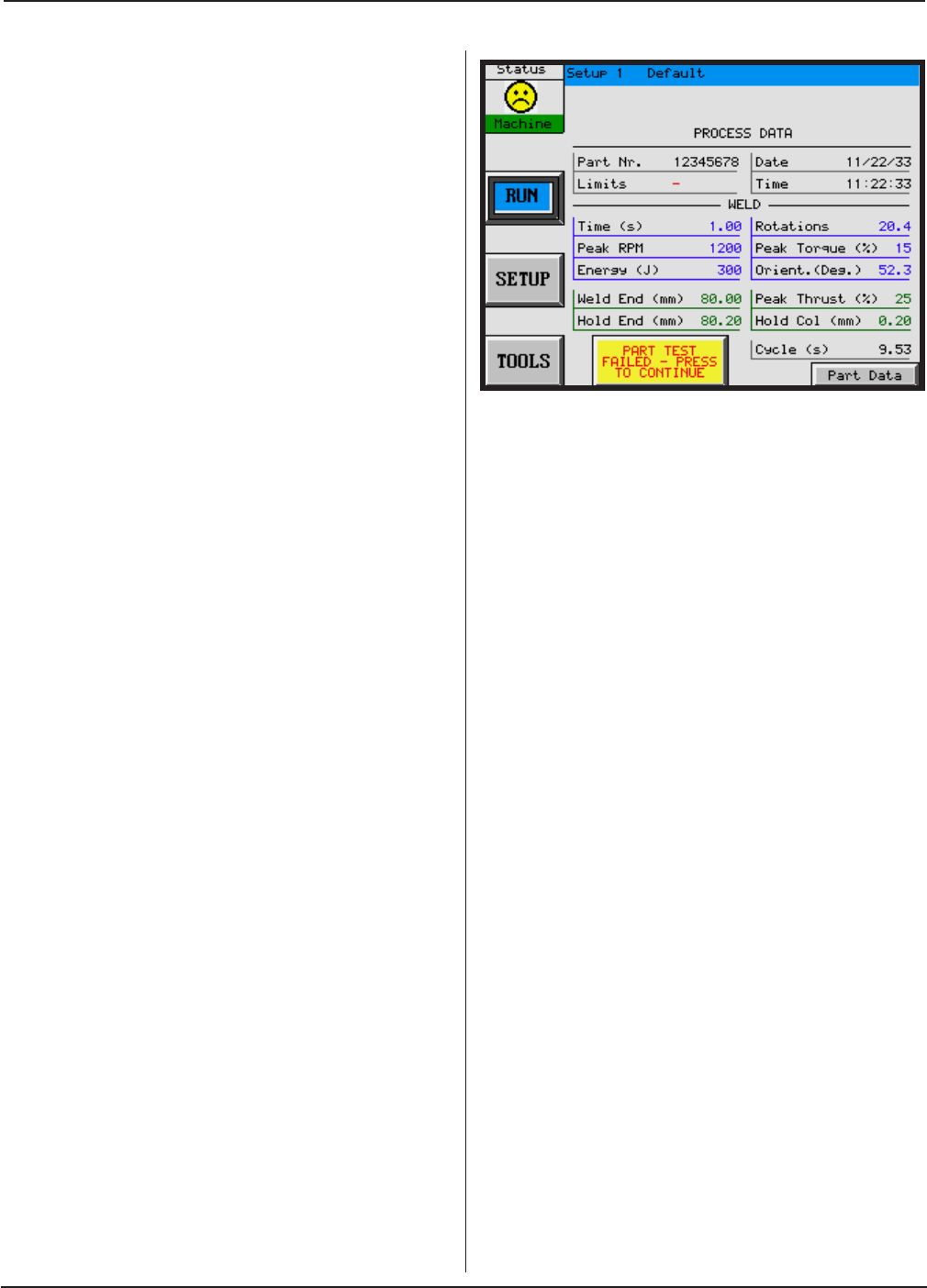
Dukane Manual Part No. 403-570-01
Page 41
Section 5 - Touch Screen Menus
The bottom right corner of the POST-WELD screen
contains controls for setting machine behavior when
an out-of-limit condition occurs. The Latch on Failure
button species if the out-of-limit condition will require
an acknowledgement from the user before allowing the
next cycle to start. This acknowledgement request is
indicated by a button on the bottom of the RUN screen
as shown in Figure 5-28.
The Suspect / Bad (Abort) button in the right lower
corner of the screen controls two aspects of machine
function. The rst function is to determine if a weld cycle
will be aborted if the process parameter falls outside
the limits. If Suspect is selected, the machine cycle
will complete regardless of the process limit results. If
Bad (Abort) is chosen, the machine cycle will continue
if any process parameter falls below the Lower limit,
or be terminated if it exceeds the Upper limit for the
following parameters:
• Weld Time (s)
• Weld Rotations
• Peak RPM
• Peak Torque (% of max.)
• Peak Thrust (% of max.)
• Cycle Time (s)
In the case of cycle termination, the machine will report
an error message on the RUN screen listing the parameter
for which the limit was exceeded. The second function
is to set the character displayed in the Limits eld on the
RUN screen. If the switch is set to Suspect, the Limits
eld will display S if the process was outside the limits.
If it is set to Bad (Abort), the Limits eld will display
B if the process parameter was lower than the Lower
limit, and E if the process parameter was higher than
the Upper limit.
Figure 5–28 RUN Screen with PART TEST FAILED
Button


















