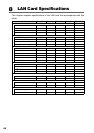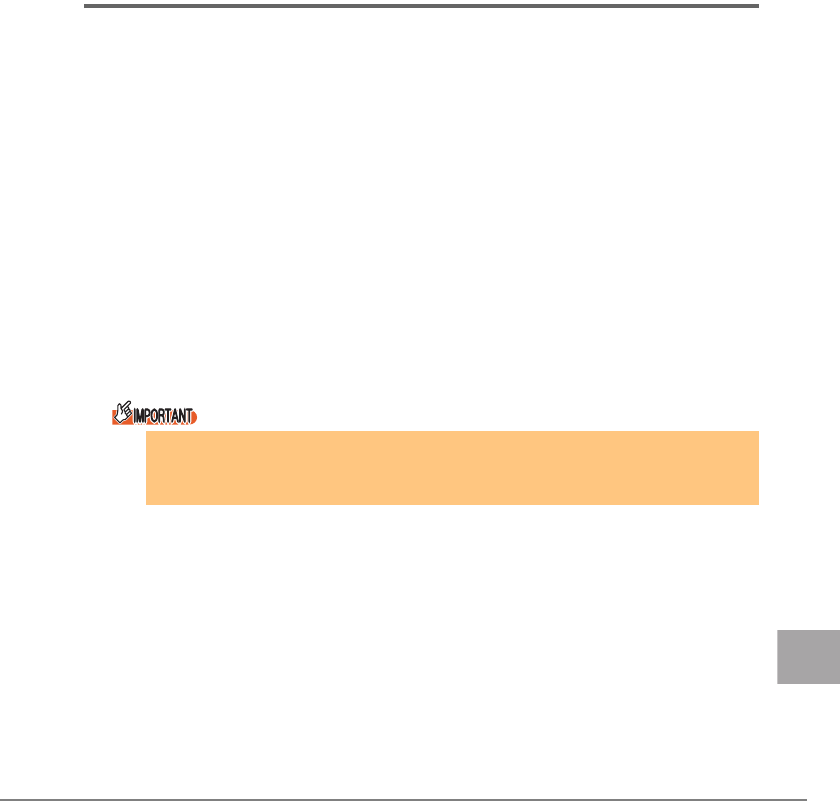
5 Teaming (AFT/ALB/SFT/Static Link Aggregation) 61
E
10 Click [OK] to close the property window of the LAN adapter.
11 Restart the system.
Check the version level of the driver version of the created team (virtual adapter) referring to
"1.2 Module Version Level" (
Jpg.45).
When teaming setting is completed, the following virtual adapter is created.
• TEAM: (team name)
Upper layer protocol is bound to this virtual adapter.
It cannot bind to a LAN card configuring a team.
IP address can be set in this virtual adapter.
5.3 Removing a Team
Perform the following procedures to remove a team.
1 Log on with the administrator privileges.
2 Double-click virtual adapters to remove a team using device man-
ager, and start Intel
®
PROSet.
J" How to Start Intel® PROSet"(pg.53)
The virtual adapter of the team to remove opens.
3 Click the [Settings] tab.
4 Click [Remove Team].
A confirmation message appears.
5 Click [Yes].
6 Restart the system.
` Do not disable or uninstall the virtual adapter from [Device Manager], [Network and
Dial-up Connections], or [Network Connections]. Make sure to use "Intel
®
PROSet"
to remove this virtual adapter.