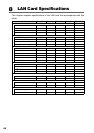Appendix A 71
E
A.3 Jumbo Frame
Gigabit Ethernet supports Jumbo frame. When using Jumbo frame, construct the Jumbo frame
network using only devices that support Jumbo frame and apply the settings that will enable Jumbo
frame.
1 Log on with the administrator privileges.
2 Double click the LAN adapter to be used by Device Manager and
start Intel
®
PROSet.
J" How to Start Intel® PROSet"(pg.53)
3 Click the [Advanced] tab.
4 Specify the value to use in [Jumbo Frames].
5 Click [OK].
6 Restart the system.
A.4 Specifying LAN Card from Outside Cabinet
Even when multiple LAN cards are installed in a system, it is easy to identify a LAN card with a
specific MAC address from outside of the server using the function that makes the LAN card LEDs
of "Intel(R) PROSet" blink.
1 Log on with the administrator privileges.
2 Double click the LAN adapter to be used by Device Manager and
start Intel
®
PROSet.
J" How to Start Intel® PROSet"(pg.53)
3 Click the [Link] tab.
4 Click the [Adaptor Details].
• [Permanent Ethernet Address] is the MAC address of the LAN card.
5 Click [Start].
• The corresponding card LED blinks.
` For an onboard LAN, the LED does not blink.