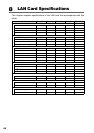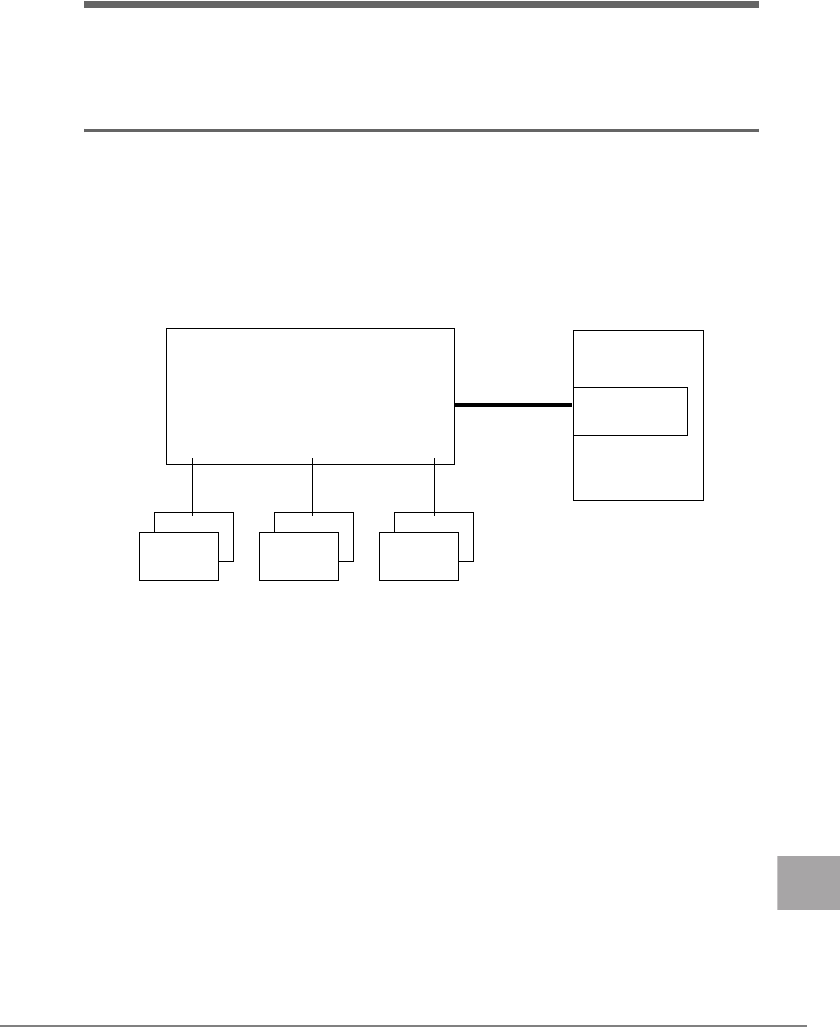
6 VLAN 63
E
6
VLAN
This chapter explains VLAN.
6.1 VLAN
Virtual LAN (VLAN) is not a physical connection but a logically grouped device connected to LAN.
VLAN can specify network segments that the device can use. It can enhance network performance
and security.
VLAN also has a function to logically group multiple users and devices, enabling network
management among buildings easily.
Normally, VLAN is set on the switch so that a device can only belong to a single VLAN per LAN
card. However, using this driver, multiple VLANs can be configured on one LAN card.
This driver supports VLAN defined in IEEE802.1Q.
Notes
The following shows notes when using VLAN for the driver. For details, refer to the explanation of
"Intel
®
PROSet". When descriptions in the explanation and in this manual differ, priority shall be
given to this manual.
• VLAN can be used only with Windows Server 2003/ Windows 2000 Server (required SP4 or
later).
• VLAN cannot be set for Broadcom onboard LAN or team adapters including Broadcom onboard
LAN.
• Do not use protocol other than IP on the VLAN.
• The maximum number of available VLAN for one LAN port is 10.
• For Windows Server 2003/Windows 2000 Server, VLAN with valid NetBIOS over TCP/IP must
be up to four in the whole system.
Client
Client
Client
Client
Switch
(Supporting IEEE802.1Q)
Client
Client
VLAN30VLAN20VLAN10
PRIMERGY
PG-1892
VLAN10,20,30