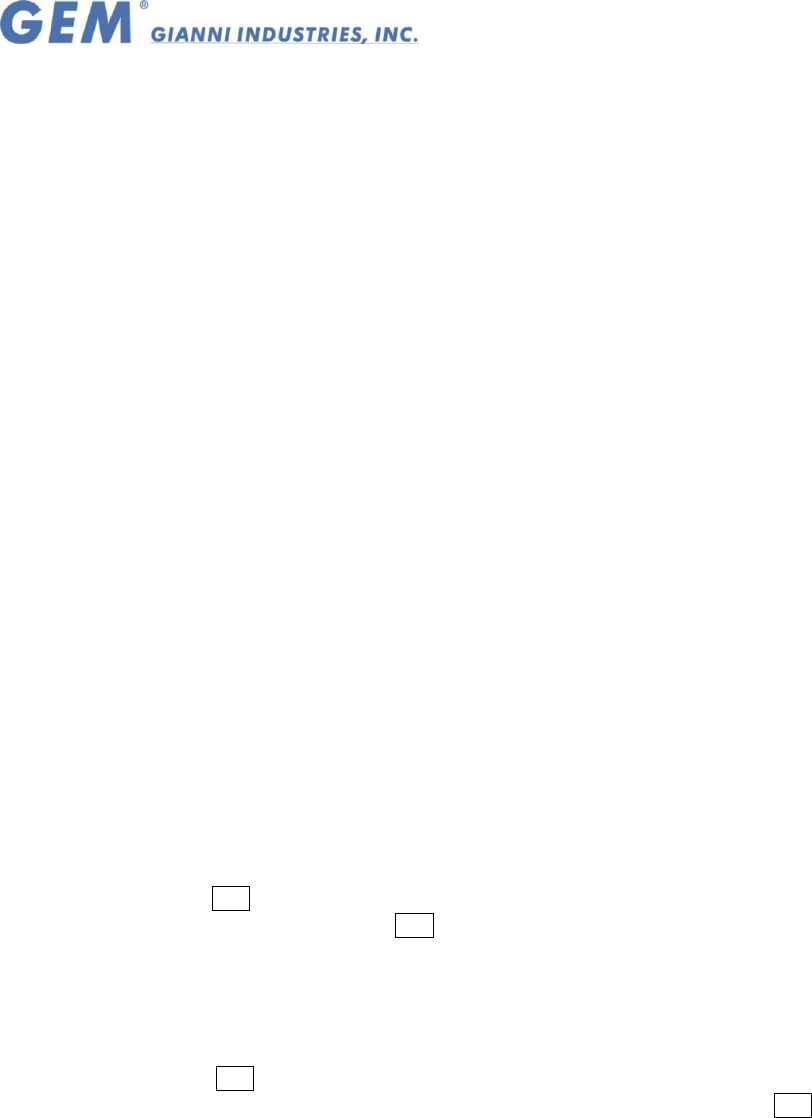
Copyright Gianni Industries, Inc. All Rights Reserved.
P-MU-DG600 Ver. B Publish:2004.08.27 Page: 6/ 6
Alarm Function
Enter the Programming Mode, Press 「*2」+「??」
A. Alarm Setup: Input time ,「??」 = 01~99, 05 represents 50 seconds.
B. To turn off alarm function: Input 「00」
Example 1: Door Held Open Alarm
If the relocking timer is set for 5 seconds, and the Alarm Setup is set for 10 seconds,
the following will happen:
If the door has been opened via a valid card or PIN codes, but has remained open for
more than 15 seconds then an audible alarm will sound and the RED LED will flash and
remain until the door has been closed correctly.
This activation is controlled, using contacts 「E」 and 「V」.
Example 2: Door Forced Alarm (same example)
If the door is opened without the use of a valid card or PIN codes, the audible alarm will
sound and the RED LED will flash and remain until the door has been closed correctly.
This activation is controlled, using contacts 「E」 and 「V」.
Example 3: Panel Tamper Alarm
The main panel has a anti-tamper micro switch installed, if the main panel is opened,
the audible alarm will sound and the RED LED will flash and remain until the panel has
been closed correctly.
Changing the Master codes
Enter the Programming Mode, Press 「*3」+「?????」the new 5 digit master code
→(An audible beep)→enrolled completed→Enter 「#」 to exit from the
programming mode, or program other operating.
Reset Function
A. To Reset the master code only (Return to default setting "12345")
Insert the jumper ST1 2-3 position→Green LED will flash→An audible beep→
completed →Return Insert the jumper ST1 to 1-2 position
Note: Remove jumper after Yellow LED has been flashing for 5 Seconds. If the jumper is
NOT removed then the system will TOTALLY reset and remove all stored information
B. Totally reset (remove all stored information)
Insert the jumper ST1 2-3 position→Green LED will flash→An audible beep→ Red
LED will flash→An audible beep, all parameters reset→Return Insert the jumper ST1
to 1-2 position








