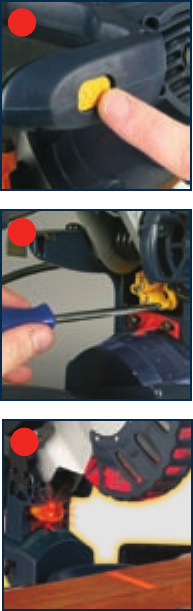
17
adjuster (18) and move the saw arm (5) to the left or
right to the desired bevel angle (between 0º and 45º).
Tighten the bevel lock (16).
6. Place the workpiece flat on the table with one edge
securely against the fence (19). If the board is warped,
place the convex side against the fence. If the concave
side is placed against the fence, the board could break
and jam the blade.
7. When cutting long pieces of timber, support the opposite
end of the timber with the side bars (32), a roller stand
or a work surface that is level with the saw table.
8. Use the clamp assembly (10) to secure the workpiece
wherever possible.
9. It is possible to remove the clamp assembly (10) by
loosening the clamp assembly lock (11) and moving
it to the other side of the table. Make sure the clamp
assembly lock is tight before using the clamp.
10. Before turning on the saw, perform a dry run of the
cutting operation to check that there are no problems.
11. Hold the operating handle (7) firmly and squeeze
the switch trigger (24). Allow the blade to reach
maximum speed.
12. Press the release latch (31) and slowly lower the blade
into and through the workpiece.
13. Release the switch trigger (24) and allow the saw
blade to stop rotating before raising the blade out
of the workpiece. Wait until the blade stops before
removing the workpiece.
Adjusting the laser lines
The lower laser is factory set to emit a laser line along the
right-hand side of the blade. The upper laser is factory set
to emit a laser line to the left-hand side of the blade. This
upper laser can be adjusted by the operator to suit blades
of different kerf widths.
To adjust the position of the upper laser, proceed
as follows:
1. Remove the laser cover by pulling it towards you.
2. Switch on the laser lights
with the on/off switch (2)
(fig. q).
3. Using a Phillips head
screwdriver (not supplied),
adjust the position of the
line from the upper laser
by turning the laser pitch
control (4) (fig. r).
4. Adjust until the left-hand
laser line is aligned with the
left-hand side of the blade.
5. Switch off the laser lights.
Using the laser line
generator
WARNINGS
Do not stare directly at the
laser beam.
Never aim the beam at any
person or an object other
than the workpiece.
Do not deliberately aim
the beam at personnel and
ensure that it is not directed
towards the eye of a person
for longer than 0.25s.
Always ensure the laser beam is aimed at a sturdy
workpiece without reflective surfaces. Wood or rough
coated surfaces are acceptable. Bright shiny reflective
surfaces are not suitable for laser use as the reflective
surface could direct the beam back at the operator.
Always remember to switch off the laser on/off switch (2)
after finishing a job. Only turn the laser beam on when
the workpiece is on the mitre saw table.
1. Mark the line of the cut on the workpiece.
2. Adjust the angle of mitre and bevel of the cut as required.
q
r
s


















