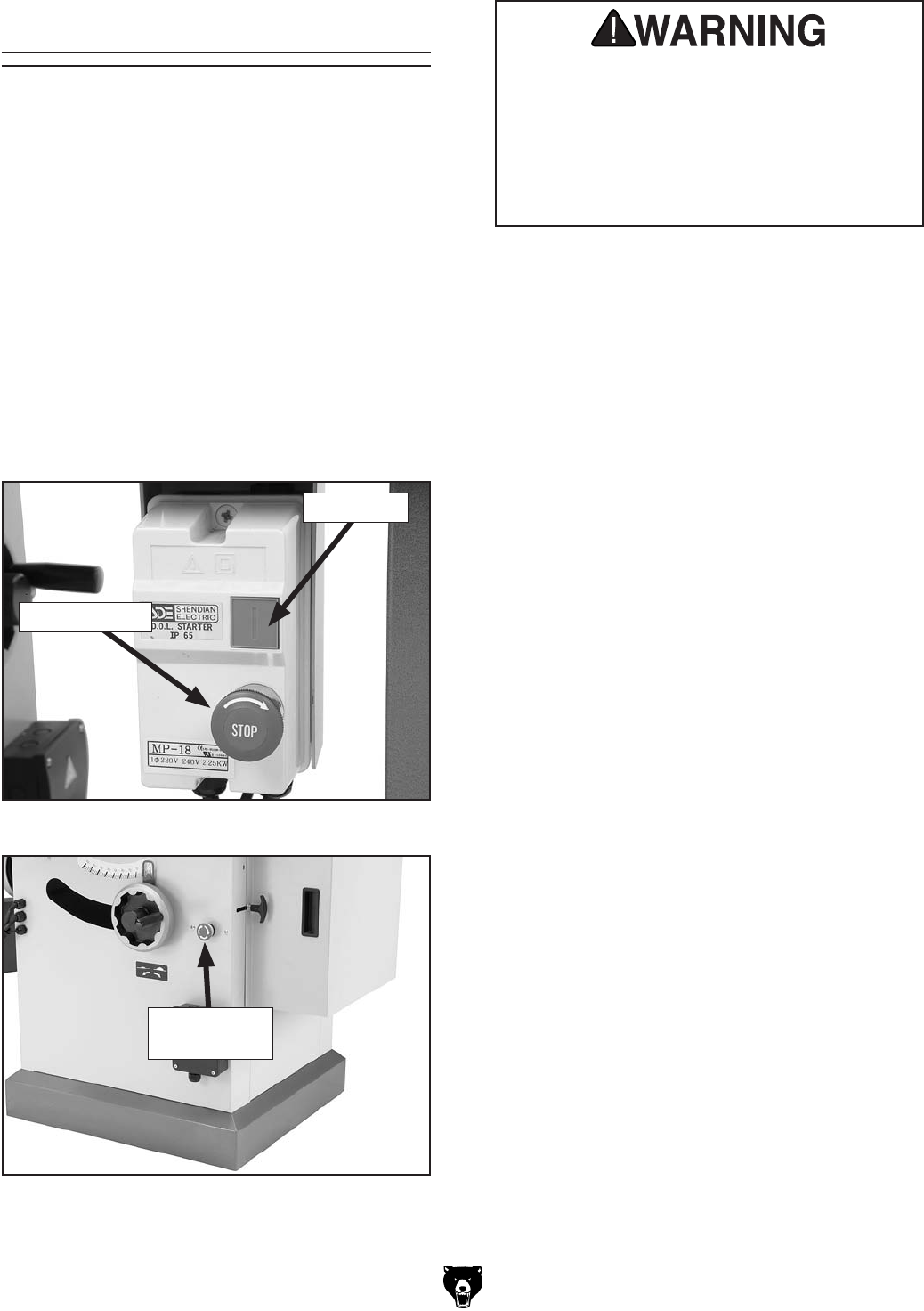
To test run the saw:
1.
2.
3.
If
any problems occur, immediately press either
STOP button, then troubleshoot and correct
the before starting the saw again.
4.
5. Steps 1–4
Test Run
Figures 33–34
Identification
Page 3
If the machine does not operate as stated
in this section, review the troubleshooting
section on Page 60. If you need additional
help, call Tech Support at (570) 546-9663.
DO NOT place a machine into regular opera-
tion if you suspect that it is malfunctioning,
or serious injury could occur.
Figure 33.
Figure 34.


















