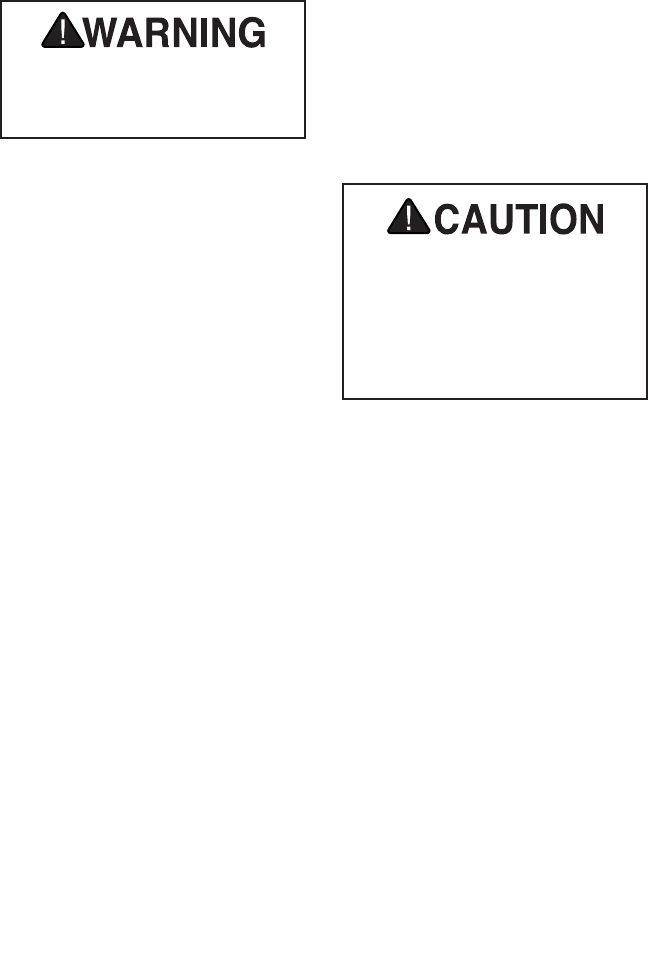
Model H8125 9.6V Mini Grinder Kit -11-
3. Insert at least
1
⁄2" of the bit into the
collet.
4. Hand tighten the collet nut while
depressing the collet lock. Then, use
the collet wrench to tighten the collet
nut an additional
1
⁄3 turn.
Failure to wear ANSI approved safety
glasses while operating the grinder
could cause serious personal eye
injury.
Using the Grinder
Most operations performed with the Model
H8125 will give the best results at higher
speeds. However, slower speeds are ideal
when working with plastics or other materi-
als that melt easily.
Always test the bit and speed combination
on a scrap piece of material similar to the
workpiece. Trail and error is the best way
to determine the ideal setup.
To use the grinder:
1. Make sure the battery is charged and
properly inserted into the grinder.
2. Grasp the grinder with a secure grip.
3. Turn the grinder ON by rotating the
speed dial from "0" to the desired
speed setting.
4. Using light pressure, ease the working
end of the bit against the workpiece.
5. To turn the grinder OFF, rotate the
speed dial to "0".
Use lower speed settings to reduce
friction when working with plastics
or other materials with low melt-
ing points. Some materials can liq-
uefy from the heat of friction and be
thrown into operator, causing per-
sonal injury.
Higher Speed Uses
Higher speeds are best for general carv-
ing, cutting, routing, and grinding. The
bit removes material quicker at higher
speeds.
Lower Speed Uses
Lower speeds are best for grinding and
cutting materials that have low melting
points. Plastics, in particular, often melt
from the heat of friction generated at high-
er speeds. Lower speeds are also best for
polishing and buffing when using the felt
accessories included.


















