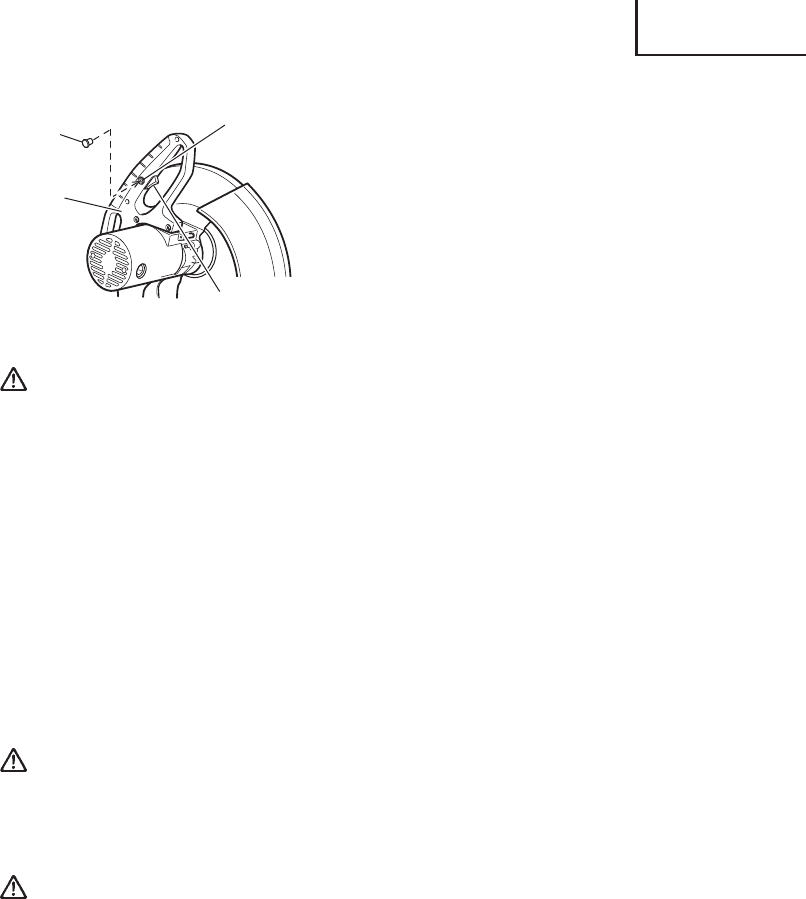
English
13
2. Switch operation.
The trigger switch lock-off button is designed to
prevent inadvertent operation of the power tool. To
operate the power tool, it is necessary to first fully
insert the lock-off button into the hole on the handle
(see Fig.6).
The trigger switch will not operate unless the lock-off
button has been pushed in.
When the trigger switch is released, the power goes
off and the lock-off button automatically returns to its
original position, locking the trigger switch.
Fig. 6
WARNING: Always remove the lock-off button from the handle when the power
tool is not in use. This will ensure that the power tool cannot be turned
on accidentally, or by someone (especially a child) not qualified to use
the power tool. If the lock-off button is left in the handle, serious
personal injury could result. Since the lock-off button fits rather tightly,
it may be necessary to turn it to the left and right during mounting and
removing.
3. Cutting operation.
(1) Rotate the cut-off wheel, gently press down the handle, and bring the cut-off wheel
close to the material to be cut.
(2) When the cut-off wheel contacts the material, gently press down the handle further
and start cutting.
(3) When cutting (or designated slotting) is completed, raise the handle and restore it
to its original position.
(4) At the termination of each cutting process, turn OFF the switch to stop rotation and
proceed with the subsequent cutting job.
WARNING: Confirm that the trigger switch is turned OFF and that the power plug
has been removed from the receptacle, whenever the tool is not in
use.
Always remove the lock-off button from the handle, and store it in a
secure place, after completing the work.
CAUTION:
● Increased pressure on the handle will not increase the cutting speed.
On the contrary, too much pressure may result in overload of the motor and/or
decreased cutting efficiency.
Trigger
Lock-off
Button
Handle
Hole


















