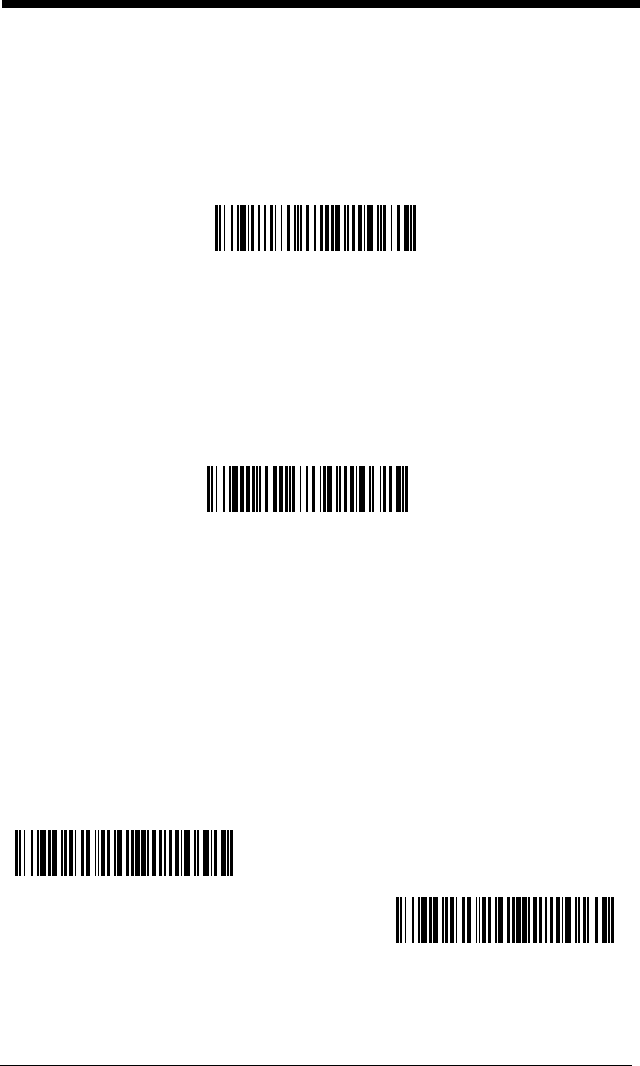
11 - 4
The Menu Commands starting on page 12-5 list the factory default settings for
each of the commands (indicated by an asterisk (*) on the programming pages).
Note: Scanning this bar code also causes both the image scanner and the base
to perform a reset and become unlinked. The image scanner must be
placed in its base to re-establish the link before any setup codes are
entered. Refer to "Image Scanner Modes" on page 3-5 for additional
information.
Resetting the Standard Product Default Settings:
All Application Work Groups
The following bar code defaults all of the work groups to the factory settings.
The Menu Commands starting on page 12-5 list the standard product default
settings for each of the commands (indicated by an asterisk (*) on the program-
ming pages).
Test Menu
When you scan the Test Menu On code, then scan a programming code in this
manual, the image scanner displays the content of a programming code. The
programming function will still occur, but in addition, the content of that pro-
gramming code is output to the terminal.
Note: This feature should not be used during normal image scanner operation.
Standard Product Default Settings:
Current Application Group
Standard Product Default Settings:
All Application Groups
On
* Off


















