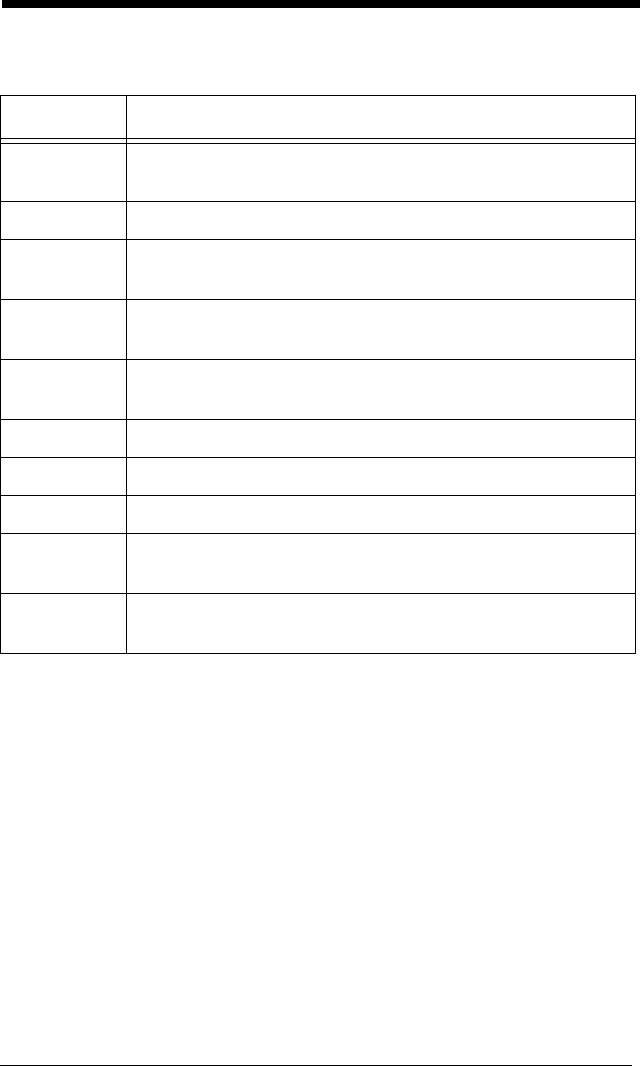
2 - 20
2020 Host Escape Commands
Wand Emulation
Wand Emulation Connection
The Wand Emulation Connection bar codes should be used if you want to
change the terminal ID
only
, without changing any other image scanner set-
tings. We recommend using Wand Emulation Plug & Play bar codes to pro-
gram your image scanner to emulate a wand reader. The Wand Emulation Plug
& Play bar codes change other parameters, in addition to changing the terminal
ID. Please refer to Wand Emulation Plug & Play on page 2-2 for further infor-
mation.
In Wand Emulation mode, the image scanner decodes the bar code then sends
data in the same format as a wand scanner. The Code 39 Format converts all
symbologies to Code 39.
Command Action
<ESC> a Double beeps to indicate a successful menu change was
made.
<ESC> b Triple beeps to indicate a menu change was unsuccessful.
<ESC> 1 The green LED illuminates for 135 milliseconds followed by a
pause.
<ESC> 2 The green LED illuminates for 2 seconds followed by a
pause.
<ESC> 3 The green LED illuminates for 5 seconds followed by a
pause.
<ESC> 4 Emits a beep at a low pitch.
<ESC> 5 Emits a beep at a medium pitch.
<ESC> 6 Emits a beep at a high pitch.
<ESC> 7 Beeps to indicate a successful decode and communication to
host.
<ESC> 8 Triple beeps to indicate a decode/communication to host was
unsuccessful.


















