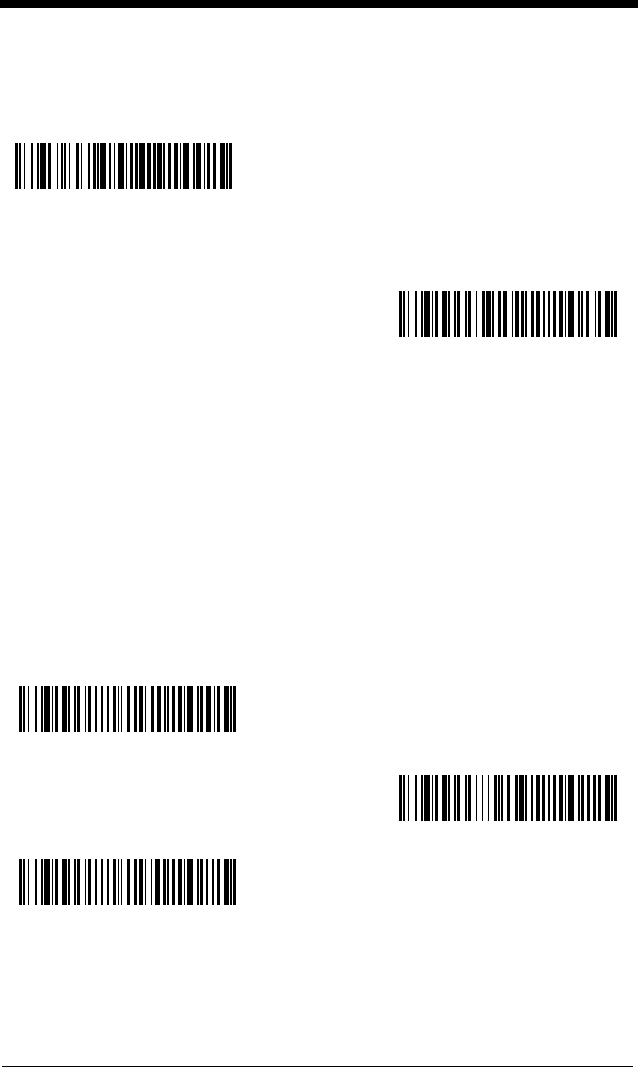
2 - 13
Autocaps via NumLock
bar code should be scanned in countries (e.g., Ger-
many, France) where the Caps Lock key cannot be used to toggle Caps Lock.
The NumLock option works similarly to the regular Autocaps, but uses the Num-
Lock key to retrieve the current state of the Caps Lock.
Emulate External Keyboard should be scanned if you do not have an external
keyboard (IBM AT or equivalent).
Note: After scanning the Emulate External Keyboard bar code, you must power
cycle your computer.
Keyboard Modifiers
This modifies special keyboard features, such as CTRL+ ASCII codes and
Turbo Mode.
Control + ASCII Mode On: The imager sends key combinations for ASCII con-
trol characters for values 00-1F. Windows is the preferred mode. All keyboard
country codes are supported. DOS mode is a legacy mode, and it does not
support all keyboard country codes. New users should use the Windows mode.
Refer to Keyboard Function Relationships, page 10-1 for CTRL+ ASCII Values.
Default = Control + ASCII Mode Off
Autocaps via NumLock
Emulate External Keyboard
Windows Mode Control + ASCII
Mode On
* Control + ASCII Mode Off
DOS Mode Control + ASCII Mode
On


















