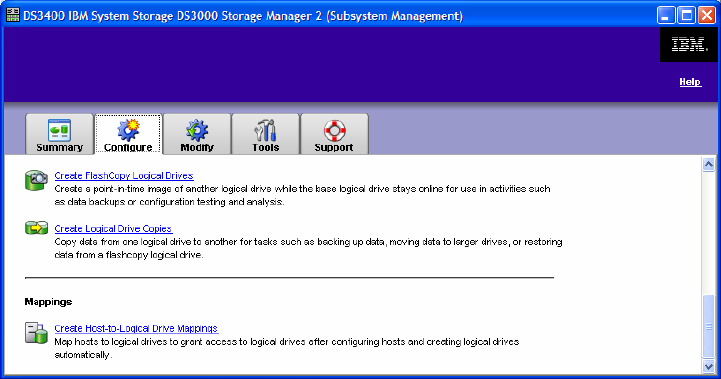
DS3000 Storage Manager Software Demo Guide - 29 -
Premium Feature Scenario 2 – “How do I improve my application service
levels with hot backups?”
FlashCopy
One significant business problem that the IBM DS3000 Storage Manager solves is the ever-increasing
time to complete a backup of today’s applications. As data grows, the time to back it up also grows. The
difficulty of provisioning time for backups in a 24x7 environment is challenging for administrators.
The DS3000 Storage Manager’s FlashCopy feature solves this problem by minimizing the amount of
time application I/O must be suspended, or the amount of time the application is in hot backup mode.
Instead of impacting the application for the length of the backup process, FlashCopy is used to create a
nearly instantaneous image of the source data. Then, the application can come out of hot backup mode
and resume normal processing while the backup application begins copying the point-in-time FlashCopy
to the desired target.
FlashCopy can be used to create a point-in-time image of any standard logical drive at any time, as long
as there are no tasks (such as rebuilds or expansions) in process on that logical drive.
A simple demonstration of the DS3000 Storage Manager’s FlashCopy function will show the benefits of
reducing the impact of lengthy backups.
Once the FlashCopy feature is enabled (see page 26), go to the Configure tab and select Create
FlashCopy Logical Drives.
_____________________________________________________________________________
Note: You must refer to the specific instructions in online help for your host OS before creating a
FlashCopy. Failure to complete the steps listed for your host OS may result in loss of FlashCopy data
consistency. You will also receive a dialog box reminding you of this before you proceed.
_____________________________________________________________________________


















