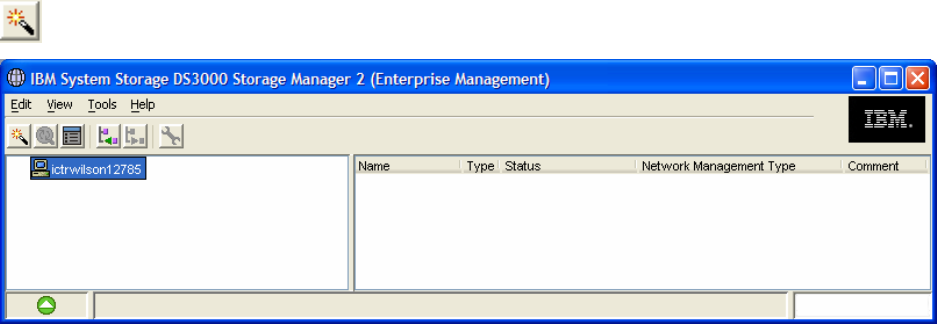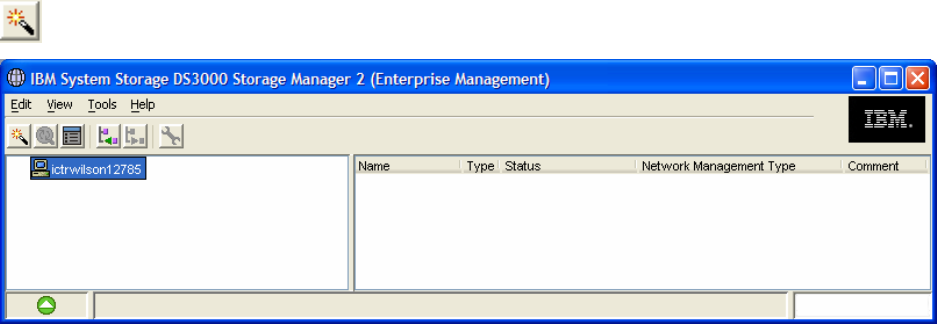
DS3000 Storage Manager Software Demo Guide - 7 -
The Enterprise Management Window Task Assistant is a series of wizards that helps you install and
manage your new DS3000 disk system. The Task Assistant helps with common tasks such as:
Add Storage Subsystems
Name/Rename Storage Subsystems
Configure Alerts
Manage a Storage Subsystem
Feel free to explore the Task Assistant. You can auto-discover the storage subsystems by selecting
Add Storage Subsystem from the Task Assistant, or closing the Task Assistant window
and clicking on the leftmost icon button in the Enterprise Management Window.
__________________________________________________________________________________
Note: In subsequent Demo sessions, the storage subsystems may not need to be rediscovered.
However, if the subsystem status is “unresponsive,” simply delete the systems and rediscover them.
__________________________________________________________________________________
In the right panel of the Enterprise Management window, you will see two preconfigured storage
systems: 1) the DS3400, and 2) the DS3200.
With two systems, you can select the appropriate subsystem as the basis to demonstrate features:,
1) The DS3400 is ideal for an in-depth exploration of the DS3000 Storage Manager feature set.
Nothing is pre-defined for the subsystem, so it can serve as a basis for configuring all the arrays,
logical drives and host-to-volume mappings,
2) The DS3200 is suitable for a comprehensive tour of the DS3000 Storage Manager features. It
includes a number of defined arrays and logical drives.
Both configurations include a total of 48 SAS drives and 3 EXP3000 drive trays. In addition, all premium
features, FlashCopy, Volume Copy and partitioning, are enabled.
It is important to note that the DS3400 and DS3200 are identical in their functionality. The features and
tasks presented in the Demo guide can be used interchangeably.