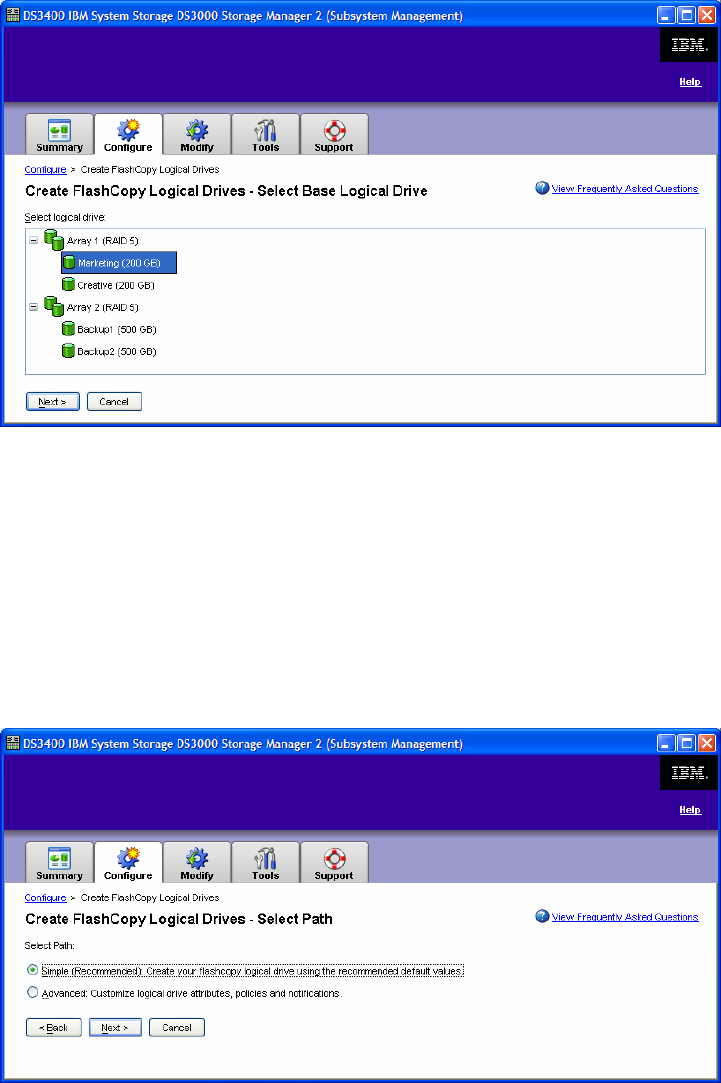
DS3000 Storage Manager Software Demo Guide - 30 -
At this selection, you will be directed to the Create FlashCopy Logical Drives - Select Base Logical
Drive window. Select the logical drive which you would like you would like a FlashCopy image of.
Also note that when you create a FlashCopy logical drive, you automatically create FlashCopy Repository
logical drive. A FlashCopy Repository logical drive stores information about the data that has changed
since the FlashCopy logical drive was created. Repository logical drives are reserved for DS3000 Storage
Manager use. For example, you cannot select a FlashCopy Repository logical drive for use as a base
logical drive or as a target logical drive in a FlashCopy or VolumeCopy operation.
After your logical drive selection, you will be asked to select a path. You have the choice of taking the
Simple setup, or the Advanced setup for more control over the FlashCopy parameters. For this example
and to demonstrate the intuitive and simple nature of the DS3000 Storage Manager, we will select the
Simple option.


















