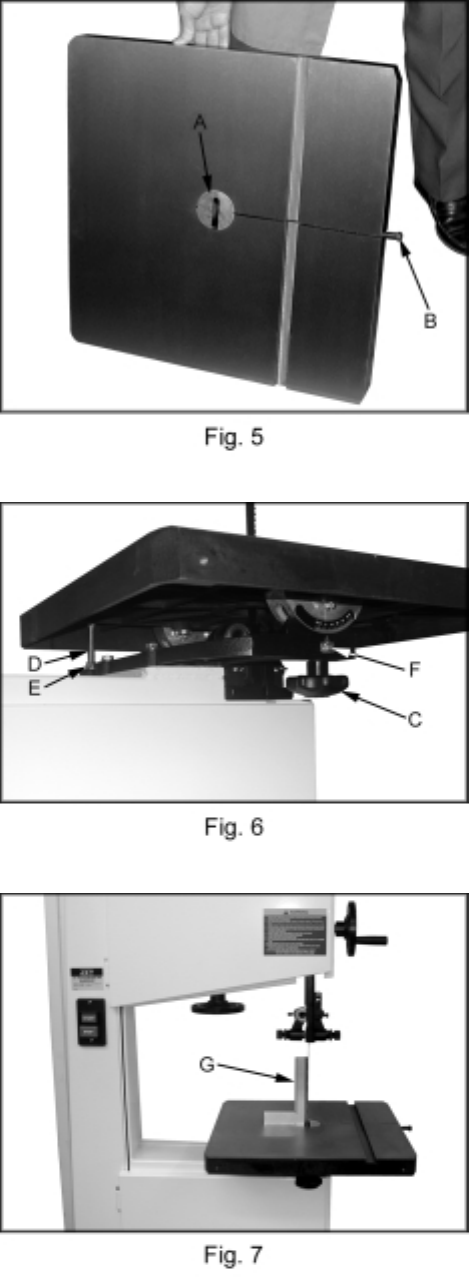
10
Mounting the Table
1. Remove the table insert (A, Fig. 5) and table
pin (B, Fig. 5).
2. Slide saw blade through slot in table where
the table pin was located. Rotate the table
90 degrees so that the miter slot is parallel
to the blade, and to the right of the blade
when facing the bandsaw.
3. Line up the trunnions so that the bolts feed
through the trunnion support bracket.
Secure the table with two lock knobs (C, Fig.
6). Reinstall the table insert and table pin.
Adjusting90DegreeTableStop
1. Blade tension and tracking must be properly
adjusted prior to table stop setup.
2. Loosen lock knobs (C, Fig. 6) and tilt table
until it rests against table stop bolt (D, Fig.
6). Tighten knobs.
3. Use a square (G, Fig. 7) placed on the table
and against the blade to see if the table is
90 degrees to the blade.
4. If an adjustment is necessary, loosen the
lock knobs. Tilt the table until it is square
to the blade, and tighten the lock knobs.
5. Loosen lock nut (E, Fig. 6) and turn table
stop bolt (D, Fig. 6) until it contacts the
table. Tighten the nut (E, Fig. 6) to hold
table stop in place. When tightening the
nut hold the table stop bolt in place with a
wrench to prevent movement.
6. If necessary, adjust pointer (F, Fig. 6) to
zero.


















