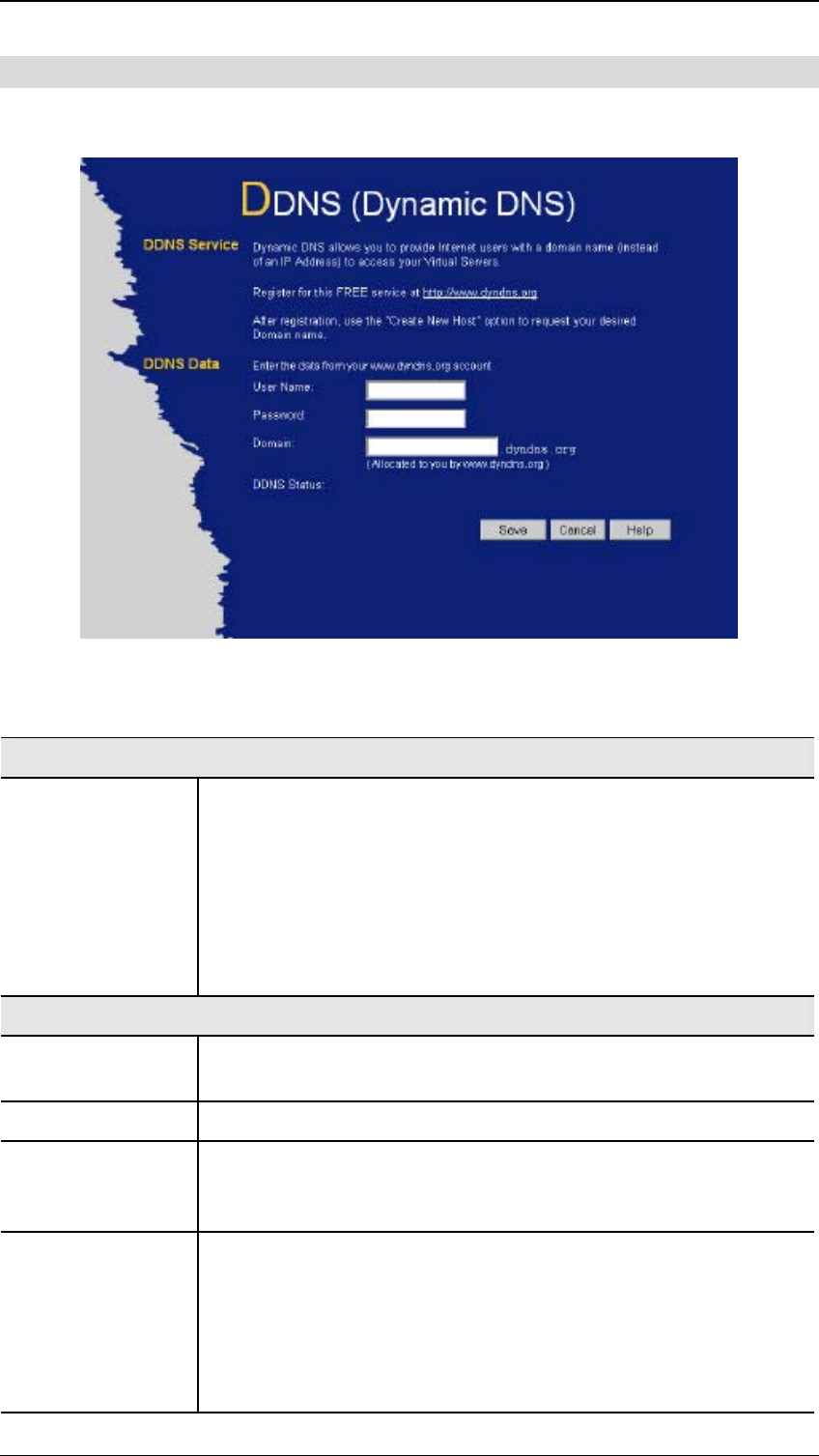
Advanced Features
69
Dynamic DNS Screen
Select Advanced on the main menu, then Dynamic DNS, to see a screen like the following:
Figure 39: DDNS Screen
Data - Dynamic DNS Screen
DDNS Service
DDNS Service • You must sign up first to create a new account before using the
service. The service is free.
• Click this link to connect to the www.dyndns.org Web site.
• Your initial password will be E-mailed to you; you can change
this later if you wish.
• After registration, use the "Create New Host" link (on the
www.dyndns.org Web site) to request a domain name.
DDNS Data
User Name Enter the "User name" specified at the www.dyndns.org Web site
when you registered.
Password Enter your current password for www.dyndns.org
Domain
• Enter your domain name, as allocated at www.dyndns.org.
• The name should consist only of letters and the hyphen (dash).
Using any other characters may cause problems..
DDNS Status This message is returned by the DDNS Server at www.dyndns.org
• Normally, this message should be "Update successful" (current
IP address was updated on the www.dyndns.org server).
• If the message is "No host", this indicates the host name entered
was not allocated to you. You need to connect to
www.dyndns.org and correct this problem.


















