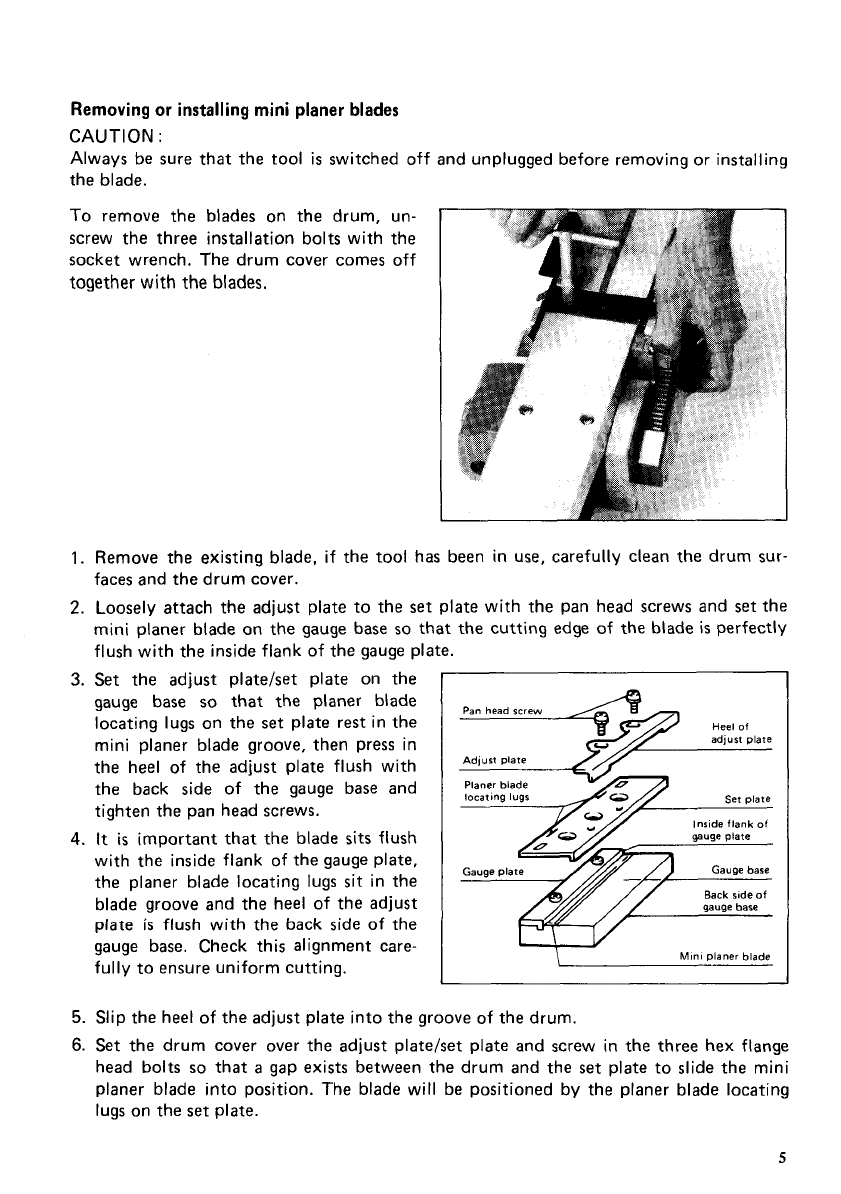
Removing or installing mini planer
blades
CAUTION
:
Always be sure that the tool
is
switched off and unplugged before removing or installing
the blade.
To
remove the blades on the drum, un-
screw the three installation bolts with the
socket wrench. The drum cover comes off
together
with
the
blades.
1.
Remove the existing blade, if the tool has been in use, carefully clean the drum sur-
faces and the drum cover.
2.
Loosely attach the adjust plate to the
set
plate with the pan head screws and
set
the
mini planer blade on the gauge base
so
that the cutting edge of the blade
is
perfectly
flush with the inside flank of the gauge plate.
3.
Set the adjust platehet plate
on
the
gauge base
so
that the planer blade
locating lugs on the
set
plate rest in the
mini planer blade groove, then press in
the heel of the adjust plate flush with
the back side of the gauge base and
tighten the pan head screws.
4.
It
is
important that the blade
sits
flush
with the inside flank
of
the gauge plate,
the planer blade locating lugs
sit
in the
blade groove and the heel of the adjust
plate
is
flush with the back side of the
gauge base. Check this alignment care-
fully to ensure uniform cutting.
Inside
flank
of
\
Mini
planer blade
5.
Slip the heel
of
the adjust plate into the groove of the drum.
6.
Set the drum cover over the adjust plate/set plate and screw in the three hex flange
head bolts
so
that
a
gap exists between the drum and the
set
plate to slide the mini
planer blade into position. The blade will be positioned by the planer blade locating
lugs
on
the
set
plate.
5


















