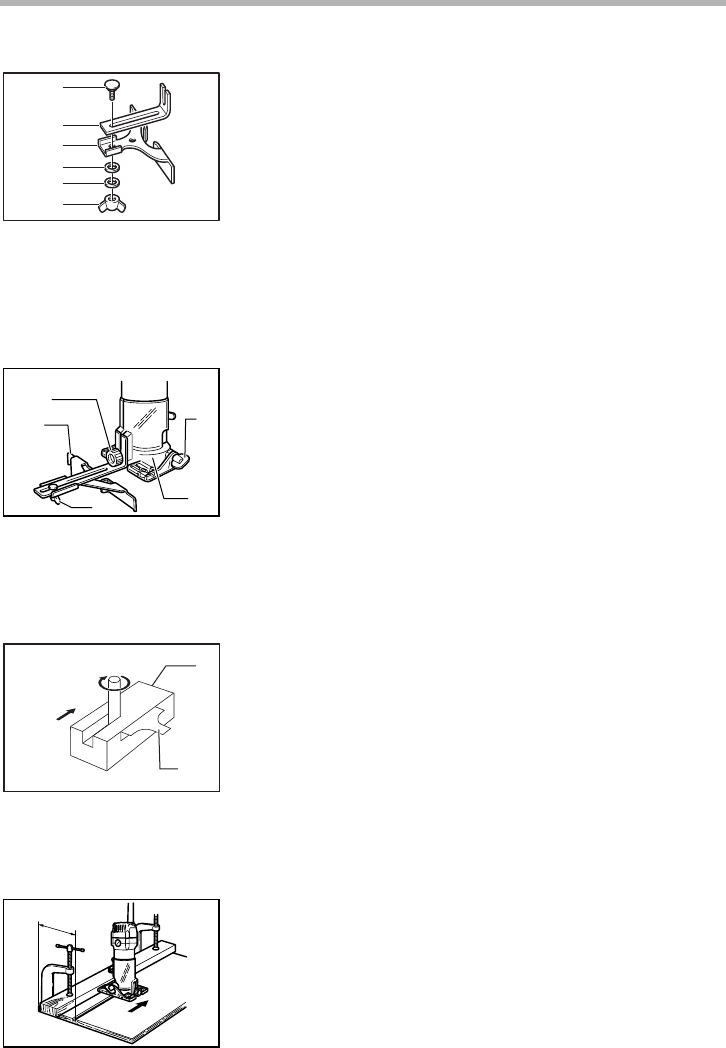
11
Attach the guide plate to the straight guide with the bolt, the
wave washer, the flat washer and the wing nut.
Loosen the wing bolts and secure the tool base horizontally.
Attach the straight guide with the clamp screw (A). Loosen
the wing nut on the straight guide and adjust the distance
between the bit and the straight guide. At the desired dis-
tance, tighten the wing nut securely.
When cutting, move the tool with the straight guide flush with
the side of the workpiece.
NOTE:
• When using the trimmer shoe, the straight guide or the
trimmer guide, be sure to keep it on the right side in the
feed direction. This will help to keep it flush with the side
of the workpiece.
If the distance (A) between the side of the workpiece and the
cutting position is too wide for the straight guide, or if the side
of the workpiece is not straight, the straight guide cannot be
used. In this case, firmly clamp a straight board to the work-
piece and use it as a guide against the trimmer base. Feed
the tool in the direction of the arrow.
1. Bolt
2. Guide plate
3. Straight guide
4. Flat washer
5. Wave washer
6. Wing nut
1
2
3
4
5
6
001990
1. Clamp screw (A)
2. Straight guide
3. Wing bolt
4. Base
5. Wing nut
1
2
3
4
5
002008
1. Feed direction
2. Bit revolving direction
3. Workpiece
4. Trimmer shoe, straight guide
1
2
3
4
001985
A
002009


















