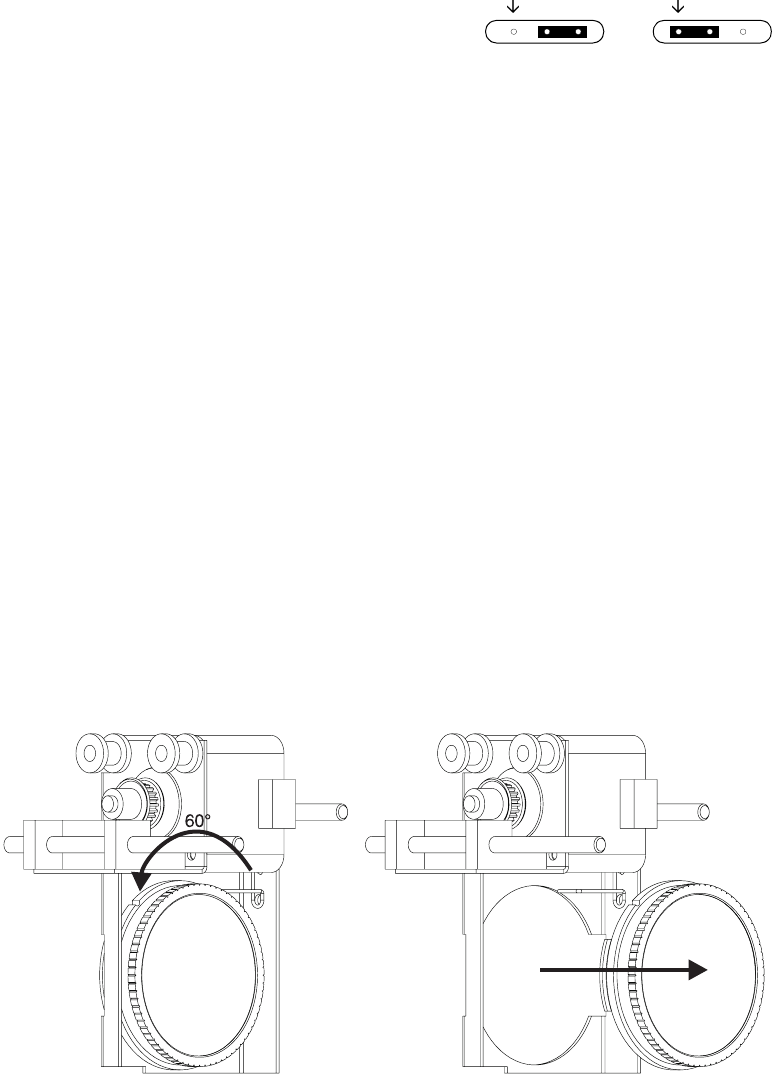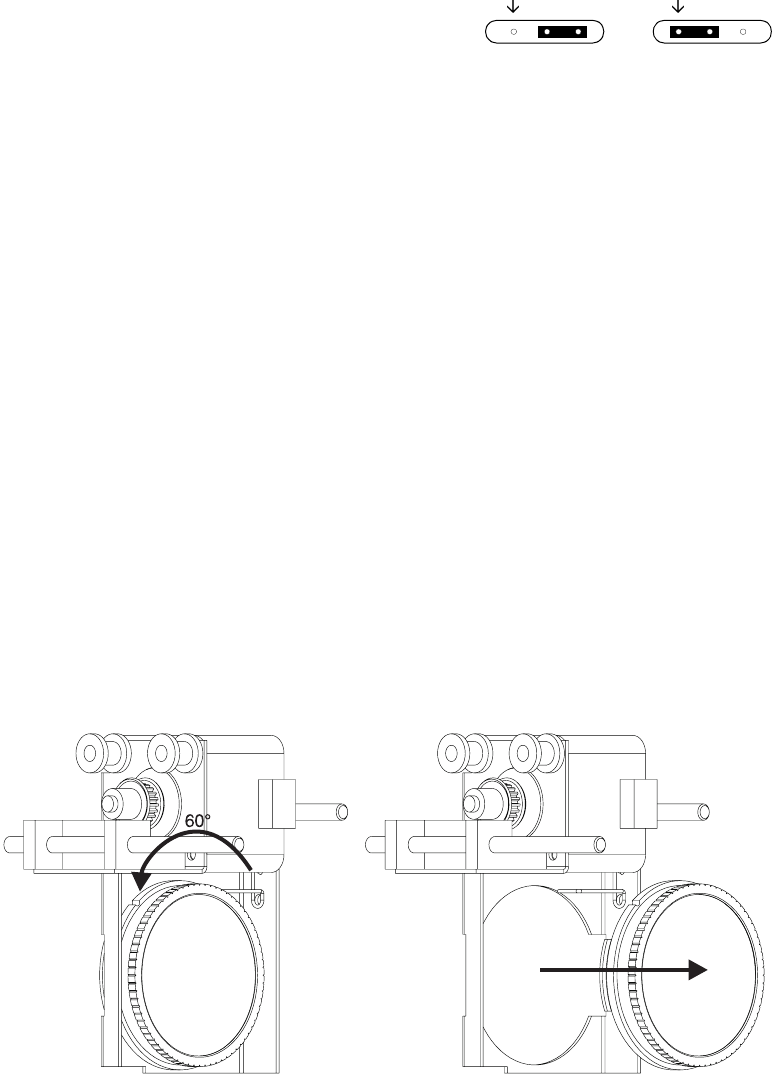
24
MAC 500/E User Manual
If there is no functional software in memory, the fixture must be set to boot mode manually before starting the upload.
If the control panel works, select
UPLd from the SPEC menu and confirm when SURE is displayed by pressing
[ENTER].
If the control panel does not work, boot mode can be engaged by
moving jumper PL121 on the main circuit board to pins 1 and 2 as
follows.
1. Remove the printed circuit board. It may not be neces-
sary to unplug the connectors.
2. Position jumper PL121 to upload mode (INIT) as shown. See also the circuit board layout dia-
gram on page 33.
3. Plug in unplugged connectors, apply power to the MAC 500/E
,
and proceed with the upload.
Refer to the uploader manual for instructions.
4. After the upload, disconnect the fixture from the electricity, move the jumper back to the normal
setting, and replace the circuit board.
Changing lenses
Accessory lenses are available to change the standard 17° beam angle to 23.5°. Both the focus lens and the front lens
must be changed.
1. Remove the top and bottom head covers.
2. Unscrew and remove the front lens from chassis. Move the dimmer blades out of the way.
3. Slide the focus assembly forward, grasp the focus lens and turn it 60° counterclockwise to
unlock. (A service tool is available, see the list of accessories on page 35.) Pull the lens out of
the moving bracket.
4. Find the small round notch in the rim of the new focus lens. Turn the lens so that the tabs align
with the holes in the bracket and the small notch is at 10 o’clock.
5. Insert the new focus lens squarely into the bracket. Turn the lens 60° clockwise until the locking
spring snaps into the notch in the rim.
6. Set the new front lens on the front of the chassis and replace the screws.
7. Replace the top and bottom covers.
Replacing the lamp
The risk of lamp explosion increases with lamp hours as the quartz envelope gradually weakens. It is recommended
that lamp usage not exceed 125 percent of the lamp’s rated average life.
The procedure for installing the lamp is described on page 5. After installing the lamp, reset the lamp usage counters as
described under “Readouts” on page 14.
PIN 1
PL121 PL121
PIN 1
hard boot settingnormal setting