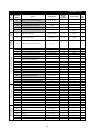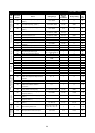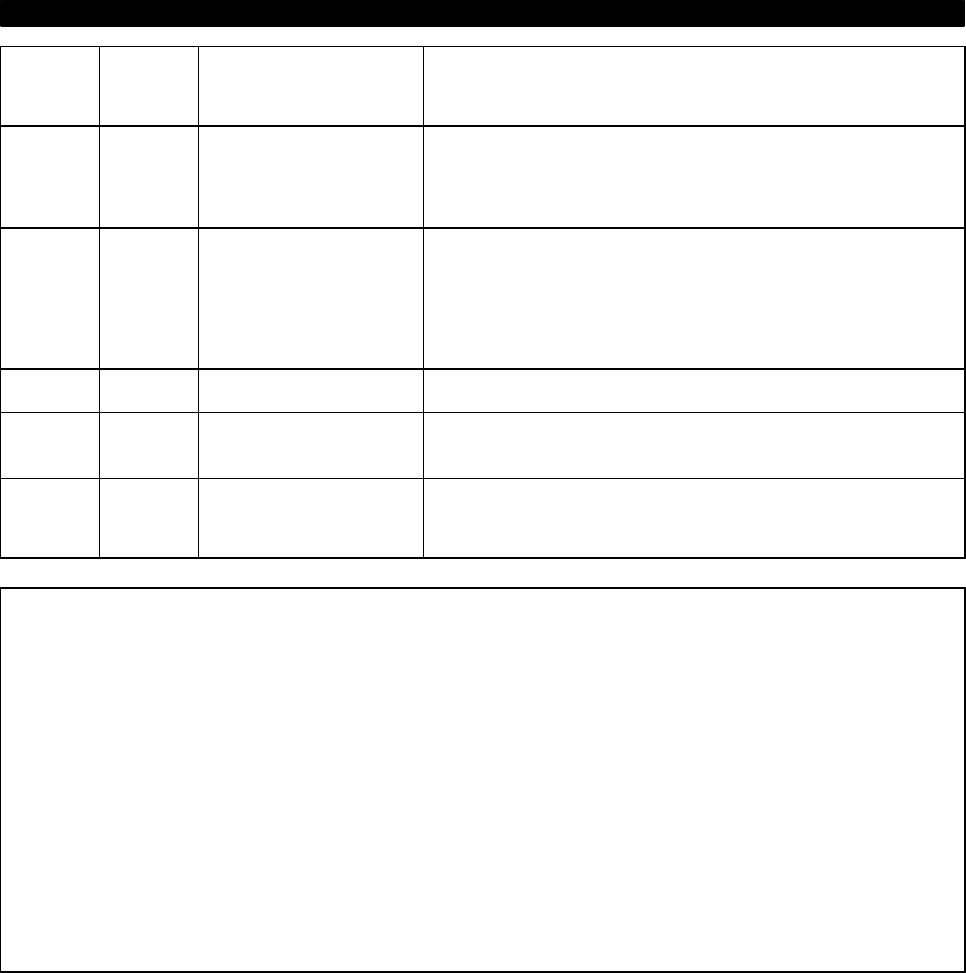
PROTECTIVE FUNCTIONS
26
Operatio
n Panel
Display
(FR-DU04)
Paramete
r Unit
(FR-PU04)
Name
Description
E.CTE
Operation panel power
short circuit
When the operation panel power (P5S of the PU connector) is shorted,
this function shuts off the power output. At this time, the operation
panel (parameter unit) cannot be used and RS-485 communication from
the PU connector cannot be made. To reset, enter the RES signal or
switch power off, then on again.
Brake resistor overheat
protection
Inverters of 7.5K or less contains a brake resistor. When the
regenerative brake duty from the motor has reached 85% of the
specified value, pre-alarm (RB indication) occurs. If the specified value
is exceeded, the brake circuit operation is stopped temporarily to protect
the brake resistor from overheating. (If the brake is operated in this
state, regenerative overvoltage shut-off will occur.) When the brake
resistor has cooled, the brake operation is resumed.
E.MB1 to
MB7
Brake sequence error
This function stops the inverter output if a sequence error occurs
during the use of the brake sequence function (Pr. 278 to Pr. 285).
E.14 E.14 DC fuse blown The inverter output will stop if the DC fuse blows.
E.15 E.15 Main circuit error
Brake unit cooling fin overheat, control board ambient temperature error,
output overcurrent, cooling fan power supply error, capacitor
overcurrent, cooling fin overheat, gate power supply error.
Refer to the next page (page 27) for details.
Note: 1. If Pr. 195 (A, B, C terminal function selection) is as set in the factory.
2. The terminals used must be allocated using Pr. 190 to Pr. 195.
3. External thermal relay operation is only activated when "OH" is set in any of Pr. 180 to Pr. 186 (input
terminal function selection).
4. Indicates that the stall prevention operation level has been set to 150% (factory setting). If this value
is changed, stall prevention is operated at the new value.
5. Resetting method
When the protective function is activated and the inverter stops its output (the motor is coasted to a
stop), the inverter is kept stopped. Unless reset, the inverter cannot restart. To reset the inverter, use
any of the following methods: switch power off once, then on again; short reset terminal RES-SD for
more than 0.1 seconds, then open; press the [RESET] key of the parameter unit (use the help
function of the parameter unit). If RES-SD is kept shorted, the operation panel will show "Err." or the
parameter unit will show that the inverter is being reset.