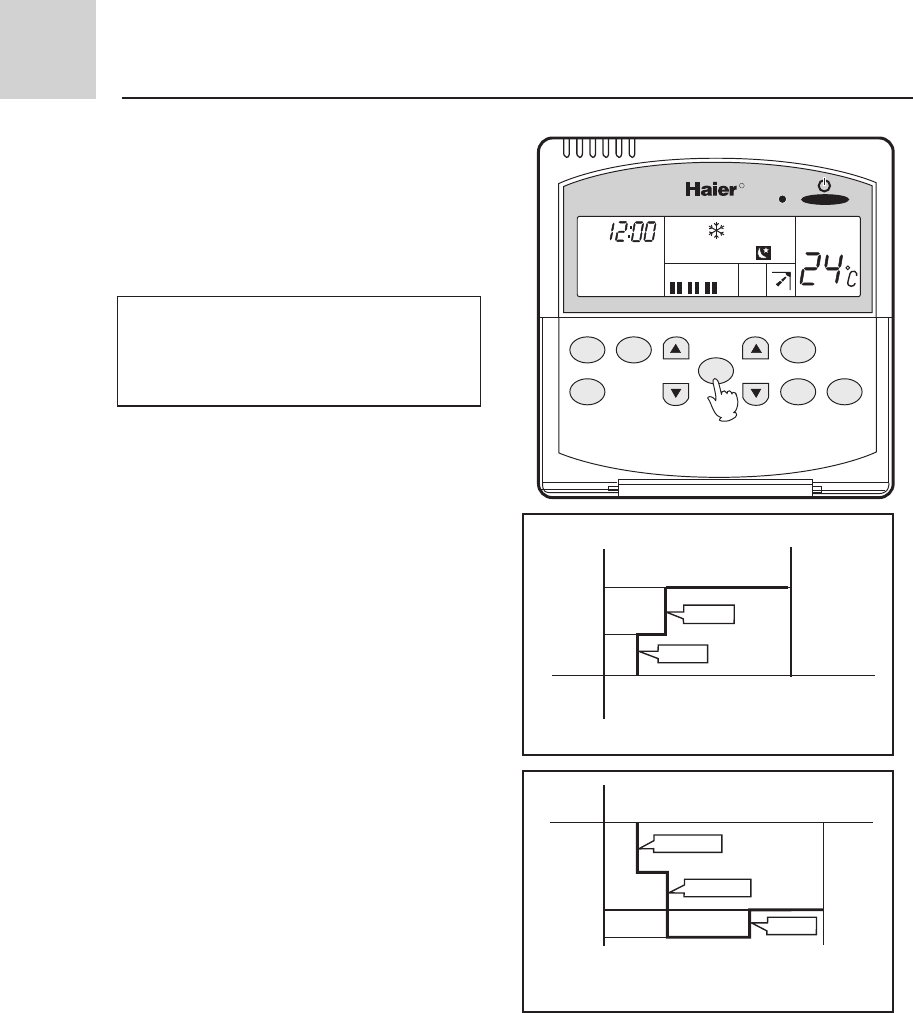
Operating instructions
SLEEP function
Using SLEEP function
Before using this function, the time must be checked
and set. After the unit starts, set the operation status,
then press "SLEEP" key.
Before going to bed, you can press the "SLEEP"
key on the remote controller and the air condit-
ioner will operate in comfortable SLEEP mode
and bring you a sound sleep.
Operation Mode
In COOL/DRY mode
1 hour after SLEEP mode starts, temp. will become
1*higher than temp. setting. After another 1 hour,
temp. rises by 1* further. The unit will continue
to run for further 6 hours and then automatically
stops. The controlled temperature is higher than
temperature setting so that room temperature wont
be too low for your sleep.
In HEAT mode
(unavailable for cool only models)
1 hour after SLEEP mode starts, temp. will become
2*lower than temp. setting. After another 1 hour,
temp. decreases by 1* further. This temperature
will be maintained for 3 hours before rising by 1*.
The unit will continue to run for further 3 hours and
then stops automatically. The controlled temperature
is lower than temperature setting so that room
temperature wont be too high for your sleep.
In AUTO mode
The unit operates in corresponding SLEEP mode
adapted to the automatically selected operation mode.
In FAN mode
SLEEP function is not available.
Sleep operation starts Sleep operation stops
About 6 hr
Sleep tem-
perature
1 hr
1 hr
Rise by 1*
Rise by 1*
Temperature
setting
Unit stops
In COOL/DRY mode
Temperature
setting
Unit stops
1 hr
1 hr
Sleep operation starts Sleep operation stops
Sleep tem-
perature
3 hr
Decrease by 2*
Decrease by 2*
About
3 hr
In HEAT mode
R
Rise by1*
AM
LOW MIN HIGH
AUTO
SET TEMP
TIMER
SET
CLOCK
TIME
SLEEP
TEMP
SWING
FAN
SPEED
MODE
12


















