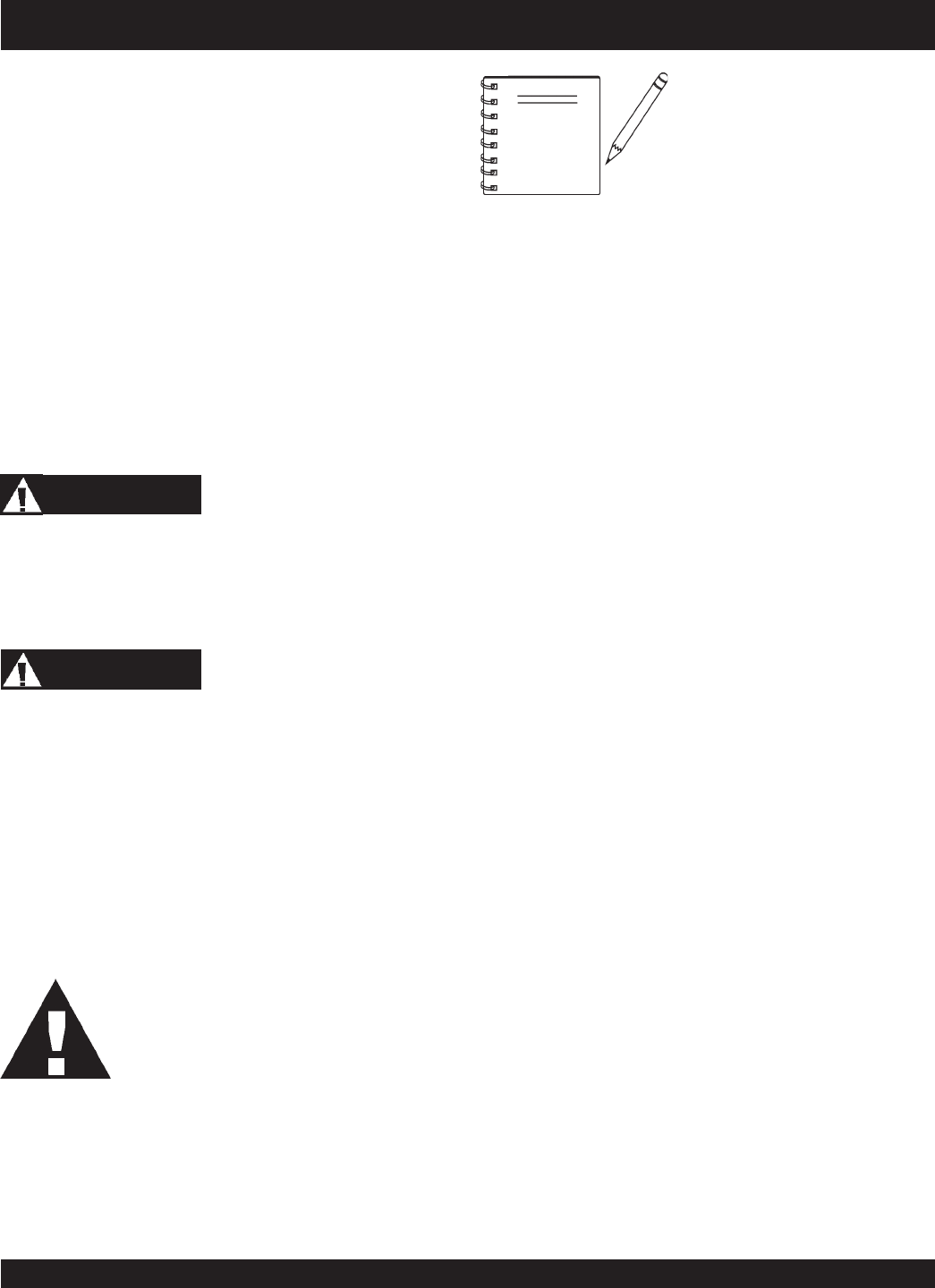
PAGE 24 — HS81 CUT-OFF SAW — OPERATION & PARTS MANUAL — REV. #4 (09/12/05)
Shut-down
1. Let the engine idle for 3-5 minutes.
2. Place the engine ON/OFF switch to the OFF position
3. Wait for the blade to stop spinning before handling the saw.
4. DO NOT touch the cutting blade it is very
hot!
, allow it to
cool, severe burn condition exists.
ALWAYS keep clear of
rotating
or
moving
parts while operating
this equipment.
WARNING
3. When blade has reached full cutting depth, slowly walk
behind the saw at a rate that will allow the engine to operate
without losing optimum RPM.
CAUTIONCAUTION
CAUTIONCAUTION
CAUTION
4. When the end of the cut has been reached, raise the blade
out of the cut .
5. If cutting is complete, turn the engine off and wait for the blade
to stop rotating.
DO NOT try to cut faster than the blade will allow.
Cutting too fast will cause the blade to rise up
out of the cut. Improper cutting rate can decrease
the life of the engine and blades.
ALWAYS cut with the saw at FULL THROTTLE. Attempting to
cut with the saw at less than full throttle could cause the blade to
bind or stop abruptly in the slab resulting in serious injury to the
operator or others in the area.
WARNING
2. To begin sawing, lower the rotating blade allowing it to cut to
the preset depth.
OPERATION
NOTE
Mark the cutting line clearly and always
saw in a STRAIGHT LINE ONLY.
HS81 CUT-OFF SAW — INITIAL START-UP/OPERATION
7. Grasp the
starter grip
and slowly pull it out. The resistance
becomes the hardest at a certain position, corresponding to
the compression point. Pull the starter grip briskly and smoothly
for starting.
8. If the engine has started, slowly return the choke lever to the
"OPEN"
position. If the engine has not started repeat steps
1 through 9.
9. Squeeze the throttle lever trigger to release it from the
half-
throttle position.
10. Before the saw is placed into operation, run the engine for
several minutes. Check for fuel leaks, and noises that would
associate with a loose guards and/or covers.


















