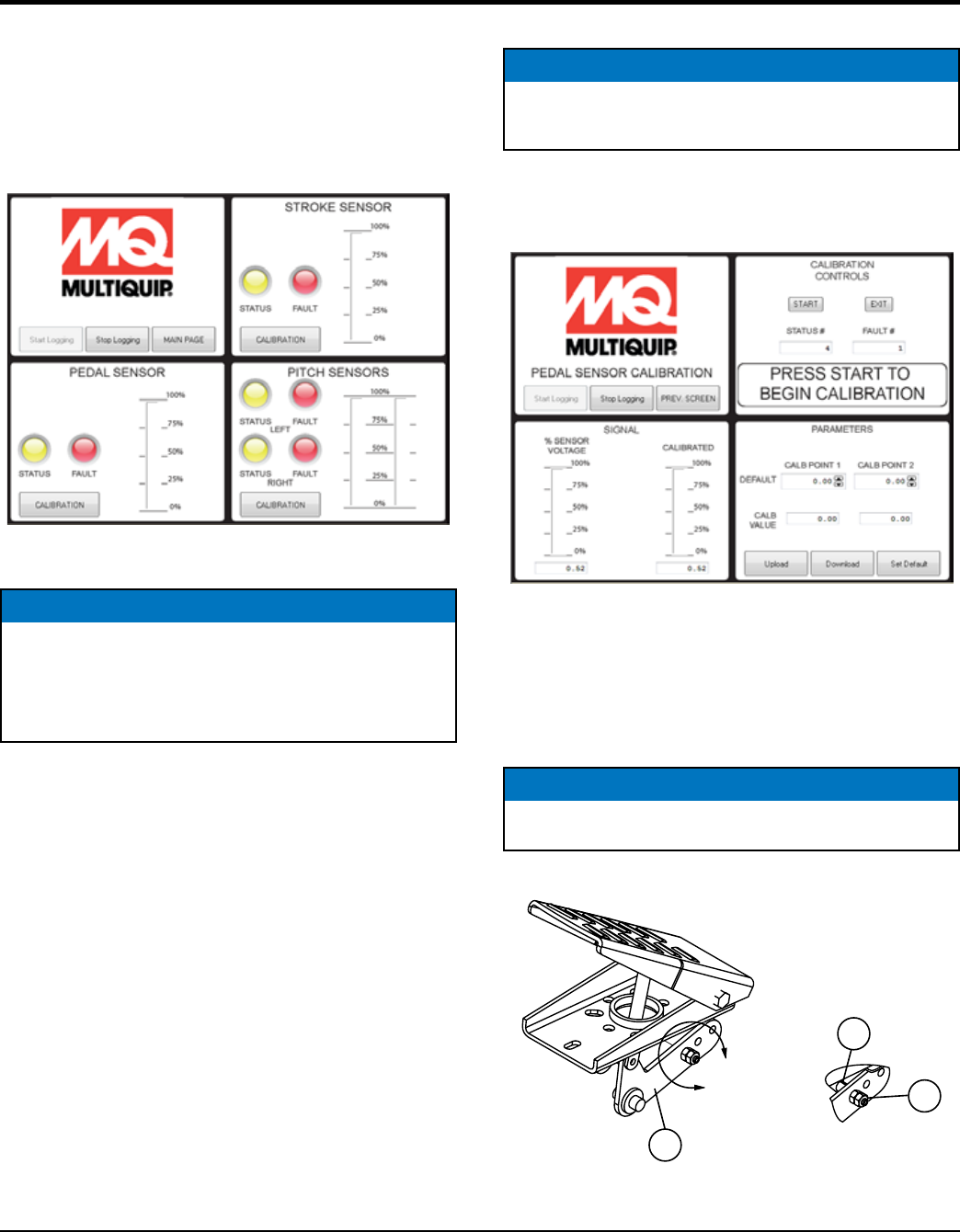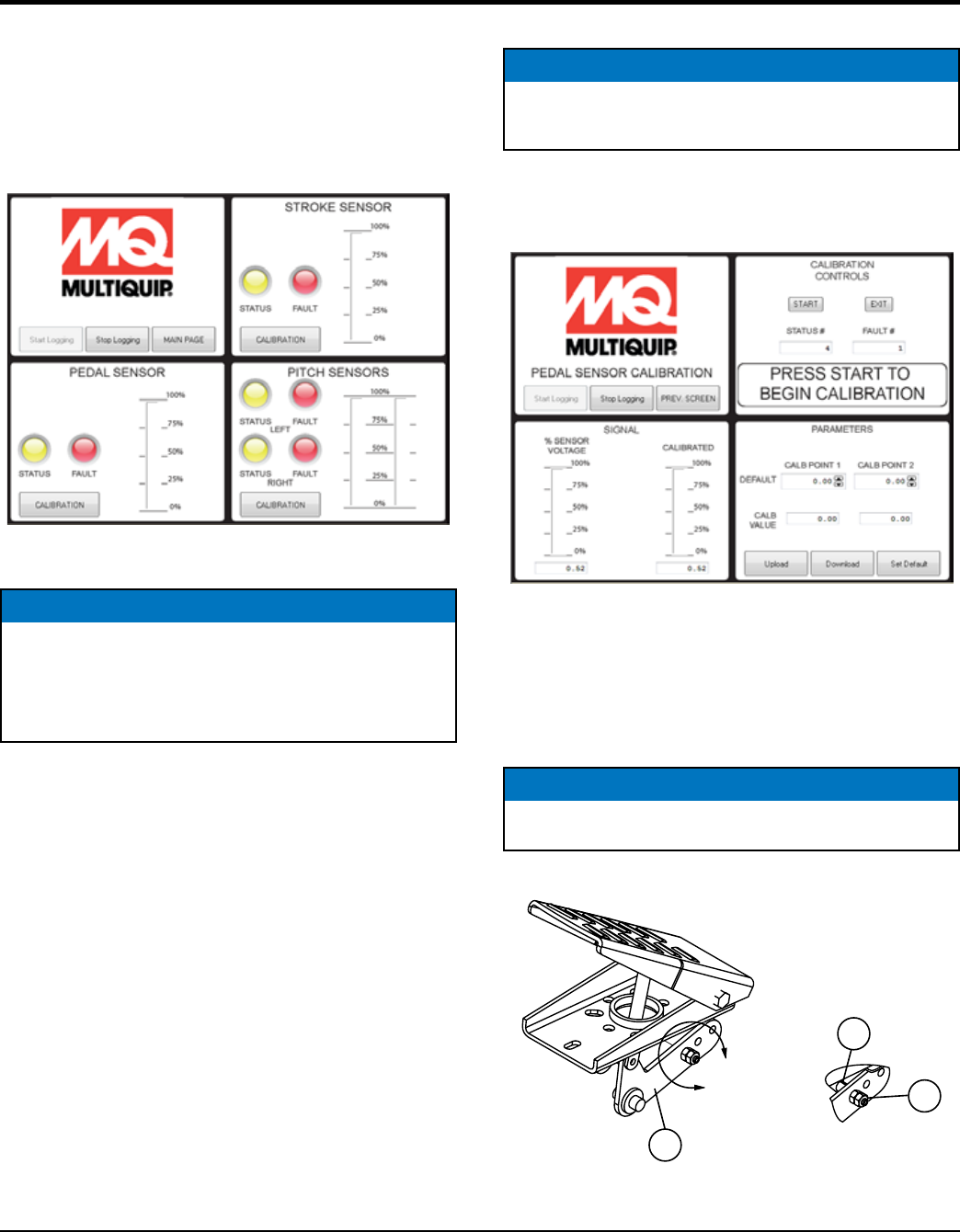
PAGE 18 — HTXD6i/STXD6i TROWEL • SETUP, ADJUSTMENTS AND CALIBRATIONS — REV. #1 (01/24/14)
MACHINE SETUP AND CALIBRATION
CALIBRATE FOOT PEDAL
1. Turn key to ON position but DO NOT start machine.
2. Click “CALIBRATION” button on machine setup page.
3. Click “CALIBRATION” button in "PEDAL SENSOR"
frame (Figure 22).
Figure 22. Calibration Button
NOTICE
Prior to calibration of the foot pedal sensor, ensure
the mechanical movement is not restricted. It should
smoothly depress to the hard stop and smoothly return
to full released position.
Sensor Adjustment
1. Read % sensor voltage. If 15% to 25%, skip to
calibration section. Otherwise, continue with next step
to adjust sensor (Figure 23).
Figure 23. % Sensor Voltage
2. Using 7/16 wrench, rotate foot pedal shaft (Item B,
Figure 24) , while holding foot pedal lever (Item A,
Figure 24) in upright position, until % sensor voltage
is 15% to 25%.
3. Verify that jamb nuts are tight (Item C, Figure 24)
Figure 24. Sensor Adjustment
NOTICE
If sensor is preset, during assembly, with P\N: 32020,
WRENCH, PEDAL SETUP, this step may be skipped.
NOTICE
This may require loosening of jamb nuts.
A
C
B