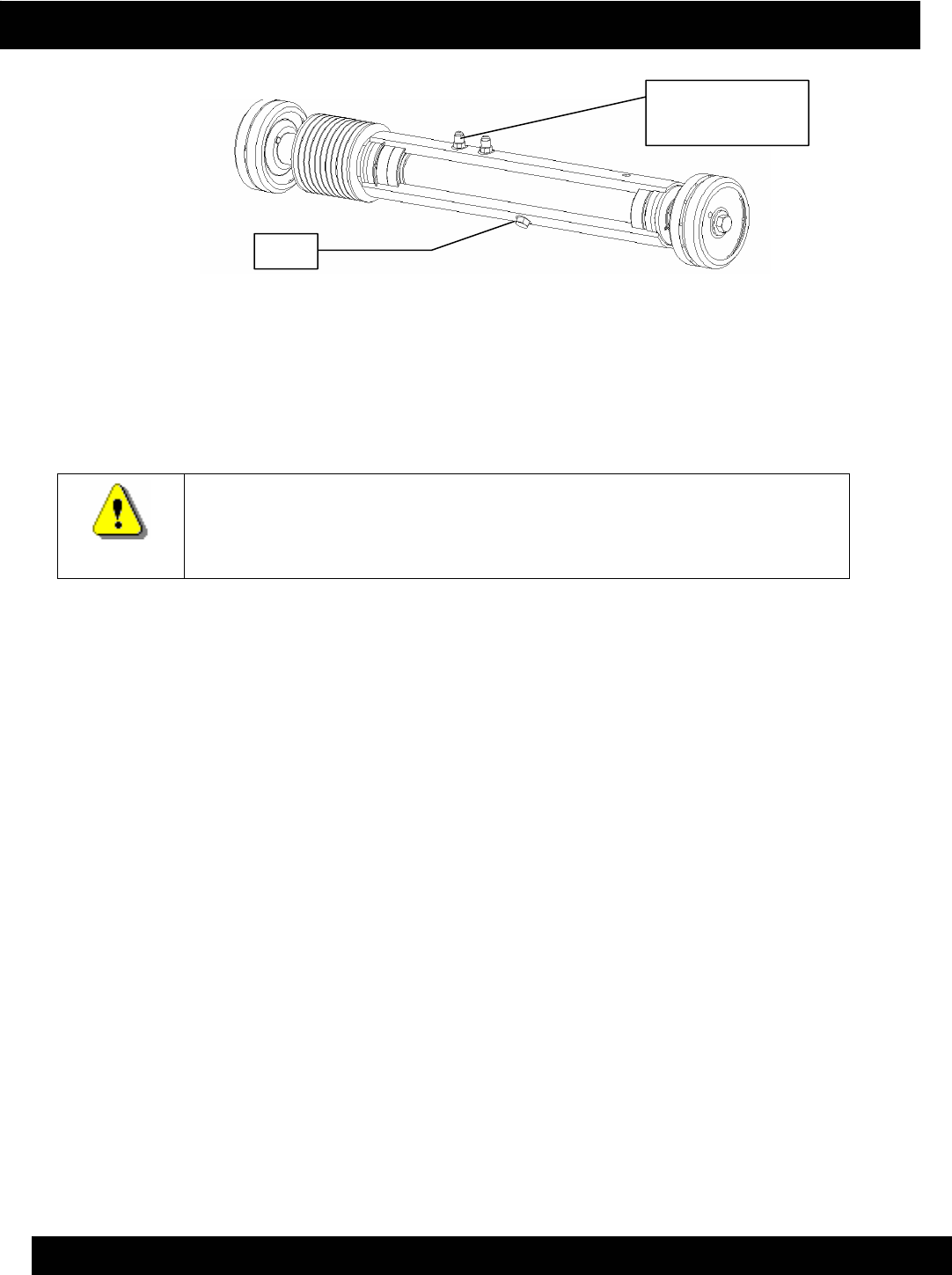
MQ SP-3035 CONCRETE SAW — OPERATION AND PARTS MANUAL — REV. #3 (09/29/06) — PAGE 57
MQ SP-3035 CONCRETE SAW
Fig. 44 — Spindle Assembly
1. Raise the saw 2/3 or more up.
2. Remove the drain plug from the bottom of the Spindle housing.
3. Re-install the drain plug and install a new oil filter.
CAUTION
To prevent damage to the hydraulic pump, pre-fill the new oil filter
prior to installation.
To refill the hydraulic system
1. Ensure the saw is fully lowered if it had been raised.
2. Add hydraulic oil to the Drive & Spindle System Reservoir.
Oil will need to be added several times.
3. Jack the unit up so the drive wheels are off the ground, then run the engine for a couple
minutes to cycle oil throughout the system.
4. Add more oil as required.
5. Inspect for leaks after service.
Tips
Remove the oil reservoir cap to speed draining.
Before installing a new filter, fill the reservoir and let it drain down to the filter manifold.
Once new oil reaches the manifold, install the new pre-filled filter.
To help speed up the refilling process, raise the saw half-way up and lift the rear of the saw
until the Blade Flanges touch the ground.
After filling the system, jack the saw up so the drive wheels are off the ground. Start the
saw, and move the joystick half way into FORWARD, to purge air out of the system.
Drain
To Remote Fill
Reservoir


















