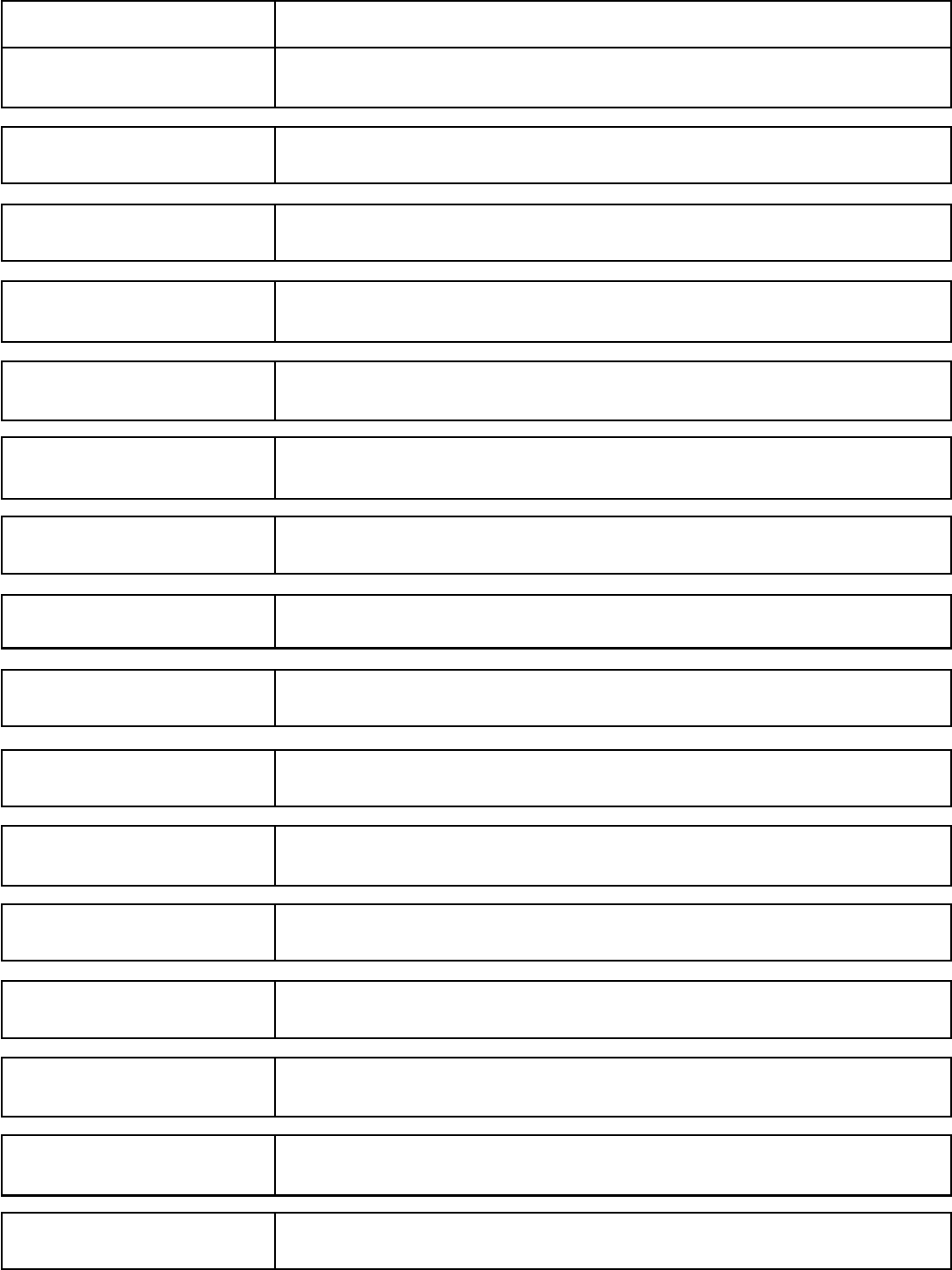
page 12
Cell Constant:
Standard >
Cell: Standard
1>
Cell: Custom
1.0000 >
Cond Units:
µS>
PPM Factor:
2.00 >
Set:
Temperature >
Set:
Conductivity >
Loop Source:
Cond >
Loop Range: µS
0.0000
→→
→→
→ 100.000 >
Relay1 Source:
Cond >
Relay1 Mode:
Low >
Relay1 Setpnt:
10.0000 µS>
Relay1 Hys: µS
0.5000 >
Relay1 Rng: µS
10.0000
→→
→→
→ 40.0000 >
Relay1 PlsRate:
120 Pulses/Min >
Last CAL:
06-30-01 >
Select CUSTOM only if you are connecting a certified conductivity sensor. Select
STANDARD for all other systems.
For STANDARD sensors: Select from these options: 0.01, 0.1, 1.0, 10.0 or 20.0.
For CUSTOM sensors: Enter the precise cell constant from the certificate provided with
your sensor, or from the information label on the sensor.
Select from these options: µS, mS, kΩ, MΩ, PPM
If the Units selection is PPM, set the ratio of Total Dissolved Solids to µS. The maximum
allowable is 3 µS = 1 PPM. The TDS factor can only be set in PPM.
Adjust the temperature of the system based on an accurate external reference.
When using a h STANDARD sensor perform this single-point wet calibration for best
accuracy. Not required for CUSTOM sensors except for periodic calibration checks.
Select the input (Conductivity or Temperature) source to be associated with the current
loop output:
Select the minimum and maximum values for the current loop output.
Be sure to modify this setting if you change the Cond. Units.
Select the source (Conductivity or Temperature) for this relay output:
Select the mode of operation for the relay.
Options available are High, Low or proportional Pulse.
The relay may be disabled (Off) if not in use.
In Low or High Mode, the relay will be activated when the process reaches this value. Be
sure to modify this setting if you change the Cond. Units.
The relay will be deactivated at Setpoint ± Hysteresis, depending on High or Low Setpoint
selection.
In Pulse mode, set the process values where the proportional pulse will start and where it
will reach the maximum rate. Be sure to modify this setting if you change the Cond. Units.
In Pulse mode, set the maximum rate for the proportional Pulse. The transmitter will
accept any value from 0 to 400.
Use this “note pad” to record important dates, such as annual recertification or scheduled
maintenance.
CDTX-90-2 Calibrate Menu
Display
(Factory settings shown)
Description


















