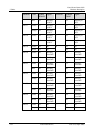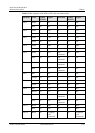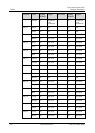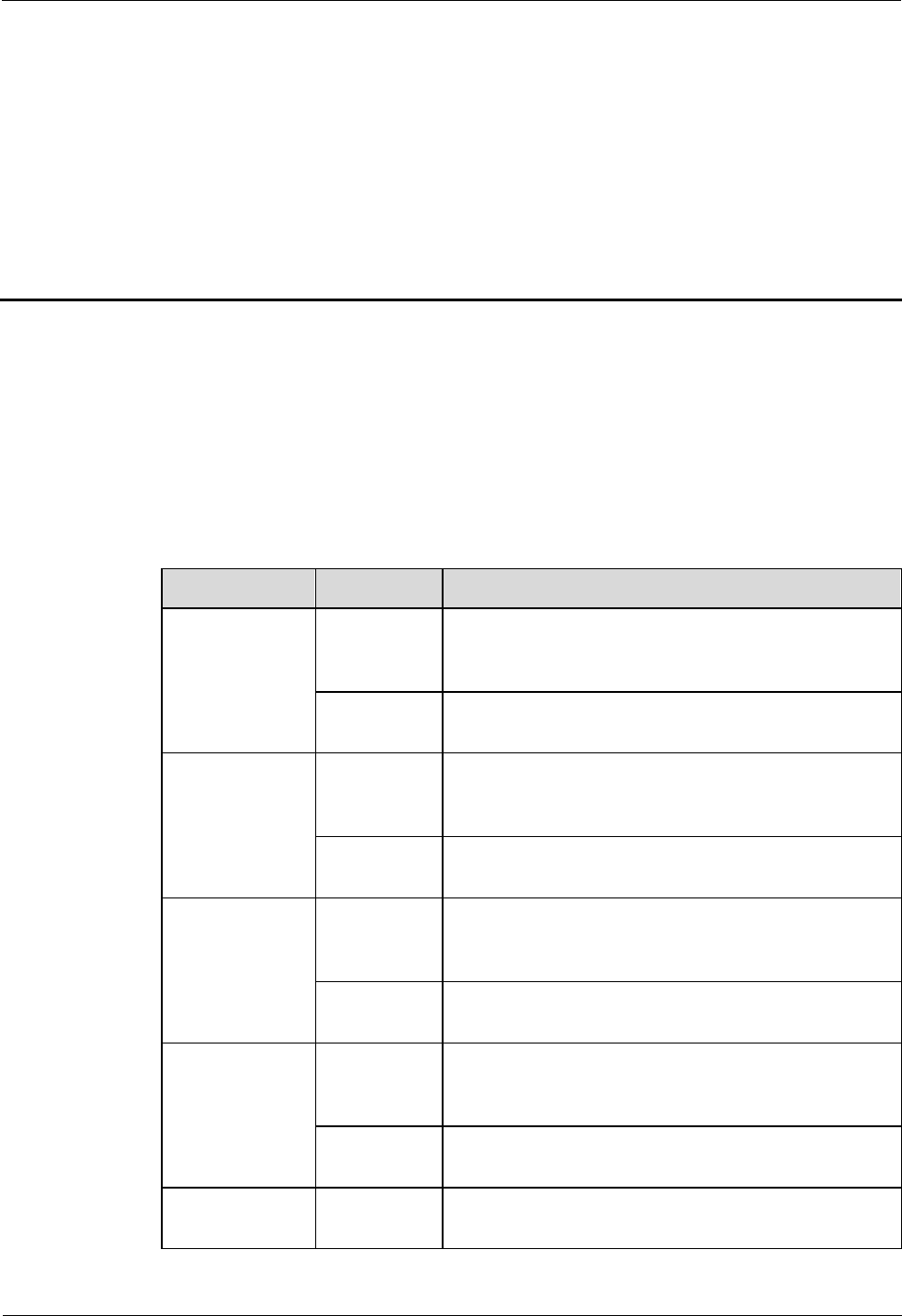
Nortel Secure Router 8012
Hardware Description A List of indicators
Issue 5.3 (6 April 2009)
Nortel Networks Inc.
A-1
A List of indicators
A.1 Board indicators
A.1.1 RPU indicators
Table A-1 shows the status and description of RPU indicators.
Table A-1 Discription of the RPU front panel components
Name Silkscreen Description
SYS The system running LED, including the fan, power
supply, and Network Process Unit (NPU) warnings.
Constant ON means the CPU has received a warning.
ALM (red)
NPU The NPU failure LED. Constant ON means the NPU
failed.
RUN The system running state LED. Blinking means the CPU
works normally. Constant ON or OFF means the CPU
failed.
RPU (green)
MST The standby state LED. On means that the board is the
master RPU.
RUN The system running state LED. Blinking means the CPU
is in normal operation. Constant ON or OFF means the
CPU failed.
NPU1 (green)
MST The standby state LED. On means that the board is the
master NPU.
RUN The system running state LED. Blinking means the CPU
is in normal operation. Constant ON or OFF means the
CPU failed.
NPU2 (green)
MST The standby state LED. On means that the board is the
master NPU.
FAN PRN (green) The LED of the fan position. Constant ON means the fan
is in position.