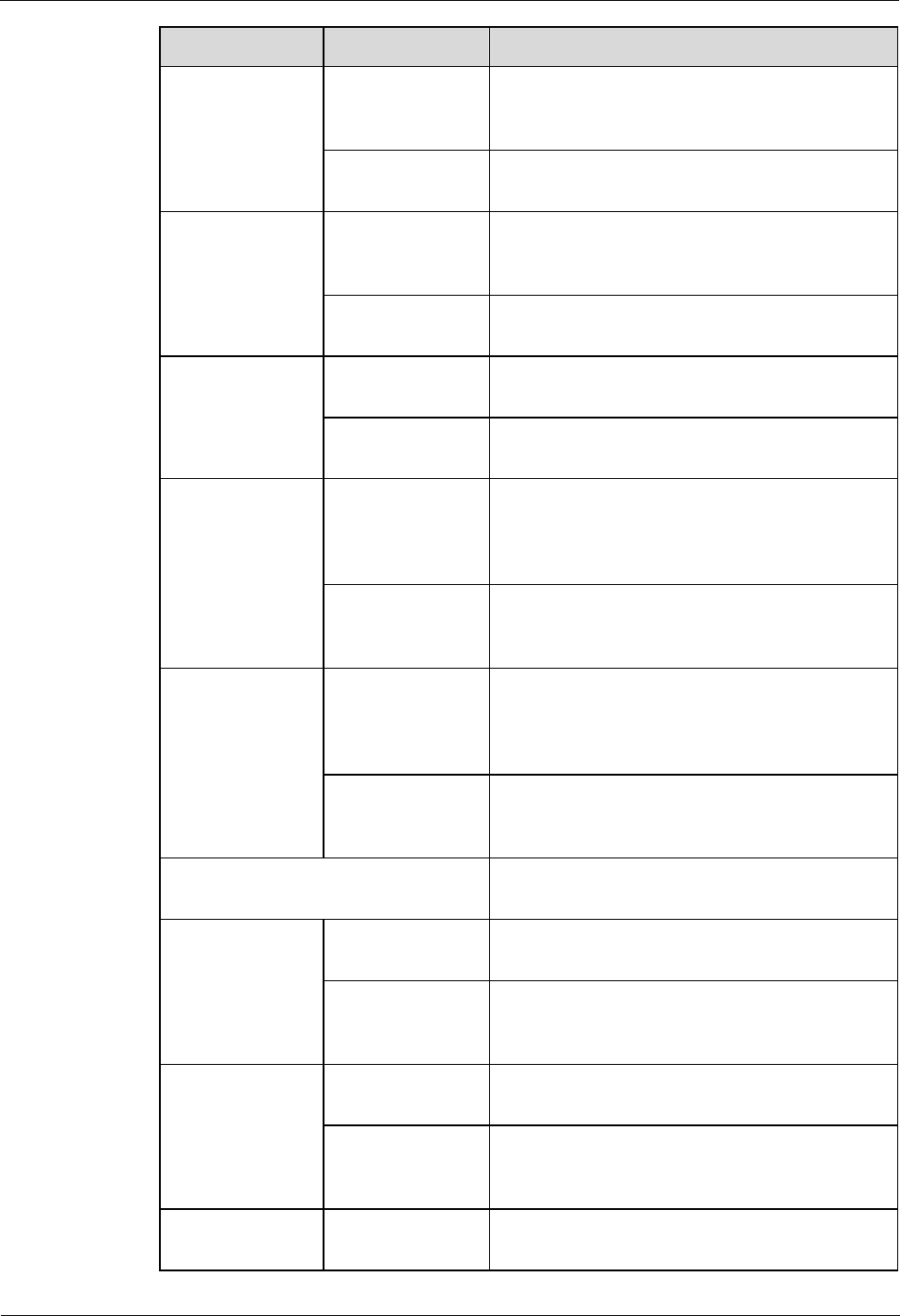
4 Boards
Nortel Secure Router 8012
Hardware Description
4-14 Nortel Networks Inc. Issue 5.3 (6 April 2009)
Name Silkscreen Description
RUN The system running LED. Blinking means the
CPU is in normal operation. Constant ON or
OFF means the CPU failed.
NPU1 (green)
MST The standby state LED. On means that the board
is the master NPU.
RUN The system running LED. Blinking means the
CPU is in normal operation. Constant ON or
OFF means the CPU failed.
NPU2 (green)
MST The standby state LED. On means that the board
is the master NPU.
PRN (green) The fan position LED. Constant ON means the
fan is in position or has failed.
FAN
ALM (red) The fan warning LED. Constant ON means the
fan is not in position or its rotation is obstructed.
PRN (green) The LED of the first power module in position.
Constant ON means the power module is in
position. Constant OFF means the power module
is not in position.
PWR1
ALM (red) The first power module failure LED. Constant
ON means that the power module is disabled or
has failed.
PRN (green) The LED of the second power module in
position. Constant ON means the power module
is in position. Constant OFF means the power
module is not in position.
PWR2
ALM (red) The second power module failure LED. Constant
ON means that the power module is disabled or
has failed.
RESET The RPU hardware reset button, which is used to
restart the device.
LINK (green) OFF means the link is not connected and ON
means the link is connected.
10/100/1000M
Ethernet 0 LED
ACT (yellow) OFF means no data is being transmitted or
received on the interface, and blinking means
data is being transmitted and received.
LINK (green) OFF means the link is not connected and ON
means the link is connected.
100/1000M
Ethernet 1 LED
ACT (yellow) OFF means no data is being transmitted and
received on the interface, and blinking means
data is being transmitted and received.
100/1000M
Ethernet 2 LED
LINK (green) OFF means the link is not connected and ON
means the link is connected.


















