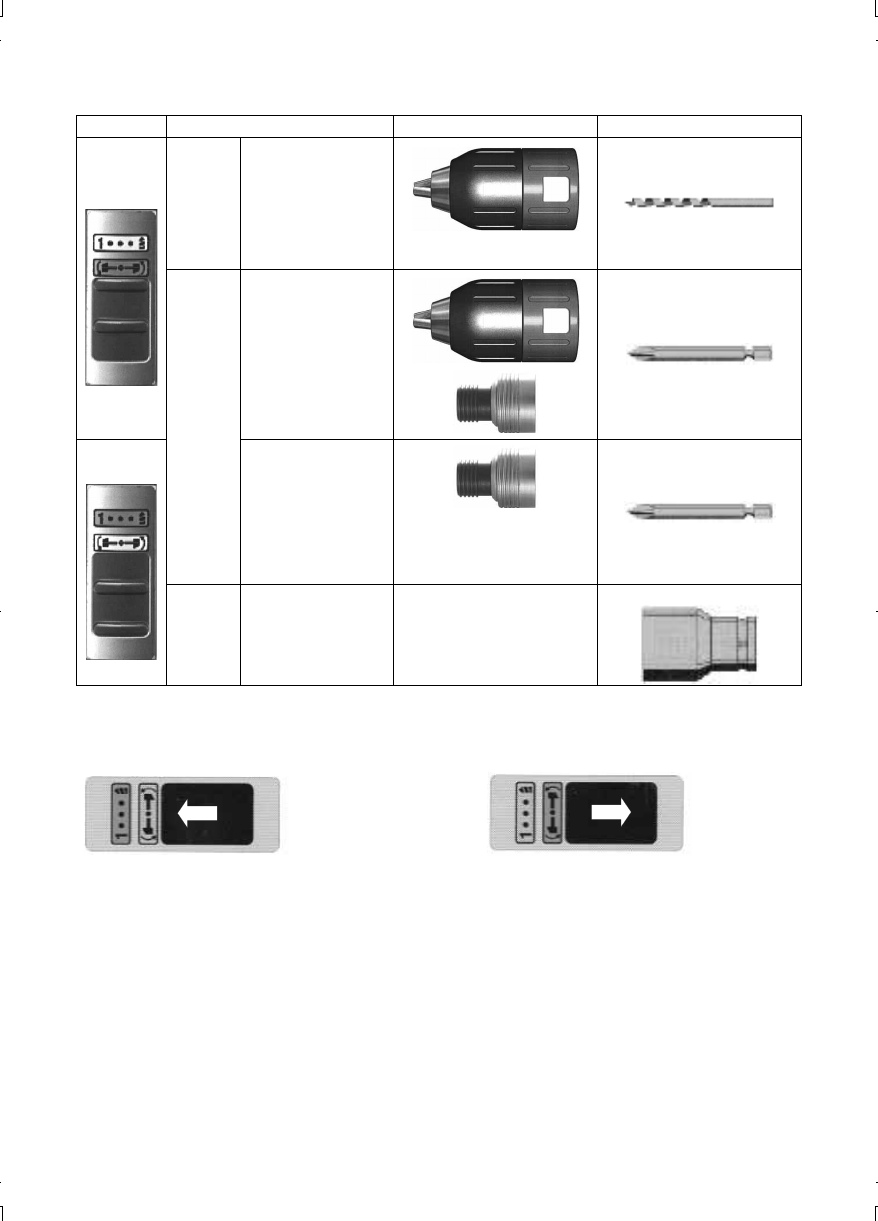
— 7 —
II
. ASSEMBLY
Selecting Mode
Select appropriate mode (Drill driver mode or
Impact mode) sliding the Mode selector switch.
Note: When selecting the mode, disconnect bat-
tery pack from tool or place Reversing
lever in the center position.(switch lock)
Do not operate Mode selector switch until
the rotation of the spindle comes to a com-
plete stop.
Select Mode Applications & work material Original Options Accessories in the market
Drill Driver
Drilling
Wood
Metal
13mm(1/2") keyless
EY9X003E
Wood/metal
Hole saw
Driving
Wood screw
Metal screw
(+)(-) head
Torx head
Impact
Wood screw
Metal screw
Tech screw
Plastic anchor
Quick change chuck for
6.35mm (1/4")
Hexagonal shank bits
(Quick release type)
EY9HX110E
(+)(-) head
Torx head
Fastening
Coach screw (Lag bolt)
Bolt nut
Concrete anchor
Hexagonal socket
Drill driver mode
with clutch function
Impact mode
Attaching or Detaching Original Options and Accessories
Keep the body above freezing point (0°C 32°F) when attach or detach original options and accessories
to the square drive on the body. The cushion rubber in the square drive to push up the ball may get
hard under freezing point. This requires extra force in detaching and attaching accessories.
EY6535(EU).book Page 7 Tuesday, March 1, 2005 9:36 AM


















