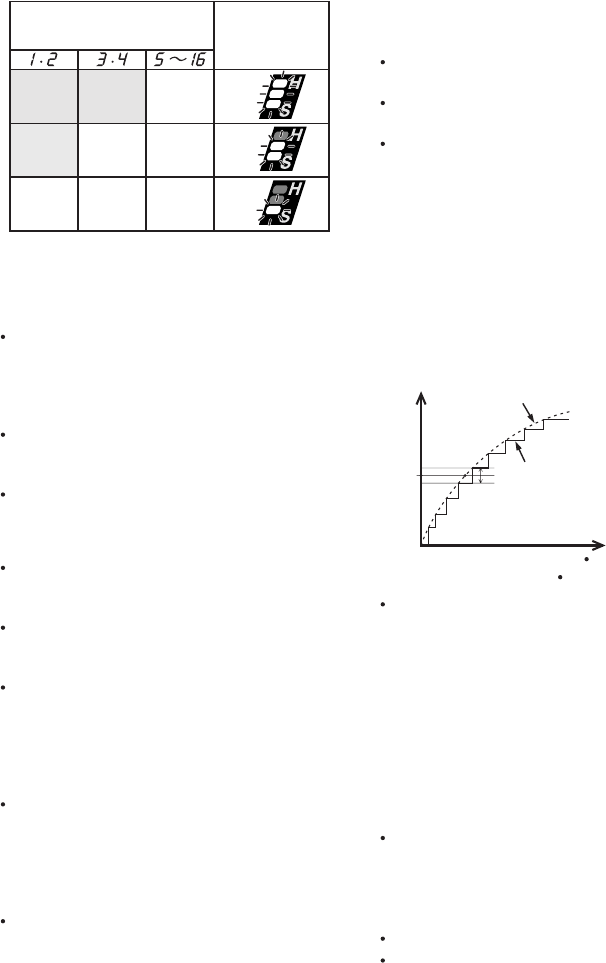
-
10
-
Clutch setting and
operating impact force
Impact
Power Mode
Display
Soft Medium Hard
H
Soft Medium Medium
M
Soft Soft Soft
S
Important remarks when using
the digital clutch and one shot
impact functions
The digital clutch setting could be used
only as a guideline. The suitable setting
will vary depending on the hardness of
the material, the force being applied to the
tool, and the type of screw.
Uneven material hardness could result in
less-tightening or over-tightening depend
-
ing on the position on the material.
If the battery pack capacity is low, the
driver might not fully tighten the screws.
Usage
When driving screws into wood, use the
screws of less than 90 mm long and avoid
knots of wood materials.
Be sure to set the impact power mode
and digital clutch to match the material
and screws being used.
When selecting the digital clutch settings,
start from low to high stage while check
-
ing the setting (on a scrap piece of the
material) to determine the best setting.
Too high setting could result in over-tight
-
ening of the screws.
Depress the trigger switch fully when
using the digital clutch and/or one-shot
impact function during one period of oper
-
ation. Using low speed by trigger switch
could result in a discrepancy in work
results.
When using the digital clutch, depress the
trigger switch fully until the digital clutch
operates. Do not release the switch until
the rotation stops. Releasing the switch
to stop rotation before finishing tighten
-
ing a screw could result in not being fully
tightened. (If this happens, start from the
beginning of fastening.)
Applications not recommended
for these functions
Tightening screws into easily breakable
materials, such as thin plastics.
Tightening screws into lightweight steel
sheet which thickness is 0.8 mm or less.
Tightening TEKS screws into soft surface
materials, such as interior finishing materials.
Reason: The impact function is a
mechanical sideway impact. The tight
-
ening torque increases instantly step by
step when the hammer impacts. There
-
fore, fastening torque of impact driver is
not generally increased as a drill driver.
(The accuracy also varies depending on
the material.)
Tightening time
Number of impacts
Impact torque curve
Tightening torque (load)
Drill driver torque increase.
Setting value
Impact torque curve
To control the tightening torque for screws
and bolts during factory manufacturing
and assembly.
Reason: The digital clutch uses a sen-
sor and microcomputer to deduce the load
from the number of motor rotation between
impacts and then stop the rotation when
the load reaches to the set clutch load.
To deduce this load requires at least 4 or
5 impacts, This is not suitable for materi
-
als which requires a low tightening load, as
impact may not occur 4 or 5 times.
The digital clutch cannot operate accurate-
ly when the connecting surface material is
soft and the fixing base sheet is hard.
Example applications for which it cannot
be used;
Attaching gypsum board on hard wood.
Tightening screws with different lengths,
diameters, thread pitches, etc., even if
they are the same type of screw.


















