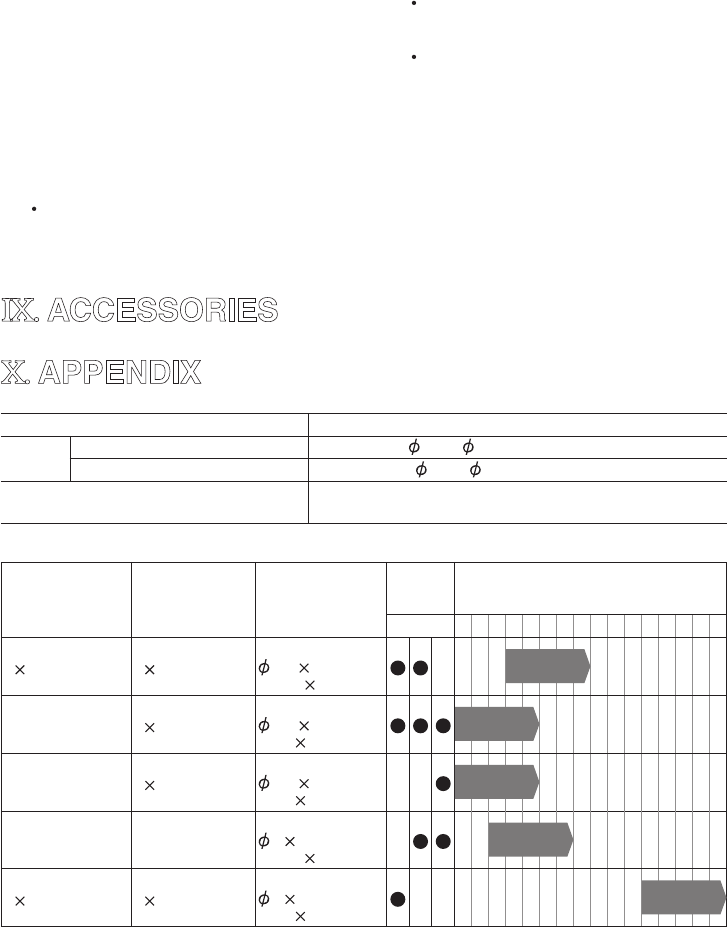
-
13
-
2) Tightening time
Longer tightening time results in increased
tightening torque. Excessive tightening,
however, adds no value and reduces the
life of the tool.
3) Different bolt diameters
The size of the bolt diameter affects the
tightening torque.
Generally, as the bolt diameter increases,
tightening torque rises.
4) Tightening conditions
Tightening torque will vary, even with the
same bolt, according to grade, length, and
torque coefficient (the fixed coefficient indi-
cated by the manufacturer upon production).
Tightening torque will vary , even with
the same bolting material (e.g. steel),
according to the surface finish.
Torque is greatly reduced when the bolt
and nut start turning together.
5) Socket play
Torque is lowered as the six-sided configu-
ration of the socket of the wrong size is
used to tighten a bolt.
6) Switch (Variable speed control trigger)
Torque is lowered if the unit is used with
the switch not fully pulled out.
7) Effect of Connecting Adaptor
The tightening torque will be lowered
through the use of a universal joint or a
connecting adaptor.
IX. ACCESSORIES
Use only bits suitable for size of chuck.
X. APPENDIX
MAXIMUM RECOMMENDED CAPACITIES
Model
EY7202
Screw
driving
Wood screw
3.5 - 9.5 mm (1/8" - 3/8")
Self-drilling screw
3.5 - 6 mm (1/8" - 1/4")
Bolt fastening
Standard bolt : M6 - M12
High tensile bolt
: M6 - M10
GUIDELINE TABLE
Fixing material
(thickness)
Base material
Screw
(Size)
Impact
power
mode
Clutch setting stage reference
H M S
1 2 3 4 5 6 7 8 9
10 11 12 13 14 15 16
2
4" Material 2
4" Material
Drywall screw
4.2
75
(3/16"
3")
Plywood
12 mm (1/2")
2
4" Material
Drywall screw
3.8
28
(1/8"
1-1/4")
Gypsum board
12 mm (1/2")
2
4" Material
Drywall screw
3.8
28
(1/8"
1-1/4")
SPC
1 2 mm (1/16")
SPC
1 2 mm (1/16")
Self-drilling screw
4
1.3
(3/16"
1/2")
2
4" Material 2
4" Material
Coach screw
9
50
(3/8"
1-15/16")
NOTE:
• When screwing TEKS screws into hard materials, use the lighter digital clutch’s setting to
avoid slippage which may chip or damage the screw. For the final tightening, use the one-
shot impact function.
• Depending on the type of screw or the hardness of the material, the screw may not be com-
pletely flush with the surface. When working with cabinet boards or other more decorative
materials where screws need to sit flush on the surface, use the lighter digital clutch’s setting
to avoid damaging the material, and then finish using the one-shot impact function.


















