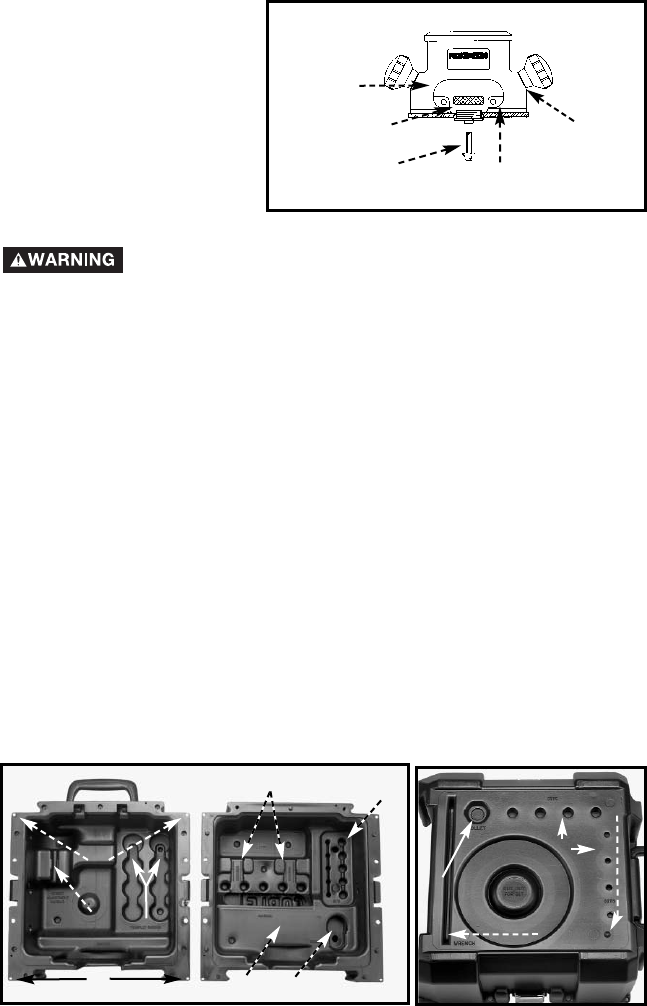
19
USING THE MULTI-FUNCTION CASE
The case for your router has been designed to provide protection when
transporting the router to the job site, and to make the router easier to
use in the workshop.
STORAGE AND TRANSPORTATION
The case provides storage for the collet wrench at (A) Fig. 30, an extra
collet at (B), and 1/4" and 1/2" bits at (C). Store the user’s manual and
compact disc in the slot (D). Store the templet guides in the holes (E)
and the height adjustment handle in slot (G).
NOTE: All items are not included with all router kits, but can be
purchased as accessories.
Fig. 30
A
B
C
D
E
G
Fig. 31
H
H
A
B
C
T
D
E
TEMPLET GUIDES
A wide variety of templet
guides is available for use in
pattern and templet routing
operations. A typical combi-
nation bit, templet guide, and
locknut are illustrated in Fig.
29.
Fig. 29
LOCKNUT
TEMPLET
GUIDE
ROUTER BIT
ROUTER
BASE
SUB-BASE
Disconnect tool from power source.
SOFT START
This router has a “Soft Start” feature designed to minimize startup reaction
torque.
To install, insert the templet guide in the center hole of the router base and
secure in place with a locknut. Before connecting the router to the power
source, install the bit, adjust the depth of cut, and rotate the router chuck by
hand to ensure that the bit or collet do not contact the templet guide.


















