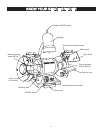15
For your own safety, turn switch “OFF” and remove
plug from power source outlet before adjusting and
maintaining your bench grinder. If power cord is
worn, cut or damaged in any way, have it replaced
immediately.
GENERAL
1. Regularly check the tool and use a soft brush to
remove accumulated dust. Wear safety goggles to
protect your eyes while cleaning.
2. If the body of the grinder needs cleaning, wipe it
down with a soft, damp cloth. A mild detergent can
be used. Do not use alcohol, petrol or other similar
cleaning agents. Do not make contact with the
grinding wheels with any damp cloth.
3. Always make sure the eyeshields are transparent
and not blocking the view of the grinding wheel.
4. In normal use, grinding wheels may become cracked,
grooved, rounded at the edges, chipped, out of true
or loaded with foreign material. Cracked wheels
should be replaced IMMEDIATELY. While any of the
other conditions can be remedied with a dressing tool
(included), new wheels sometimes require dressing
to make them round.
5. If you must replace a wheel be sure to obtain one
with a safe rated speed at least as high as the “NO
LOAD” RPM marked on your grinder’s nameplate.
Replacement wheels must have a 5/8 in. (15.88 mm)
center hole, 8 in. (200 mm) diameter and should be
a maximum of 1 in. (25 mm) wide. Test new wheels
for cracks and maintain the existing sequence of
retaining hardware. Be sure the tool is unplugged
before attempting repairs.
• Never use caustic agents to clean the plastic
parts of the tool.
• Water must never come into contact with the
grinder.
• The use of any other accessories is not
recommended and may result in serious injury.
MAINTENANCE
CAUTION
!
CAUTION
!