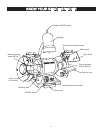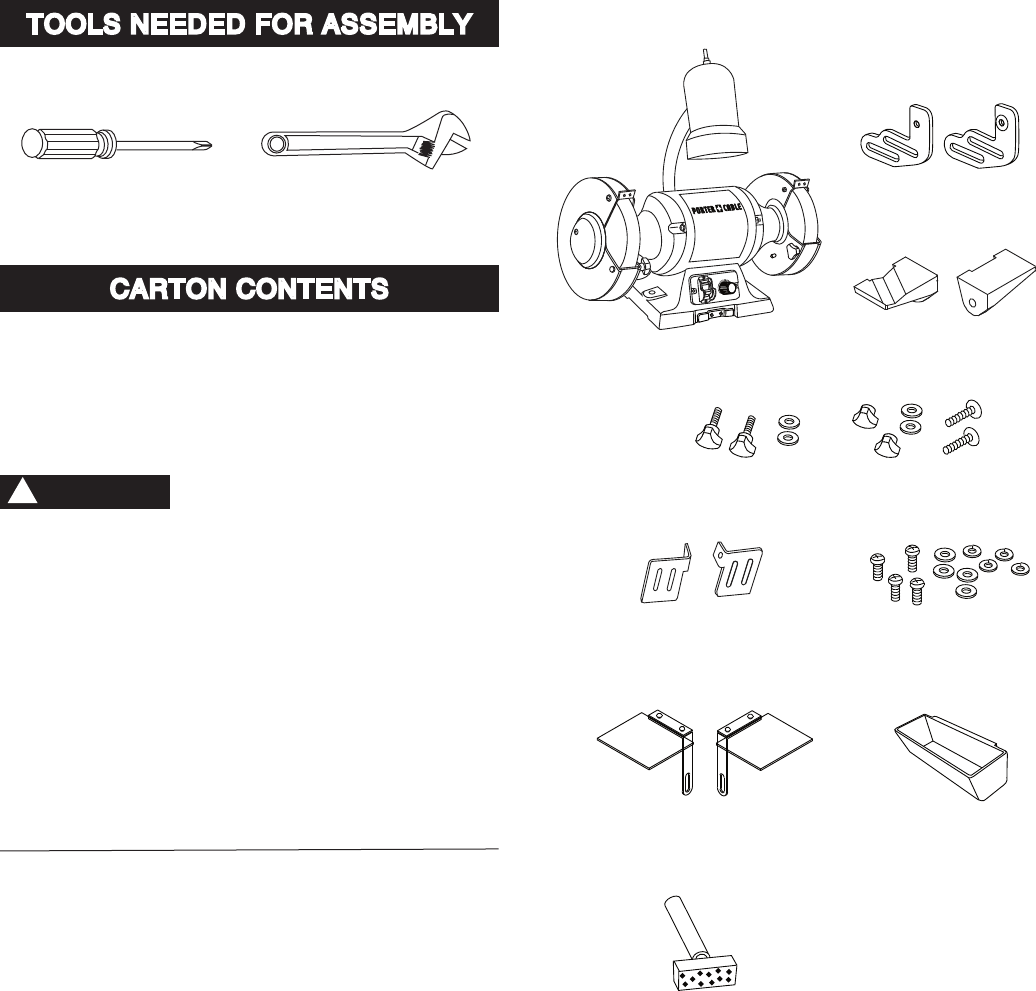
8
CARTON CONTENTS
TOOLS NEEDED FOR ASSEMBLY
Not supplied
UNPACKING YOUR BENCH GRINDER
UNPACKING AND CHECKING CONTENTS
Carefully unpack the grinder and all its parts, and
compare against the list below and the illustration to the
right. With the help of an assistant place the grinder on
a secure surface and examine it carefully.
A
B
E
G
F
C
D
H
I
ON
OFF
L
H
Adjustable wrench Phillips screwdriver
TABLE OF LOOSE PARTS
ITEM
DESCRIPTION QUANTITY
A. Bench grinder 1
B. Tool rest mounting bracket 2
C. Tool rest 2
D. Tool rest & eye shield hardware
bag
Locking knob / flat washer
2 each
Locking nut knob / flat washer /
carriage bolt
2 each
E. Spark guards 2
F. Spark guard hardware bag
Phillips screw 4
Lock washer 4
Flat washer 4
G. Right / left eye shields 1 each
H. Coolant tray 1
I. Wheel dressing tool 1
● To avoid injury from unexpected starting or electrical
shock, do not plug the power cord into a source of
power during unpacking and assembly. This cord
must remain unplugged whenever you are adjusting/
assembling the grinder.
●
The grinder is heavy and should be lifted with care.
If needed, get the assistance of someone to lift and
move the grinder.
●
If any part is missing or damaged, do not attempt
to assemble the grinder, or plug in the power cord
until the missing or damaged part is correctly
replaced.
WARNING
!