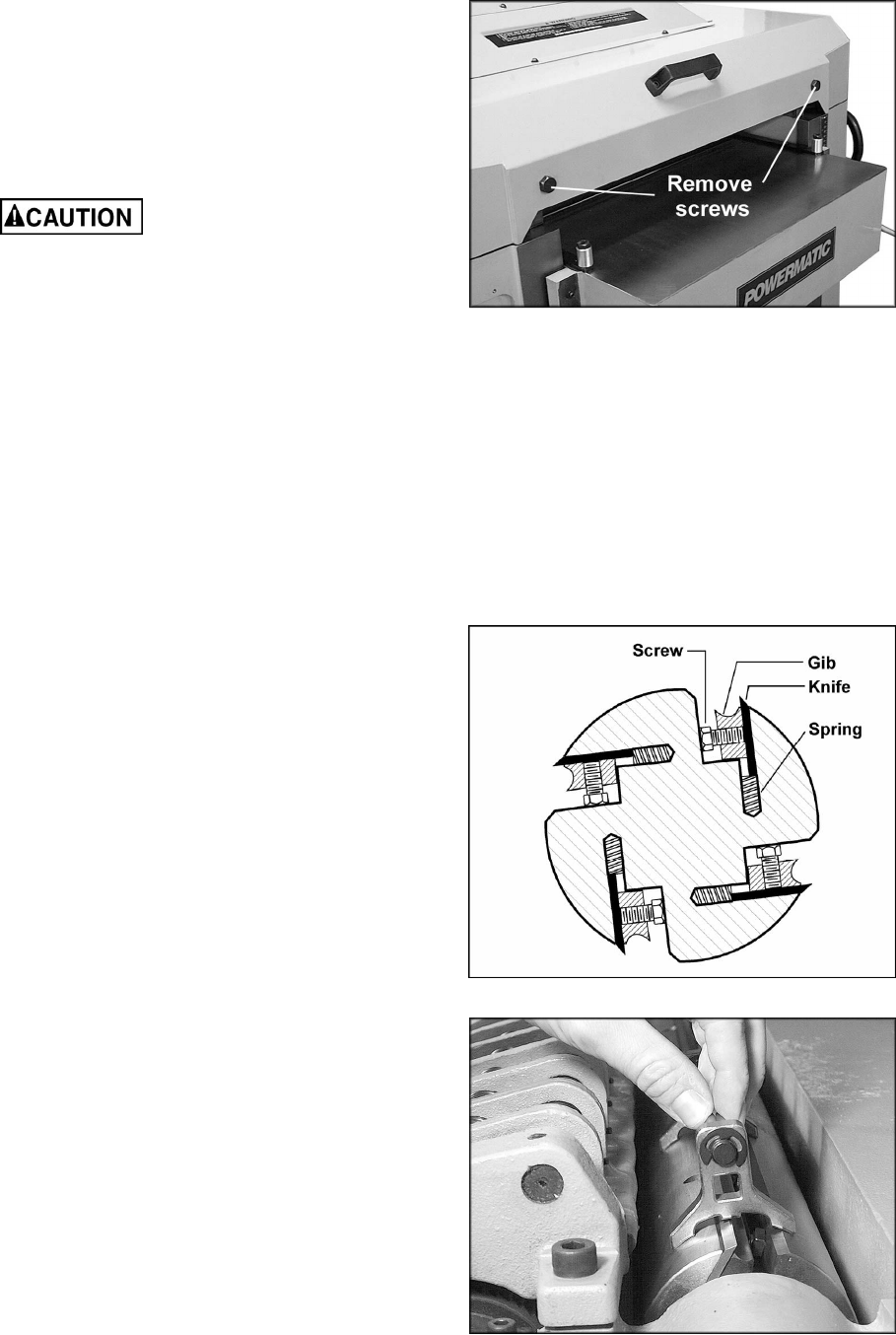
10
Opening Hood
To open the hood for access to the cutterhead,
remove the two hex screws with the 22mm
wrench provided. See Figure 7.
Knife Installation and Adjustment
(Straight Cutterhead only)
Use care when placing hands
near knives as they are extremely sharp and
can cause severe cuts.
Installing knives on a planer is an exacting
process. If the knives are not to be jointed and
ground, end-to-end and knife-to-knife
relationship must be held within .001" (.03mm)
for accurate and smooth planing. To help avoid
cutterhead distortion when changing out a set of
knives, remove and replace the knife in one slot
before changing the next knife. Snug down each
knife until all four are ready to fully tighten, as
described below. It may be helpful to number
the knives with a felt-tip marker to keep track of
progress.
Any knife adjustment or replacement should be
done to all four knives at the same time. Failure
to do this may result in an out-of-balance
cutterhead which can lead to bearing failure.
1. Disconnect machine from power source.
2. To remove a knife, loosen the eight screws
along its gib. See Figure 8.
3. The springs will cause the knife to rise in the
slot. Carefully remove knife from cutterhead
by lifting straight out. Remove gib and
springs, and clean any dust, pitch or
accumulated foreign matter from the slot
and the gib.
4. Replace the springs and gib into the slot,
then insert new knife and lightly snug the
eight gib screws.
5. Place the knife-setting gauge on the
cutterhead as shown in Figure 9, with the
flanges resting upon the cutterhead and the
center protrusion pushing down upon the tip
of the knife. This will hold the high point of
the knife to the proper height above the
cutterhead (approximately 1/8” or 3.18mm).
6. Use the gauge at both ends of the knife,
then check the center section to be sure it is
even. If the knife is low in the center, try
backing off slightly on the center gib screw
to allow the blade to come up. Gently tap
blade down with a piece of wood until it
conforms to the gauge height. Re-check the
full length of the knife.
Figure 7
Figure 8 – Model 201 only
Figure 9 – Model 201 only


















