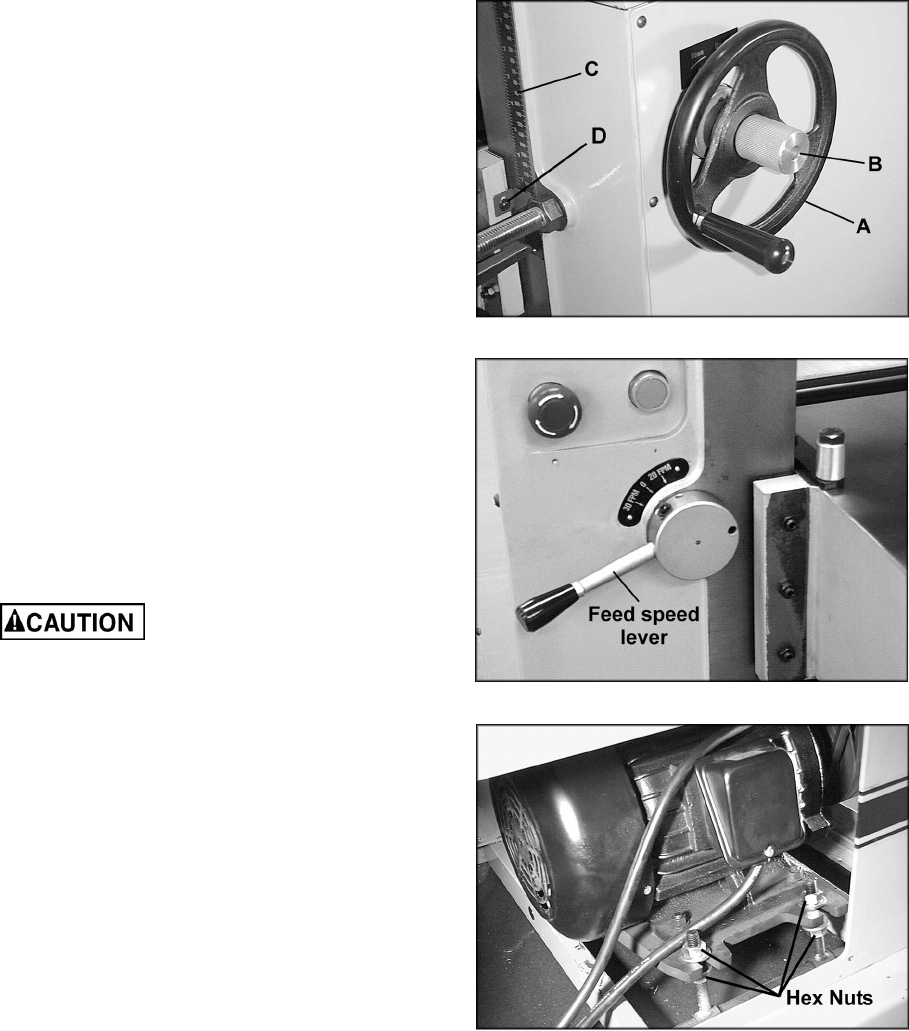
9
Inspection
Before putting power to the machine, check that
all screws are tight, that all mechanical functions
work freely and that the cutterhead turns freely
without knife contact with the chipbreaker or
pressure bar.
Adjustments
Tools required:
Philips screwdriver
Hex wrenches (provided)
Open-end wrench (provided)
Depth of Cut
Depth of cut is controlled by raising or lowering
the table. This is done by using the handwheel
(A), shown in Figure 4.
1. Loosen the lock knob (B, Figure 4).
2. Raise or lower the table to the desired
position (clockwise to raise). One revolution
of the handwheel equals 1/16". The distance
can be read on the scale (C, Figure 4).
3. Retighten lock knob (B, Figure 4).
4. The pointer (D, Figure 4) can be adjusted
slightly if the scale should ever need
recalibrating.
Feed Rate Adjustment
The Model 201 is equipped with selectable feed
speed rollers that feed stock at 20 and 30 feet
per minute. To adjust speed, turn lever shown in
Figure 5, while the planer is running.
Always change speeds while
the planer is running to avoid damage to the
gearbox.
Belt Tension
1. Disconnect machine from power source.
2. Remove lower rear cover of machine, and
use the hex nuts to adjust tension. See
Figure 6. Adjust motor plate up or down until
correct belt tension is achieved. To lower
motor plate, loosen lower nuts and tighten
upper nuts. To raise motor plate, do the
opposite.
3. Correct tension is obtained when there is
approximately 1/4" deflection in the center
span of the belts using light finger pressure.
4. Re-tighten the nuts and re-install cover.
Figure 4
Figure 5
Figure 6


















