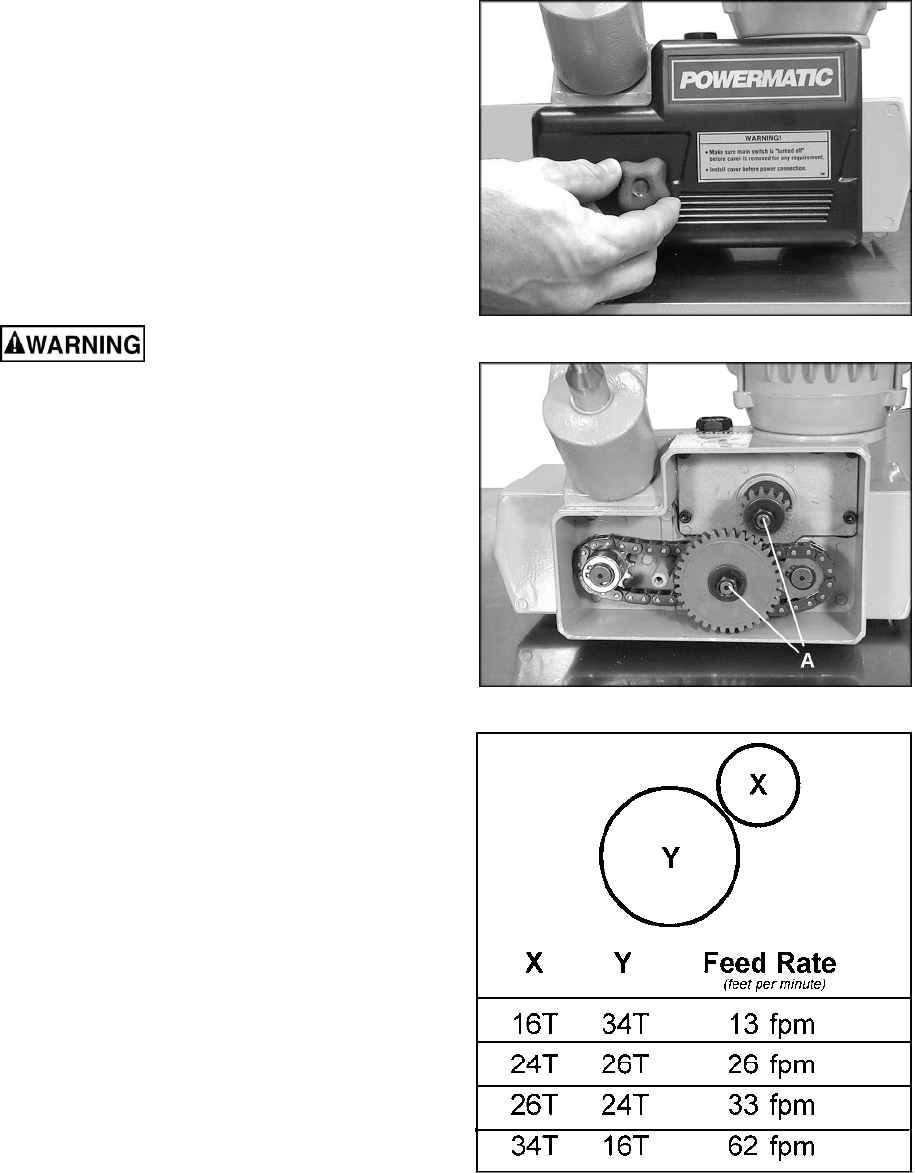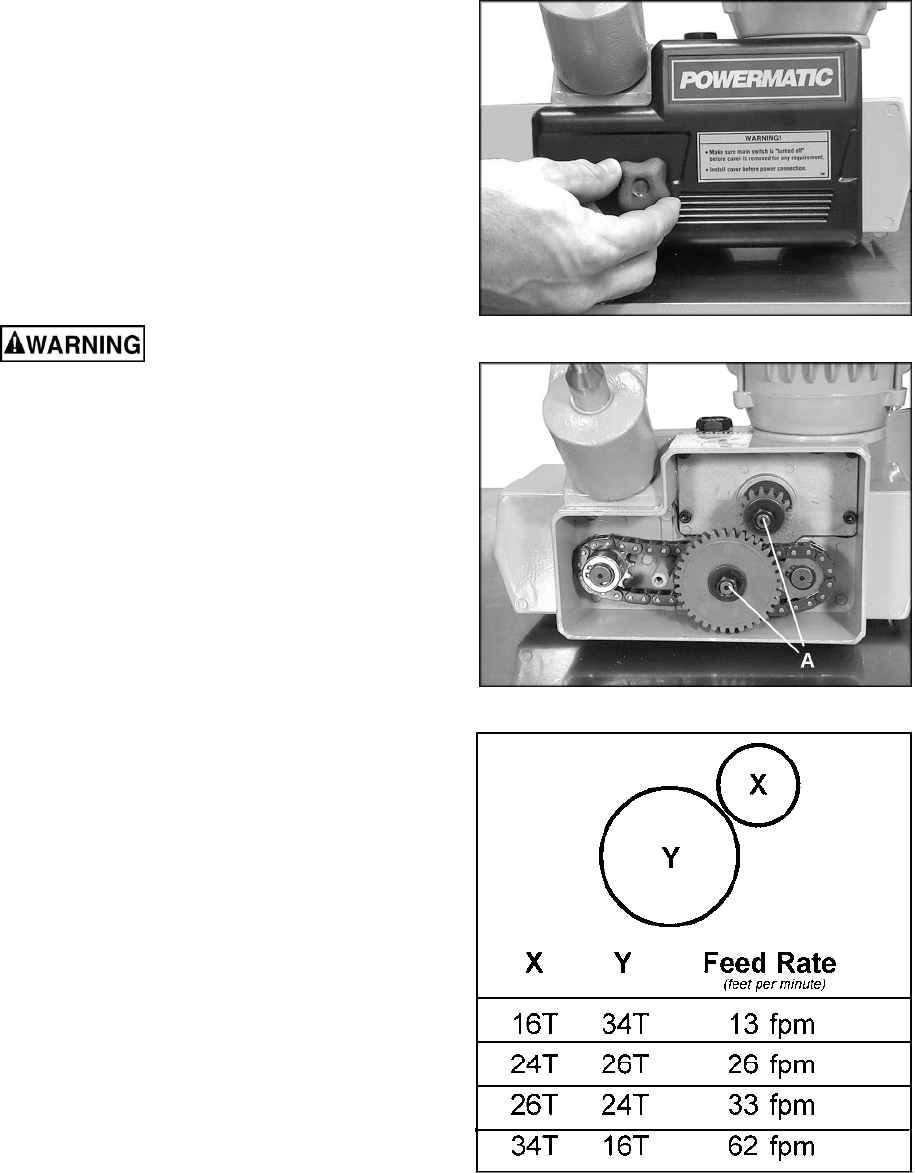
13
3. Loosen lock handle (B, Figure 10) and
rotate the swivel cone (C, Figure 10) 180-
degrees, as shown in Figure 10.
4. Re-tighten lock handle (B, Figure 10).
5. Loosen lock handle (D, Figure 10) and
rotate the arm cone as needed until it can
slide back onto the horizontal arm. Tighten
locking handle (D, Figure 10).
6. Mount the Stock Feeder to the horizontal
arm and tighten the screw (A, Figure 10).
Speed Selection
The PF3-JR has four speeds: 13, 26, 33 and 62
feet per minute (or 4, 8, 10 and 19 meters per
minute, respectively). Achieving these four
speeds is dependent upon the choice and
proper position of the gears.
Unplug the stock feeder from
power source before changing gears.
To change the position of the gears:
1. Unscrew the knob (Figure 11) and pull off
the back cover to expose the gear system,
shown in Figure 12.
2. Remove hex nuts and flat washers (A,
Figure 12) with a 14mm wrench.
3. Figure 13 shows the relationship of gear
position to create each of the four speeds. A
similiar chart is affixed to the inside of the
back cover on the Stock Feeder.
4. Install new gear configuration, making sure
the notch in each gear slides into the
keyway of the shaft. Push the gear as far as
it will go onto the shaft.
5. Install hex nut and flat washer (A, Figure 12)
on each shaft, and tighten.
6. Re-install back cover and tighten knob
(Figure 11).
Figure 11
Figure 12
Figure 13